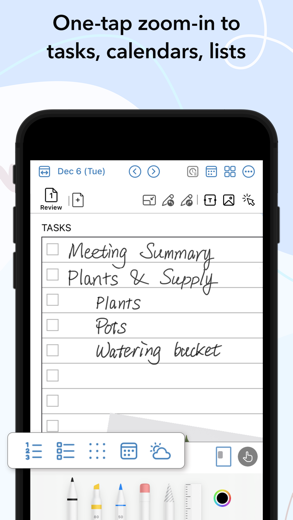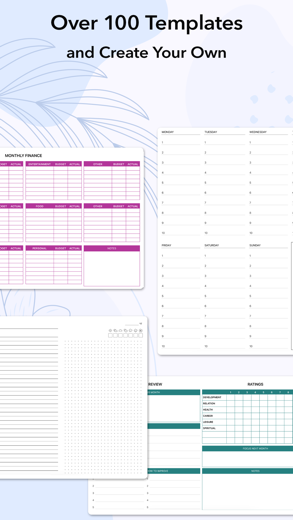AJournal for iPhone - APP DOWNLOAD
Journal & Planner Digital Calendar & Handwriting
Write/draw with Apple Pencil or finger AJournal is a lifestyle iPhone app specially designed to be fully-featured productivity app.
iPhone Screenshots
Related: Card Diary: Diary & Journal Simple Journal & Daily Journal Make every day meaningful
SUPPORTS HANDWRITING, TEXT & IMAGES
- Write/draw with Apple Pencil or finger
- Text input with Scribble or keyboard, with complete formatting support like fonts, colors, etc
- Add images and resize, rotate or flip
- Choose among over 1000 stickers to make your journal/planner more memorable and personal
DIGITAL CALENDARS
- Connect any digital calendar so all events will show up in daily/weekly planners
- Write/Scribble/Type alongside the events from the digital calendars
STAY ORGANIZED
- Navigate effortlessly through journals/planners by dates, weeks, months, and projects
- Search function for inputted texts makes it easier to find a journal/planner
OVER 100 TEMPLATES TO CHOOSE FROM & FULL CUSTOMIZATION
- Over 100 templates with minimalist design and cover every need: daily/weekly/monthly planners, project planners, finance planners, meal/fitness/habit trackers, ATracker, etc
- The templates are fully customizable, simply add/remove/rearrange/configure elements and set colors/headers
- Personalize a page with your writing/drawing and save it as a template
INTEGRATION WITH ATRACKER (OPTIONAL)
- With over 2 million downloads, ATracker is a time tracking tool trusted by users worldwide.
- Combined with task/goal tracking in ATracker, you can follow up on your progress in AJournal in real time.
EXPORT & BACKUP
- Export your journals/planner as PDFs to read in other tools or for keepsake
- Create backups to keep your data safe
SPLIT VIEW & SLIDE OVER
ICLOUD SYNC
- You can now use AJournal on your iPhone
- AJournal data can be synced via iCloud (Active subscription needed)
SUBSCRIPTION
AJournal supports unlimited pages per day/week/month/year and projects with a subscription. This add-on is optional.
• AJournal subscriptions purchased in-app renew monthly or yearly, depending on your plan. Plan pricing may vary by country.
• Payment will be charged to iTunes Account at confirmation of purchase
• Subscription automatically renews unless auto-renew is turned off at least 24-hours before the end of the current period
Users can try out Ajournal without any limitation with a 7-day free trial.
SUPPORT
Visit http://Ajournal.pro or contact us at [email protected].
Terms of Service: http://Ajournal.pro/TOS.html
Privacy Policy: http://Ajournal.pro/policy.html
AJournal - Organize your thoughts, keep track of your goals
Related: Planner & Journal - Zinnia: Agenda, Diary, Planning Build a personal journal
AJournal Walkthrough video reviews 1. Day One: My Favorite Journaling App | In-depth Walk-through and Review 🤳
2. Short video presentation for AJournal - Journal & Planner.
Download AJournal free for iPhone and iPad
In order to download IPA files follow these steps.
Step 1: Download the Apple Configurator 2 app to your Mac.
Note that you will need to have macOS 10.15.6 installed.
Step 2: Log in to Your Apple Account.
Now you have to connect Your iPhone to your Mac via USB cable and select the destination folder.
Step 3: Download the AJournal IPA File.
Now you can access the desired IPA file in the destination folder.
Download from the App Store
Download AJournal free for iPhone and iPad
In order to download IPA files follow these steps.
Step 1: Download the Apple Configurator 2 app to your Mac.
Note that you will need to have macOS 10.15.6 installed.
Step 2: Log in to Your Apple Account.
Now you have to connect Your iPhone to your Mac via USB cable and select the destination folder.
Step 3: Download the AJournal IPA File.
Now you can access the desired IPA file in the destination folder.
Download from the App Store