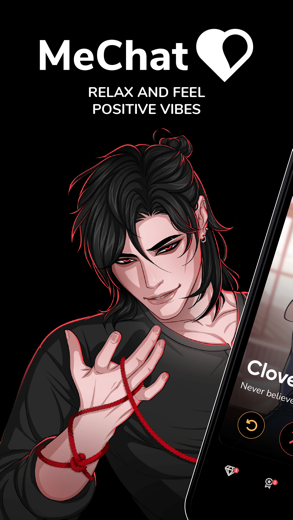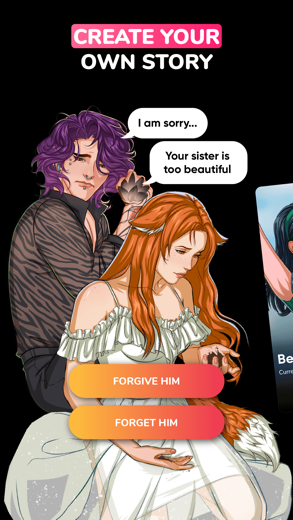MeChat for iPhone - APP DOWNLOAD
Find your soulmate!
MeChat is a simulation iPhone game specially designed to be fully-featured entertainment game.
iPhone Screenshots
Welcome to the game with a fully new interactive adventure! Live through the stories where you make choices and your choices impact the ending.
EXPLORE and meet dozens of characters who are waiting there for you. Different archetypes, backgrounds and stories. Drama, sci-fi or thriller, what lies ahead? Play to find out!
INTERACT with those you like! Get to know your characters through exciting narrative and fabulous pictures, react with emojis and make choices to impact the story.
UNVEIL hidden secrets of characters you have a strong bond with. You are the main hero and interest in MeChat.
--
Please note: MeChat is free to play, online game that requires an internet connection. Some in-game items can also be purchased for real money. If you don't want to use this option, simply turn it off in your device's Restrictions menu.
Privacy policy can be found at https://playme.pro/info/general_privacy_policy_eng.html
Terms and Conditions of use can be found at https://playme.pro/info/general_terms_of_use_eng.html
By installing this application, you agree to the terms of the licensed agreements.
Voice messages note: Your characters may now send you voice messages to take your bond to another level. Don’t miss out this exclusive content! We recommend using your earphones for better experience.
MeChat Gameplay and walkthrough video reviews 1. 2023 Mechat Hack Gems Ios Android - How to Unlock Everything
2. How to Get Free Gems with MeChat Hack - Free Gems on MeChat iOS/Android
Download MeChat free for iPhone and iPad
In order to download IPA files follow these steps.
Step 1: Download the Apple Configurator 2 app to your Mac.
Note that you will need to have macOS 10.15.6 installed.
Step 2: Log in to Your Apple Account.
Now you have to connect Your iPhone to your Mac via USB cable and select the destination folder.
Step 3: Download the MeChat IPA File.
Now you can access the desired IPA file in the destination folder.
Download from the App Store
Download MeChat free for iPhone and iPad
In order to download IPA files follow these steps.
Step 1: Download the Apple Configurator 2 app to your Mac.
Note that you will need to have macOS 10.15.6 installed.
Step 2: Log in to Your Apple Account.
Now you have to connect Your iPhone to your Mac via USB cable and select the destination folder.
Step 3: Download the MeChat IPA File.
Now you can access the desired IPA file in the destination folder.
Download from the App Store