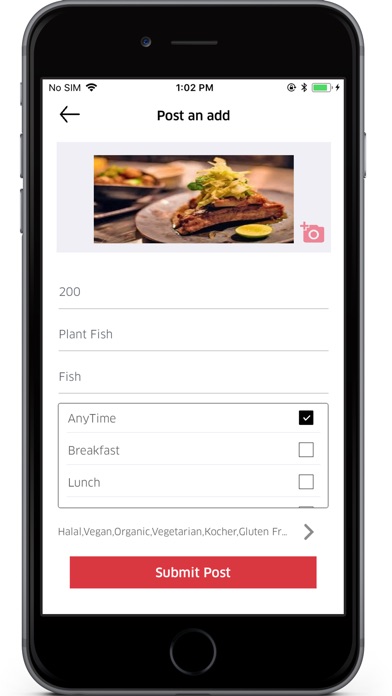Wot 2 Eat Partner for iPhone - APP DOWNLOAD
WOT 2 EAT PARTNER - THE APP FOR BUSINESSES
Wot 2 Eat Partner is a food iPhone app specially designed to be fully-featured drink app.
iPhone Screenshots
Wot 2 Eat offers a flexible way to market your business. A cost-effective advertising service, do it your way or contact us and let us help you.
All you have to do is post to earn, gain access to a large audience waiting to try your menu.
Review statistics and in-depth analytics on how your tracking to improve your business
Pave the way! use our app to offer deals, show your new ideas and gain a competitive
advantage
CONNECTING TO CONSUMERS
Earning couldn’t be easier, it’s as simple as posting a photo!
Decide on what you want to post and let us guide you through the steps.
Receive analytical information on how well your product is being received, by whom and
much more
The app offers the latest features that help you connect to new and existing customers
and showcase your products.
Partnering with major names in the hospitality industry offering customers delivery, table
bookings and navigation through their GPS. Wot 2 Eat is connecting the consumers to
you!
A picture is worth a thousand words. If you need help with any step along the way Wot 2 Eat
offers many additional services like professional photo shoots, digital marketing and much more.
Download Wot 2 Eat Partner free for iPhone and iPad
In order to download IPA files follow these steps.
Step 1: Download the Apple Configurator 2 app to your Mac.
Note that you will need to have macOS 10.15.6 installed.
Step 2: Log in to Your Apple Account.
Now you have to connect Your iPhone to your Mac via USB cable and select the destination folder.
Step 3: Download the Wot 2 Eat Partner IPA File.
Now you can access the desired IPA file in the destination folder.
Download from the App Store