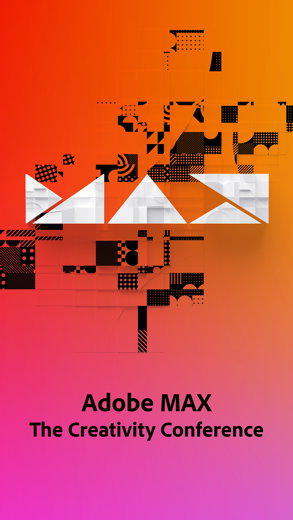Adobe Creative Cloud
Lleve Creative Cloud consigo a donde vaya para administrar archivos, realizar ediciones ligeras, instalar fuentes, ver tutoriales y descubrir aplicaciones
GB DE ALMACENAMIENTO
Adobe Creative Cloud para iPhone es un productividad aplicación especialmente diseñado para tener todas las funciones foto aplicación.
iPhone Capturas de pantalla
Relacionados: Fuentes Air - Teclado: Fontbot es un teclado de fuentes que le permite crear textos, subtítulos y comentarios sobresalientes
ACCESS YOUR FILES
Download, share and preview your work saved in Creative Cloud. View Photoshop docs, Lightroom photos, Libraries, cloud documents, PDFs, XD prototypes, and mobile creations, even offline. Upload files to Creative Cloud in-app and from Google Drive, Dropbox, iCloud, and Apple’s File app. Create new libraries from your camera roll and Adobe Stock.
QUICK ACTIONS
Easily remove backgrounds from images, convert HEIC images to JPGs or PNGs, autotone, autocrop, straighten, and auto white balance.
ALL ADOBE FONTS ON IOS
Browse, install, and create with Adobe Fonts, now on mobile. Access 1,300 fonts for free, 17,000 fonts with your Creative Cloud plan. Find missing fonts in documents. Install on mobile to activate fonts on all your devices.
LEARN MORE: Watch engaging livestreams and tutorials about your favorite apps, learn new skills, tips, and tricks. Track your progress and pick up where you left off on the web.
2GB OF STORAGE
Free, basic Creative Cloud membership includes 2GB of complimentary storage for file syncing and sharing.
ADOBE APPS
Discover new Adobe mobile apps. Find and launch apps you’ve already installed.
COLLABORATE
Share designs and comments with your team. Get instant notification of their feedback.
Optional in-app purchases
Access over 17,000 Adobe Fonts with a subscription to the Adobe Mobile Design Bundle, which may be part of your active Creative Cloud subscription or available as standalone apps for US$14.99/month. Add an additional 20GB of Creative Cloud file storage for US$1.99/month. Payments will be charged to your iTunes account at confirmation of purchase. Subscriptions automatically renew unless auto-renew is turned off at least 24 hours before the end of the current period. You can manage or turn off auto-renew in your Apple ID Account Setting any time after purchase.
THE FINE PRINT
You must be at least 13 years old and agree to Adobe's terms and privacy policy:
http://www.adobe.com/privacy/policy-linkfree.html
http://www.adobe.com/special/misc/terms.html
Do Not Sell or Share My Personal Information: https://www.adobe.com/go/ca-rights-linkfree
Relacionados: Dropbox: Almacenamiento Drive: Dropbox te permite cargar, guardar y transferir fotos y archivos a la nube
Adobe Creative Cloud Tutorial de videos de guía 1. How to Use the Adobe Creative Cloud Express Mobile App
2. Adobe Creative Cloud Apps iPad Pro | Adobe Creative Cloud
¿Esta bien?
Adobe Inc. se ha esforzado y diseñado un sofisticado creative software. ¿Qué lo hace exitoso? Es muy fácil de usar para un sólido productividad aplicación con cloud caracteristicas. Bueno, como un aplicación con una calificación general de 4.78 Solo puedo agregar lo que dice la gente que lo ha probado.
Por fin Adobe ha dado una solución definitiva, dinámica y genial a los profesionales de la imagen, a quién dice que es caro yo le digo que es vergonzoso decir eso de una herramienta como esta...muy recomendable y potente.
Chapó una vez mas, de las mejores herramientas para flujo de trabajo continuo y en cualquier dispositivo. 💪🙌🤜🏻❤️🤛🏻
Descargar Adobe Creative Cloud gratis para iPhone y iPad
Para descargar archivos IPA, siga estos pasos.
Paso 1: descarga la aplicación Apple Configurator 2 en tu Mac.
Tenga en cuenta que deberá tener macOS 10.15.6 instalado.
Paso 2: Inicie sesión en su cuenta de Apple.
Ahora debe conectar su iPhone a su Mac mediante un cable USB y seleccionar la carpeta de destino.
Paso 3: Descargue el archivo Adobe Creative Cloud Archivo IPA.
Ahora puede acceder al archivo IPA deseado en la carpeta de destino.
Download from the App Store
¿Esta bien?
Adobe Inc. se ha esforzado y diseñado un sofisticado creative software. ¿Qué lo hace exitoso? Es muy fácil de usar para un sólido productividad aplicación con cloud caracteristicas. Bueno, como un aplicación con una calificación general de 4.78 Solo puedo agregar lo que dice la gente que lo ha probado.
Por fin Adobe ha dado una solución definitiva, dinámica y genial a los profesionales de la imagen, a quién dice que es caro yo le digo que es vergonzoso decir eso de una herramienta como esta...muy recomendable y potente.
Chapó una vez mas, de las mejores herramientas para flujo de trabajo continuo y en cualquier dispositivo. 💪🙌🤜🏻❤️🤛🏻
Descargar Adobe Creative Cloud gratis para iPhone y iPad
Para descargar archivos IPA, siga estos pasos.
Paso 1: descarga la aplicación Apple Configurator 2 en tu Mac.
Tenga en cuenta que deberá tener macOS 10.15.6 instalado.
Paso 2: Inicie sesión en su cuenta de Apple.
Ahora debe conectar su iPhone a su Mac mediante un cable USB y seleccionar la carpeta de destino.
Paso 3: Descargue el archivo Adobe Creative Cloud Archivo IPA.
Ahora puede acceder al archivo IPA deseado en la carpeta de destino.
Download from the App Store