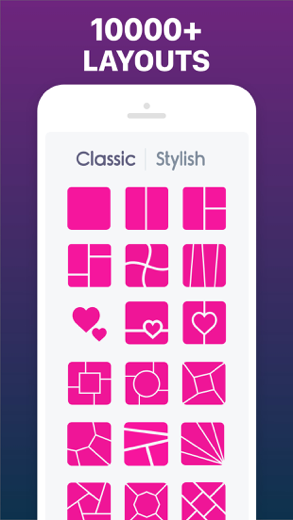Photo Collage Maker & Pic Grid
Cute Picture Frames Free of Ad
DARE TO CREATE UNIQUE COLLAGES?
Photo Collage Maker & Pic Grid para iPhone es un foto aplicación especialmente diseñado para tener todas las funciones vídeo aplicación.
iPhone Capturas de pantalla
Relacionados: Collage Fotos - Collageable: La aplicación más sencilla para hacer collages de fotos
Get C-R-E-A-T-I-V-E with No.1 collage maker app, Cute Collage! Edit & collage your awesome photos any way you like with the best Do-It-All Collection of layouts, effects, tools!
◉ DARE TO CREATE UNIQUE COLLAGES?
Unleash your creativity and create perfect pic collages with 10000+ completely Free photo grids, effects, stickers, fonts & background patterns. Choose from tons of trendy grid layouts and photo collage styles to TELL YOUR STORY with one framed picture!
Just back from a vacation? Collage your photos easily and keep the holiday vibe going on your social media account! Cute Collage combines powerful photo editing tools with awesome effects to wake up your creativity. Mix and match tons of Free frames, stickers and fonts in any way to create coolest collages. You won’t believe the art pieces you will create with just a few taps!
◉ SHARE ON SOCIAL MEDIA OR PRINT IN 1 HOUR
Cute Collage makes design amazingly simple, fun and easy! No design skills or complex software needed to build beautiful Collages and Layouts, Instagram Stories and posts, Facebook posts and covers or Twitter header and posts, Posters and Flyers. After creating you can easily tap through to share your photo collage on Social Media or Print to Walgreens, CVS, Target and pick up the same day.
◉ CUTE COLLAGE'S AWESOME FEATURES
• Thousands of classic and stylish Collages, Grids and unique Layouts to choose from
• Combine from 2 to 15 favorite shots into a single pic in the easiest and most artful ways!
• Photo filters to choose from and apply instantly.
• Zoom, pan, rotate and mirror your photos to create the best combinations!
• Customize your layout by adjusting the frame, colors and patterns
• Hundreds of categorized stickers and background patterns for every moment of your life.
• Add text on collages with hundreds of fonts
• Move photos between grids by drag and drop.
• Share your collages on Facebook or Instagram or share privately via iMessage
• Print your best collages in 1 hour at Walgreens, CVS or Target as a classic print, poster or canvas easily
Cute Collage offers subscriptions for premium users. Your payment will be charged to your iTunes Account once you confirm your purchase. Your iTunes account will be charged again when your subscription automatically renews at the end of your current subscription period unless auto-renew is turned off at least 24 hours prior to the end of the current period. Where applicable, any unused portion of a free trial period, if offered, will be forfeited when the user repurchases a subscription. You can manage or turn off auto-renew in your Apple ID Account settings on your phone any time after purchase
------------------------------------------------------------------
We’re so happy you chose us as your favorite photo collage and photo editor app and excited to see what you make!
Privacy Policy: http://bit.ly/cutecollageprivacy
Terms of Service: http://bit.ly/cutecollageterms
We’d love to hear from YOU! Drop us a line at [email protected]
Happy collaging :)
Relacionados: Collage Maker: Photo Layout Pic Grid & Photo Collage
Photo Collage Maker & Pic Grid Tutorial de videos de guía 1. How to Make a Photo Collage on iPhone (Without Using Third-party Apps)
2. How To Make Free Photo Collage On iPhone
Descargar Photo Collage Maker & Pic Grid gratis para iPhone y iPad
Para descargar archivos IPA, siga estos pasos.
Paso 1: descarga la aplicación Apple Configurator 2 en tu Mac.
Tenga en cuenta que deberá tener macOS 10.15.6 instalado.
Paso 2: Inicie sesión en su cuenta de Apple.
Ahora debe conectar su iPhone a su Mac mediante un cable USB y seleccionar la carpeta de destino.
Paso 3: Descargue el archivo Photo Collage Maker & Pic Grid Archivo IPA.
Ahora puede acceder al archivo IPA deseado en la carpeta de destino.
Download from the App Store
Descargar Photo Collage Maker & Pic Grid gratis para iPhone y iPad
Para descargar archivos IPA, siga estos pasos.
Paso 1: descarga la aplicación Apple Configurator 2 en tu Mac.
Tenga en cuenta que deberá tener macOS 10.15.6 instalado.
Paso 2: Inicie sesión en su cuenta de Apple.
Ahora debe conectar su iPhone a su Mac mediante un cable USB y seleccionar la carpeta de destino.
Paso 3: Descargue el archivo Photo Collage Maker & Pic Grid Archivo IPA.
Ahora puede acceder al archivo IPA deseado en la carpeta de destino.
Download from the App Store