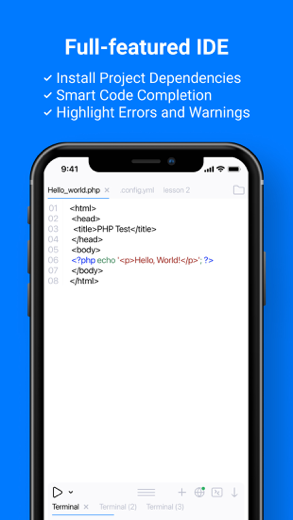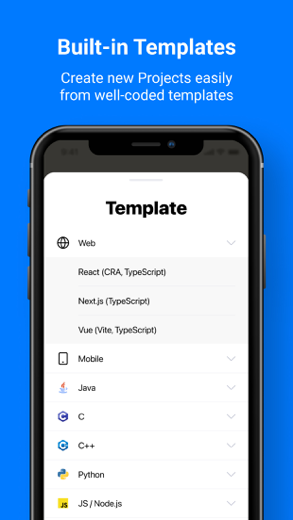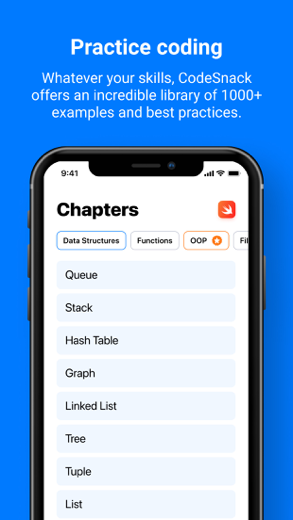CodeSnack IDE
AI-Powered Coding On-the-Go
AI-Generated Project Creation: Generate projects from text prompts
CodeSnack IDE para iPhone es un herramientas de desarrollador aplicación especialmente diseñado para tener todas las funciones educación aplicación.
iPhone Capturas de pantalla
Relacionados: AI chatbot Essay Writer Ai Art: Genius assistant ask AI helper
Whether you're an experienced coder or just starting out, CodeSnack IDE offers all the control and flexibility you need to create and customize projects without any compromise.
Now integrated with GPT-4, CodeSnack IDE brings AI-enhanced development features to your mobile device:
• AI-Generated Project Creation: Generate projects from text prompts
• Smart Bug Detection & Fix Proposals: Find and fix issues effortlessly
• Code Explanation: Understand the purpose and logic behind your code
• Code-Specific Question Answering: Get answers to your coding queries
Everything you can do with CodeSnack IDE:
* Write & run code like on a PC or Mac
* Develop real Web and Mobile apps with React, Ionic, Capacitor, and React Native
* Install dependencies using Linux terminal
* Intelligent coding assistance, autocompletion, linting
* Use any programming language
* Utilize your favorite hardware keyboard and shortcuts
* Debug program output, and see detailed error logs (in real-time)
* Practice coding with 1000+ examples in our library
* Sync your projects across all your devices
* Deploy projects through SFTP
And so much more!
CodeSnack IDE supports 18 programming languages for versatile coding:
- Java
- Python
- C
- C++
- C#
- Dart
- JavaScript
- TypeScript
- PHP
- Shell
- Swift
- Ruby
- Go
- Kotlin
- Lua
- Haskell
- Rust
- Scala
Quick project templates to jumpstart your development:
• React (Vite, TypeScript)
• Vue (Vite, TypeScript)
• Vanilla (Vite, TypeScript)
• Preact (Vite, TypeScript)
• Lit (Vite, TypeScript)
• Svelte (Vite, TypeScript)
• Ionic (React, Capacitor)
• Ionic (React, Cordova)
• Ionic (Angular, Capacitor)
• Ionic (Angular, Cordova)
• Ionic (Vue, Capacitor)
• React Native (Expo)
• Express (Node.js, TypeScript)
• Express (Node.js, JavaScript)
• Simple HTTP server (Python)
• Django Web App (Python)
• Simple HTTP server (Java)
• Gradle (Java)
• Blazor (C#)
• Laravel (PHP)
• Simple HTTP server (PHP)
• WebSockets
• WebAssembly (AssemblyScript)
Pro Subscription benefits:
* Compile and Run code up to 8x faster (2 vCPU, 1 GB Memory, 8 GB SSD, 3,000 Mbps Network)
* Gain access to up to 500 AI assistant requests per month, powered by GPT-4 technology
* Unlock in-app browser for Web and Mobile projects
* Virtual keyboard customization
* Upload code to your server using SFTP
* Access all Examples in the Library
* Access all Project Templates
* Unlock 2 more color schemas for the code editor
Important Links:
Terms Of Service: https://www.codesnack-ide.com/terms-of-services
Privacy Policy: https://www.codesnack-ide.com/privacy-policy
Connect with the CodeSnack IDE community:
Join our Discord Community server: https://discord.gg/FKmzpuqUnZ
Relacionados: Virtual AI Girlfriend: AI Chat: Talk to AI girl & AI Character
CodeSnack IDE Tutorial de videos de guía 1. What is CodeSnack IDE?
2. I tried coding on my iPad for 7 days
Descargar CodeSnack IDE gratis para iPhone y iPad
Para descargar archivos IPA, siga estos pasos.
Paso 1: descarga la aplicación Apple Configurator 2 en tu Mac.
Tenga en cuenta que deberá tener macOS 10.15.6 instalado.
Paso 2: Inicie sesión en su cuenta de Apple.
Ahora debe conectar su iPhone a su Mac mediante un cable USB y seleccionar la carpeta de destino.
Paso 3: Descargue el archivo CodeSnack IDE Archivo IPA.
Ahora puede acceder al archivo IPA deseado en la carpeta de destino.
Download from the App Store
Descargar CodeSnack IDE gratis para iPhone y iPad
Para descargar archivos IPA, siga estos pasos.
Paso 1: descarga la aplicación Apple Configurator 2 en tu Mac.
Tenga en cuenta que deberá tener macOS 10.15.6 instalado.
Paso 2: Inicie sesión en su cuenta de Apple.
Ahora debe conectar su iPhone a su Mac mediante un cable USB y seleccionar la carpeta de destino.
Paso 3: Descargue el archivo CodeSnack IDE Archivo IPA.
Ahora puede acceder al archivo IPA deseado en la carpeta de destino.
Download from the App Store