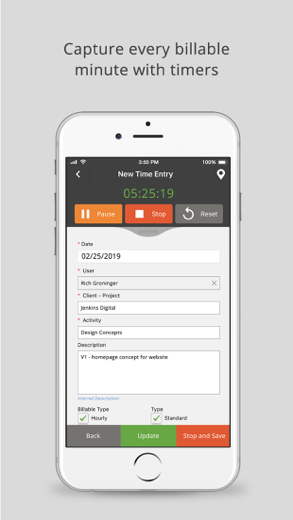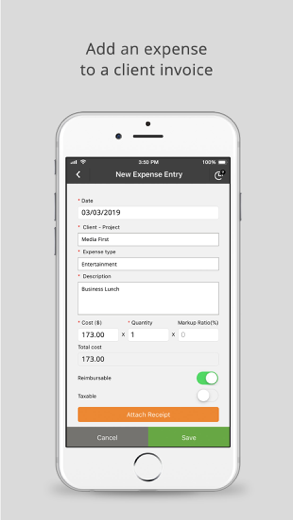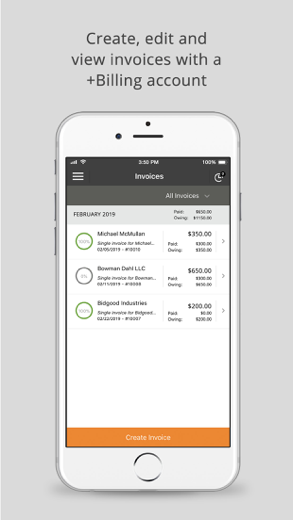Time Tracker by eBillity
Time Tracker by eBillity Save Time | Increase Profitability Keep track of time from any device, anywhere with Time Tracker by eBillity. Our
Time Tracker by eBillity para iPhone es un negocio aplicación especialmente diseñado para tener todas las funciones productividad aplicación.
iPhone Capturas de pantalla
Relacionados: Employee Link: Time-Sheet Log Work Hours Tracker Time Clock
Save Time | Increase Profitability
Keep track of time from any device, anywhere with Time Tracker by eBillity. Our time tracking software is securely connected to the cloud and runs automatic backups, so if you lose your internet connection you can manually sync your time entry to your account once your device is back online.
Unique Time Tracking
Just like you, your business is unique so when we designed Time Tracker we decided to be unique too which is why we created options based on why you need to track time – is it for payroll or billing?
Time Tracker for Payroll
Time cards are the default setting for Time Tracker and the ideal way to capture your team's time for payroll. Time cards allow employees to clock in and out of shifts, take breaks, switch between projects and receive overtime alerts.
With time cards the admin or manager can easily: and be notified when their break is coming to an end.
Monitor employee hours to estimate costs within each pay cycle
Set thresholds to automatically calculate overtime and double time
Set time rounding (up or down); for example, if an employee clocks in at 08:55 am the time entry can round up and be recorded as 09:00 am.
Receive automatic notifications of a rate increase to overtime/double time
Time Tracker for Billing
Timers are ideal for invoicing clients and they’re the default setting for our Time Tracker +Billing account. With timers you can easily capture every second worked in just one click – run multiple timers, switch between clients, projects and activities.
Mark time entries as billable or non-billable
Enter your hourly billing rate or add a flat fee
Flag the time entry as standard or overtime
Option to add the time entry to an invoice
Included in every account:
Geolocation tracking
View a detailed map of where your employees were when they logged time to avoid billing disputes and verify locations (displays location after the entry is saved/not real-time tracking).
Time entry approvals
Submitted time entries can be edited, rejected or approved by an admin. Approved time entries automatically sync with your accounting and payroll software (if enabled).
For larger teams, you can assign your managers or supervisors (for example) as an admin so they can review and approve their own team’s time entries.
Time Tracker +Billing also offers expense tracking and client billing!
Manage expenses
Track expenses with your mobile device; take a photo of your receipt and upload it to Time Tracker. Expenses can be reviewed, marked as billable and easily added to client invoices (optional).
Client Billing
Turn time and expenses into branded client invoices, allow your clients to pay invoices instantly when you connect your account with Stripe payment gateway.
Invoice Management
View your list of invoices to see what percentage is paid and email client invoices from any device.
Additional Desktop Access
For additional features login to your account via your desktop:
To invite additional people to your account so you can track time as a team
Seamless integration with payroll, expense and accounting software such as Xero, Sage, Intuit’s QuickBooks, ADP, Gusto, Reckon, Concur and MYOB
To access powerful, real-time reports in multiple formats (PDF, CSV, online, HTML)
Detailed time logs to protect you against labor disputes and audits
Configurations for DCAA/DOL compliance
Access to our developer open API
Support is always free
At eBillity we’re here to help you every step of the what which is why we offer free unlimited phone, email, and live chat support to all of our customers.
Have a question? We’re always happy to help!
Toll Free: (800) 851-0992
International: +1 (732) 253-4200
Australia: (02) 8317 1139
Mon-Thurs: 9:00 am - 6:00 pm, EST / Friday: 9:00 am - 4:30 pm, EST
Relacionados: Life Cycle: Track Your Time Time and activities tracker Track your time automatically
Time Tracker by eBillity Tutorial de videos de guía 1. eBillity Time Tracker for QuickBooks: Setting Up the eBillity iPhone App
2. Time Tracker by eBillity
Descargar Time Tracker by eBillity gratis para iPhone y iPad
Para descargar archivos IPA, siga estos pasos.
Paso 1: descarga la aplicación Apple Configurator 2 en tu Mac.
Tenga en cuenta que deberá tener macOS 10.15.6 instalado.
Paso 2: Inicie sesión en su cuenta de Apple.
Ahora debe conectar su iPhone a su Mac mediante un cable USB y seleccionar la carpeta de destino.
Paso 3: Descargue el archivo Time Tracker by eBillity Archivo IPA.
Ahora puede acceder al archivo IPA deseado en la carpeta de destino.
Download from the App Store
Descargar Time Tracker by eBillity gratis para iPhone y iPad
Para descargar archivos IPA, siga estos pasos.
Paso 1: descarga la aplicación Apple Configurator 2 en tu Mac.
Tenga en cuenta que deberá tener macOS 10.15.6 instalado.
Paso 2: Inicie sesión en su cuenta de Apple.
Ahora debe conectar su iPhone a su Mac mediante un cable USB y seleccionar la carpeta de destino.
Paso 3: Descargue el archivo Time Tracker by eBillity Archivo IPA.
Ahora puede acceder al archivo IPA deseado en la carpeta de destino.
Download from the App Store