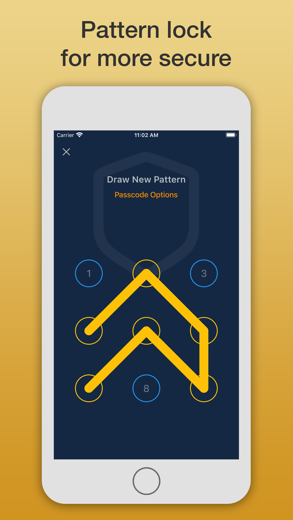Safety Note+
Protect Your Daily Notes
Advanced security system: Utilizing state-of-the-art technology to protect your notes
Safety Note+ para iPhone es un productividad aplicación especialmente diseñado para tener todas las funciones utilidades aplicación.
iPhone Capturas de pantalla
Relacionados: Notebook - Notes,To-do,Journal: *Una App Store 2016 Mejor aplicación del año*
Have you ever experienced the frustration of lending someone your phone, only to have them intrude on your personal information? We understand the discomfort that comes with it. That's why we created Safety Note+. With this powerful app, you can now safeguard your private notes from unauthorized access effortlessly.
Key Features:
• Advanced security system: Utilizing state-of-the-art technology to protect your notes
• Passcode protection: Quickly and easily secure your most private and sensitive notes with a passcode only known to you
• Biometric support: Unlock the app using TouchID or FaceID for added convenience
• Intruder report: Capture photos of unauthorized individuals attempting to access your app
• Decoy password: Conceal your real privacy with a decoy password
• Folder-specific passcode locking: Enhance security by applying passcode protection to individual folders
• Dot pattern lock style: Opt for a higher level of security with the dot pattern lock style
• Multiple lock designs: Choose from three stylish and user-friendly lock designs without compromising security
• Intuitive interface: Selectable themes and an easy-to-use interface make managing your notes a breeze
• Note organization: Create, sort, move, and copy notes within folders
• Backup and sharing options: Back up notes to your computer via iTunes file sharing or iCloud, and share notes between iOS devices with Safety Note+ installed via Bluetooth or Wi-Fi
• Additional features: Auto-save, note search, email notes, and full orientation support
• Universal compatibility: Developed for both iPhone and iPad, requiring a single purchase
Your privacy matters. With Safety Note+, you can confidently secure your personal information. Customize your passcode style, protect individual folders, and experience the peace of mind that comes with complete control over your private notes.
Download Safety Note+ now and ensure that what goes into Safety Note+ remains for your eyes only.
Visit us at:
Website: https://sixbytes.io
Twitter: https://twitter.com/SixbytesApp
Facebook: https://www.facebook.com/sixbytesapp
For more information, please refer to our Terms of Service and Privacy Policy:
Terms of service: https://sixbytes.io/assets/terms-of-service.pdf
Privacy policy: https://sixbytes.io/assets/privacy-policy.pdf
Relacionados: Bloqueo Notas: POR FIN UNA APLICACIÓN PARA TUS NOTAS PRIVADAS
Safety Note+ Tutorial de videos de guía 1. Safety Note : Move note and folder
2. Safety Note : Create and edit folder
Descargar Safety Note+ gratis para iPhone y iPad
Para descargar archivos IPA, siga estos pasos.
Paso 1: descarga la aplicación Apple Configurator 2 en tu Mac.
Tenga en cuenta que deberá tener macOS 10.15.6 instalado.
Paso 2: Inicie sesión en su cuenta de Apple.
Ahora debe conectar su iPhone a su Mac mediante un cable USB y seleccionar la carpeta de destino.
Paso 3: Descargue el archivo Safety Note+ Archivo IPA.
Ahora puede acceder al archivo IPA deseado en la carpeta de destino.
Download from the App Store
Descargar Safety Note+ gratis para iPhone y iPad
Para descargar archivos IPA, siga estos pasos.
Paso 1: descarga la aplicación Apple Configurator 2 en tu Mac.
Tenga en cuenta que deberá tener macOS 10.15.6 instalado.
Paso 2: Inicie sesión en su cuenta de Apple.
Ahora debe conectar su iPhone a su Mac mediante un cable USB y seleccionar la carpeta de destino.
Paso 3: Descargue el archivo Safety Note+ Archivo IPA.
Ahora puede acceder al archivo IPA deseado en la carpeta de destino.
Download from the App Store