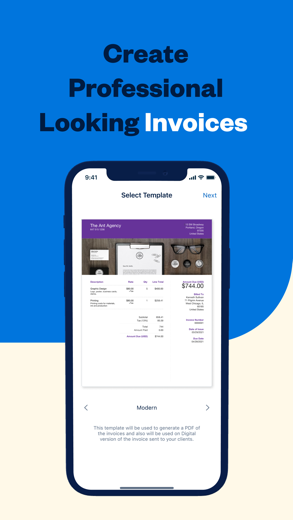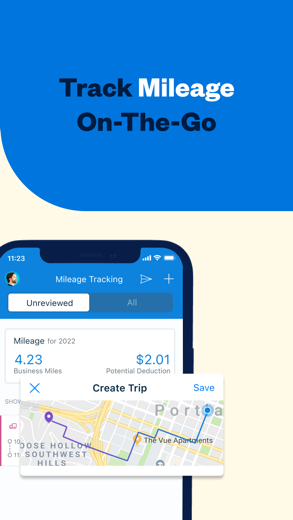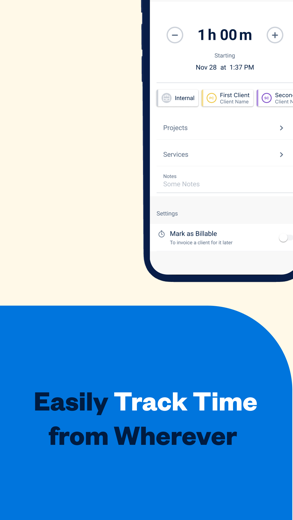FreshBooks Accounting
Invoicing, Expenses & More Invoicing for small businesses
Time Steve Award-Winning Support Team
FreshBooks Accounting para iPhone es un negocio aplicación especialmente diseñado para tener todas las funciones finanzas aplicación.
iPhone Capturas de pantalla
Balancing your books, client relationships, and business isn’t easy. FreshBooks gives you the info and time you need to focus on your big picture—your business, your team, and your clients.
Take FreshBooks With You...Everywhere
Your work doesn’t always take place at a computer, but you still need to stay connected to your clients, send invoices, track expenses, and take payments. Do it all on-the-go with the FreshBooks mobile app.
Track Your Mileage On-The-Go, as You Go
Automatically track your mileage as you drive, easily categorize business trips with a swipe, and view your potential tax deduction — right from your phone.
Easy and Professional Invoicing
Impress your clients with professional-looking Invoices that clearly show all the work you’ve done...then, just click send. Oh, and If you want, we’ll follow up with an automated payment reminder if it goes past due.
Never Forget To Log an Expense
Using spreadsheets and shoeboxes to track Expenses leaves too much room for error. FreshBooks makes expense tracking easy. Snap photos on the go or import from your bank account, then organize and assign them to clients. Tracking every dollar spent means you’re always ready for tax time.
Time Tracking, To the Minute
With you (and your team) working on multiple projects at once billable time might be missed, which can be costly. Time Tracking in FreshBooks makes it easy for your whole team to log billable minutes, and automatically add them to invoices, so all time is accounted for.
Get Paid Faster With Fast and Easy Online Payments
With automated online payments, FreshBooks gives your clients so many different ways to pay, making payments easier for them. When it’s this easy to pay invoices you’ll get paid twice as fast. It’s an easy way to turn a trickling cash flow into a waterfall.
Reports To Help You Know Your Business Better
FreshBooks tracks every dollar in and out of your business so you can run reports anytime to see how business is going. And when tax time rolls around, do it yourself or just give your accountant access to get what they need.
Accounting Tools For Business Health Insights
Whether your finances are simple or complex, they tell the tale of how your business is doing. FreshBooks’ easy-to-use Double-Entry Accounting tools and reports make it easy to see profitability, how much flow is in your cash flow, and where you spend the most.
10-Time Steve Award-Winning Support Team
Need a helping hand? Give FreshBooks’ Customer Support team a call and within three rings, you’ll speak to a real human who is here to help you with any questions you might have.
1-866-303-6061
[email protected]
Privacy Policy: https://www.freshbooks.com/policies/privacy
Terms of Service: https://www.freshbooks.com/policies/terms-of-service
Relacionados: B&B Dental: From the creators of B&B Dental NBDE Test Prep online course
FreshBooks Accounting Tutorial de videos de guía 1. How to Get Started With the FreshBooks Mobile App | FreshBooks Accounting
2. How to Get Started on FreshBooks | FreshBooks Accounting
Descargar FreshBooks Accounting gratis para iPhone y iPad
Para descargar archivos IPA, siga estos pasos.
Paso 1: descarga la aplicación Apple Configurator 2 en tu Mac.
Tenga en cuenta que deberá tener macOS 10.15.6 instalado.
Paso 2: Inicie sesión en su cuenta de Apple.
Ahora debe conectar su iPhone a su Mac mediante un cable USB y seleccionar la carpeta de destino.
Paso 3: Descargue el archivo FreshBooks Accounting Archivo IPA.
Ahora puede acceder al archivo IPA deseado en la carpeta de destino.
Download from the App Store
Descargar FreshBooks Accounting gratis para iPhone y iPad
Para descargar archivos IPA, siga estos pasos.
Paso 1: descarga la aplicación Apple Configurator 2 en tu Mac.
Tenga en cuenta que deberá tener macOS 10.15.6 instalado.
Paso 2: Inicie sesión en su cuenta de Apple.
Ahora debe conectar su iPhone a su Mac mediante un cable USB y seleccionar la carpeta de destino.
Paso 3: Descargue el archivo FreshBooks Accounting Archivo IPA.
Ahora puede acceder al archivo IPA deseado en la carpeta de destino.
Download from the App Store