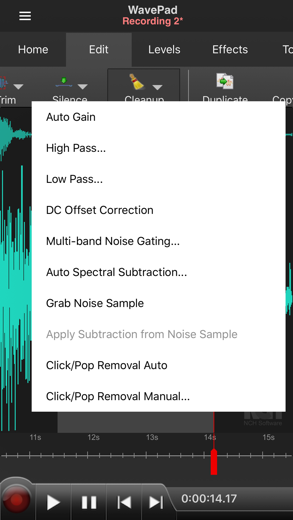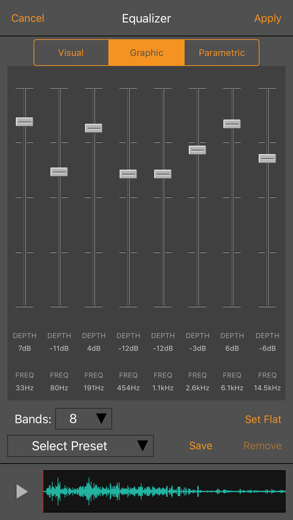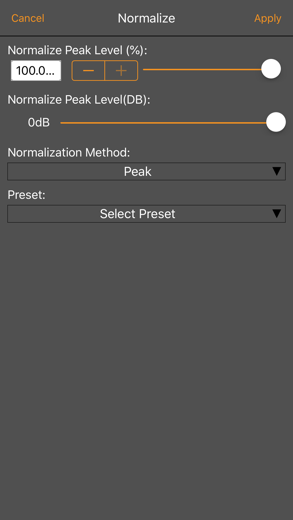WavePad Music and Audio Editor
WavePad Music and Audio Editor is a full-featured professional audio and music editor
Supports a number of file formats including wave and aiff
WavePad Music and Audio Editor para iPhone es un música aplicación especialmente diseñado para tener todas las funciones entretenimiento aplicación.
iPhone Capturas de pantalla
Relacionados: Audio Editor: Music editor reverb, equalizer, song maker
WavePad Audio Editor supports a number of formats including vox, gsm, and more! Whether you are a professional or an at-home enthusiast, WavePad has all of the tools you need to edit audio files. Typical applications include ringtones, voice-overs, trim sound bits, and many more!
WavePad features:
• Supports a number of file formats including wave and aiff
• Editing capabilities include cut, copy, paste, insert, trim and more
• Effects include amplify, normalize, echo and more
• Work with multiple files
• Supports auto-trim and voice activated recording
• Select sample rates from 8000-44100hz, 8-32 bits
• Recording runs in the background and when the screen turns off
• Upload to and download from your Google Drive and Dropbox account
WavePad contains optional in-app purchases and subscriptions.
• Subscriptions are billed monthly while purchases are one time payments (these are not subscriptions)
• Your subscription will automatically renew unless auto-renew is turned off at least 24-hours before the end of the current period,
• Account will be charged for renewal within 24-hours prior to the end of the current period, and cost depends on your chosen package
• Payments will be charged to your iTunes Account at confirmation of purchase
• Auto-renewal may be turned off by going to the user's Account Settings after purchase
• Any unused portion of a free trial period, if offered, will be forfeited when the user purchases a subscription to that publication, where applicable
For assistance using WavePad:
http://www.nch.com.au/support/supportcontact.html?software=WavePad
Terms of service:
https://www.nch.com.au/general/legal.html
Privacy Policy:
https://www.nch.com.au/general/privacy.html
Relacionados: Vinkle - Music Video Editor: Music Video Editor Music Star Maker with Effects
WavePad Music and Audio Editor Tutorial de videos de guía 1. Desktop Quality Audio Editing on iOS with WavePad - How To App on iOS! - EP 202 S4
2. How To Remove Background Noise or Wind Noise For Clear Voice On iPhone & iPad | WavePad
Descargar WavePad Music and Audio Editor gratis para iPhone y iPad
Para descargar archivos IPA, siga estos pasos.
Paso 1: descarga la aplicación Apple Configurator 2 en tu Mac.
Tenga en cuenta que deberá tener macOS 10.15.6 instalado.
Paso 2: Inicie sesión en su cuenta de Apple.
Ahora debe conectar su iPhone a su Mac mediante un cable USB y seleccionar la carpeta de destino.
Paso 3: Descargue el archivo WavePad Music and Audio Editor Archivo IPA.
Ahora puede acceder al archivo IPA deseado en la carpeta de destino.
Download from the App Store
Descargar WavePad Music and Audio Editor gratis para iPhone y iPad
Para descargar archivos IPA, siga estos pasos.
Paso 1: descarga la aplicación Apple Configurator 2 en tu Mac.
Tenga en cuenta que deberá tener macOS 10.15.6 instalado.
Paso 2: Inicie sesión en su cuenta de Apple.
Ahora debe conectar su iPhone a su Mac mediante un cable USB y seleccionar la carpeta de destino.
Paso 3: Descargue el archivo WavePad Music and Audio Editor Archivo IPA.
Ahora puede acceder al archivo IPA deseado en la carpeta de destino.
Download from the App Store