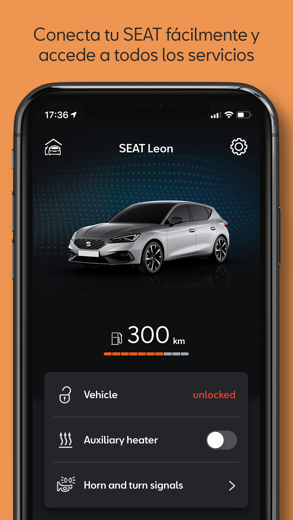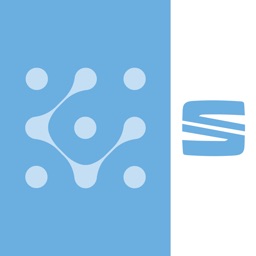
SEAT CONNECT App
La aplicación SEAT CONNECT te ofrece lo último en conectividad y tecnología para tu coche
Estado del vehículo: revisa remotamente el estado de las puertas, ventanas y luces de tu vehículo, y supervisa el tiempo y el kilometraje que queda hasta la próxima visita al taller prevista. Todo directamente desde tu smartphone.
SEAT CONNECT App para iPhone es un estilo de vida aplicación especialmente diseñado para tener todas las funciones utilidades aplicación.
iPhone Capturas de pantalla
Manage safety, comfort and remote access to your vehicle, entirely from your smartphone.
Compatible with:
SEAT Mii electric
SEAT Leon manufactured from May 2020
SEAT Ateca manufactured from September 2020
SEAT Tarraco manufactured from September 2020
SEAT Ibiza manufactured from September 2020
SEAT Arona manufactured from September 2020
Our latest advancements in car connectivity bring you access to a range of connected services to help you remotely control your vehicle, monitor its status, and plan your journey ahead.
Discover SEAT CONNECT Online Services:
Remote access to your SEAT
• Vehicle status: Remotely check the status of doors, windows and lights of your vehicle, and review the time and mileage until the next service due. Right from your smartphone.
• Parking position: Can’t remember where you parked? Easily locate your vehicle’s last known position and see how to get there.
Prepare your journey
• e-Manager: Start charging your electric or e-Hybrid vehicle’s battery and check its range and status directly from your phone before starting your journey.
• Remote climatisation: Get your electric or e-Hybrid vehicle ready-to-go by setting your desired temperature before departing, automatically activating A/C or heater as needed
• Departure times: Like to plan ahead? Set a unique or recurring time to depart so your electric or e-Hybrid car can automatically charge its battery and climatise the interior before your journey.
• Online Route and Destination Import*: Plan your route from home with all your saved destinations and preferences and send it to your car's navigation system.
Information at a glance
• Driving data and insights: Optimise every drive by accessing key data and insights such as total driving time, distance travelled, average speed and overall fuel economy.
• Vehicle health reports**: Receive vehicle maintenance alerts and health reports to keep your SEAT in top condition.
Safety and control**
• Set your Preferred Service Partner: Hassle free whenever a warning light is activated. Your authorised workshop will take care of it.
• Personalisation*: Set car parameters from your smartphone and save your favourite addresses, your preferences for your route plans, as well as synchronize all these settings with your vehicle. Want more? Over 600 parameters can be set in the infotainment system.
• Remote lock & unlock: Use your smartphone to lock and unlock your car remotely.
• Horn and Turn signals: Easily spot your parked car by remotely activating the horn and flashing hazard lights.
• Anti-theft alarm: Stay in control and receive an alert notification if an attempt is made to break into or move your car.
• Area alert: Get automatic notifications when the driver of your car drives in or leaves certain areas at specified times.
• Speed alert: Activate selected speed limits that the driver of your vehicle should follow and receive notifications if the speed is exceeded.
Want to check which CONNECT services are included in your vehicle? Please go to the SEAT CONNECT Official Website or contact with SEAT Customer Care for further information
*Only available for compatible vehicles manufactured from November 2020. Not available for Mii electric.
**Not available for Mii Electric.
Relacionados: Cheap Car Rental・Cars Hire App: Easy rental car app・Rent a car
SEAT CONNECT App Tutorial de videos de guía 1. How to set up Apple Music with SEAT CONNECT
2. Jacob Guides You Through The SEAT Connect App | 4K
¿Esta bien?
SEAT S.A. se ha esforzado y diseñado un sofisticado software. ¿Qué lo hace exitoso? Es muy fácil de usar para un sólido estilo de vida aplicación con caracteristicas. Bueno, como un aplicación con una calificación general de 3.77 Solo puedo agregar lo que dice la gente que lo ha probado.
Estaría bien poder cambiar el aspecto del coche para que esté acorde al color/llantas.
Además, poder ver qué puertas en concreto están abiertas o opción a abrir el techo solar o ventanillas estaría genial!!
Creo que además se podría mejorar la rapidez de carga de la aplicación.
Y no tiene ni un año y ya a inspirado el servicio , lo suyo sería que en la compra se tendría que actualizar de nuevo para el nuevo cliente
Descargar SEAT CONNECT App gratis para iPhone y iPad
Para descargar archivos IPA, siga estos pasos.
Paso 1: descarga la aplicación Apple Configurator 2 en tu Mac.
Tenga en cuenta que deberá tener macOS 10.15.6 instalado.
Paso 2: Inicie sesión en su cuenta de Apple.
Ahora debe conectar su iPhone a su Mac mediante un cable USB y seleccionar la carpeta de destino.
Paso 3: Descargue el archivo SEAT CONNECT App Archivo IPA.
Ahora puede acceder al archivo IPA deseado en la carpeta de destino.
Download from the App Store
¿Esta bien?
SEAT S.A. se ha esforzado y diseñado un sofisticado software. ¿Qué lo hace exitoso? Es muy fácil de usar para un sólido estilo de vida aplicación con caracteristicas. Bueno, como un aplicación con una calificación general de 3.77 Solo puedo agregar lo que dice la gente que lo ha probado.
Estaría bien poder cambiar el aspecto del coche para que esté acorde al color/llantas. Además, poder ver qué puertas en concreto están abiertas o opción a abrir el techo solar o ventanillas estaría genial!! Creo que además se podría mejorar la rapidez de carga de la aplicación.
Y no tiene ni un año y ya a inspirado el servicio , lo suyo sería que en la compra se tendría que actualizar de nuevo para el nuevo cliente
Descargar SEAT CONNECT App gratis para iPhone y iPad
Para descargar archivos IPA, siga estos pasos.
Paso 1: descarga la aplicación Apple Configurator 2 en tu Mac.
Tenga en cuenta que deberá tener macOS 10.15.6 instalado.
Paso 2: Inicie sesión en su cuenta de Apple.
Ahora debe conectar su iPhone a su Mac mediante un cable USB y seleccionar la carpeta de destino.
Paso 3: Descargue el archivo SEAT CONNECT App Archivo IPA.
Ahora puede acceder al archivo IPA deseado en la carpeta de destino.
Download from the App Store