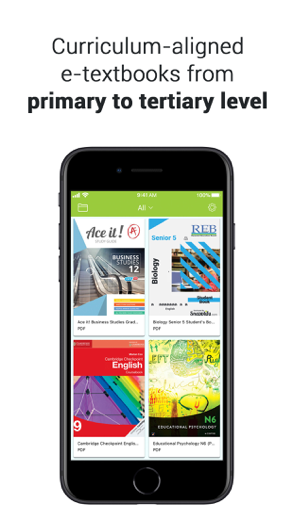Snapplify
The Snapplify Reader is a simple, easy-to-use application providing access to top-quality ebooks and e-textbooks wherever you are, both
Access and read your ebooks, e-textbooks and e-resources
Snapplify para iPhone es un libros aplicación especialmente diseñado para tener todas las funciones estilo de vida aplicación.
iPhone Capturas de pantalla
Relacionados: Counter +: Counter+ is a simple and easy to use counter app to keep track of multiple values.
What is Engage?
Engage is Snapplify’s comprehensive e-learning platform for schools and higher education institutions. With Engage, you get access to collaborative, smart and secure e-learning tools, free prescribed content, past exam papers and leisure reading books, as well as a host of other educational products that will transform your campus.
The best part? Registration is free! Sign up your school today by visiting engage.snapplify.com/get-started.
With the Snapplify Reader, you can:
- Access and read your ebooks, e-textbooks and e-resources
- Build a mobile library of all your ebooks, e-textbooks and e-resources – either from the Snapplify store or Engage
- Highlight important text and make notes
- Create bookmarks for quick referencing
- Search for keywords and phrases
- Resize text for easy reading
- Read in portrait or landscape orientation
- Sync notes, highlights, bookmarks and your reading location across devices
Descargar Snapplify gratis para iPhone y iPad
Para descargar archivos IPA, siga estos pasos.
Paso 1: descarga la aplicación Apple Configurator 2 en tu Mac.
Tenga en cuenta que deberá tener macOS 10.15.6 instalado.
Paso 2: Inicie sesión en su cuenta de Apple.
Ahora debe conectar su iPhone a su Mac mediante un cable USB y seleccionar la carpeta de destino.
Paso 3: Descargue el archivo Snapplify Archivo IPA.
Ahora puede acceder al archivo IPA deseado en la carpeta de destino.
Download from the App Store