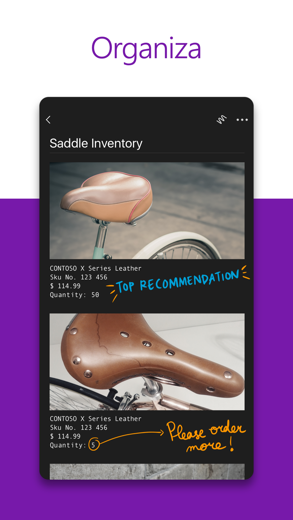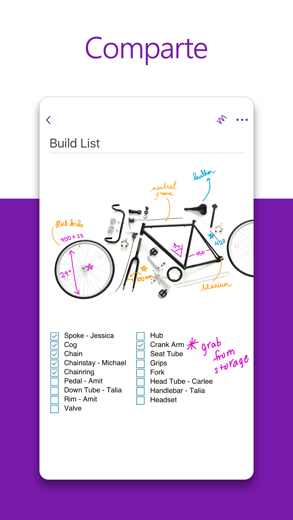Microsoft OneNote
Anota tus pensamientos, descubrimientos e ideas, y simplifica los agotadores procesos de planificación de la vida diaria con tu propio bloc de notas digital
Con OneNote, puedes planificar un gran evento, guardar ideas para crear algo y realizar un seguimiento de esa lista de recados tan importantes.
Microsoft OneNote para iPhone es un productividad aplicación especialmente diseñado para tener todas las funciones educación aplicación.
iPhone Capturas de pantalla
Relacionados: Memo: bloc de notas simple: Aplicación de notas simple y gratuita. ¡Fácil de usar!
With OneNote, you can plan that big event, seize that moment of inspiration to create something new, and track that list of errands that are too important to forget. Write memos, make a digital sketchbook and save notes right on your phone.
Sync your notes via OneDrive to access them anytime, anywhere. Whether you're at home, in the office, or on the go, your notes are available to you across all of your devices.
Get the complete Microsoft Office experience when you sign in with your Microsoft Account. Take notes, share ideas, organize and collaborate when you download Microsoft OneNote today.
Capture Anything:
• With OneNote, you can plan that big event, save ideas to create something new and track that list of errands that are too important to forget.
• Save pictures of whiteboards, photos or printed documents in your notes with Office Lens. Quickly take a picture, automatically crop and insert the image into your notes.
Organize, Search and Secure:
• Quickly organize your notes in a way that works best for you with powerful organizational tools.
• Find your most recent notes quickly and pin the pages you use most.
• Secure your notes with a password and use touch ID to quickly access them.
Sync your Sticky Notes:
• Quickly save your thoughts and ideas with colorful sticky notes on the go.
• Sync your sticky notes to access them from anywhere on any device, anytime.
Save, Share, and Collaborate:
• Save to the cloud (OneDrive, OneDrive for Business, and SharePoint) and access your notes on anytime and on any device.
• Collaborate and work together in a shared notepad.
Write & Draw on iPad:
• Use a variety of pen colors and settings to create beautiful handwritten notes and drawings.
• Draw with confidence with "Convert to Shapes" mode: OneNote will automatically convert hand drawn shapes into crisp, perfectly regular polygons and circles.
• Use a stylus or the touchscreen to write notes or use OneNote as a sketchbook.
OneNote is free on iPhone and many other devices. Get started today! Download OneNote and sign in with your Microsoft Account or the account assigned to you by your work or school.
Monthly Microsoft 365 subscriptions purchased from the app will be charged to your App Store account and will automatically renew within 24 hours prior to the end of the current subscription period unless auto-renewal is disabled beforehand. You can manage your subscriptions in your App Store account settings.
This app is provided by either Microsoft or a third-party app publisher and is subject to a separate privacy statement and terms and conditions. Data provided through the use of this store and this app may be accessible to Microsoft or the third-party app publisher, as applicable, and transferred to, stored, and processed in the United States or any other country where Microsoft or the app publisher and their affiliates or service providers maintain facilities.
Please refer to the Microsoft Software License Terms for Microsoft 365. See “License Agreement” link under Information. By installing the app, you agree to these terms and conditions.
Microsoft OneNote Tutorial de videos de guía 1. Use OneNote on iOS
2. Microsoft OneNote for iPhone Tutorial
¿Esta bien?
Microsoft Corporation se ha esforzado y diseñado un sofisticado capture software. ¿Qué lo hace exitoso? Es muy fácil de usar para un sólido productividad aplicación con notes caracteristicas. Bueno, como un aplicación con una calificación general de 4.71 Solo puedo agregar lo que dice la gente que lo ha probado.
OneNote es la mejor App para estudiantes para tomar y organizar las notas. escritas, de audio, vídeo. Una maravilla.
Sí pero le faltan cosas importantes como por ejemplo poder tomar notas a mano con Pencil del iPad y transcribirlas a caractères tipográficos.
Ipad está preparado para eso con su versión iOS 14.
¿A qué esperamos...?
Mejoren. Gracias. O nos pasaremos a otra app.
El millor gestor d'activitat. Imprescindible pel dia a dia. El tinc en tots els dispositius mòbils i també és accesible des de la web.
Descargar Microsoft OneNote gratis para iPhone y iPad
Para descargar archivos IPA, siga estos pasos.
Paso 1: descarga la aplicación Apple Configurator 2 en tu Mac.
Tenga en cuenta que deberá tener macOS 10.15.6 instalado.
Paso 2: Inicie sesión en su cuenta de Apple.
Ahora debe conectar su iPhone a su Mac mediante un cable USB y seleccionar la carpeta de destino.
Paso 3: Descargue el archivo Microsoft OneNote Archivo IPA.
Ahora puede acceder al archivo IPA deseado en la carpeta de destino.
Download from the App Store
¿Esta bien?
Microsoft Corporation se ha esforzado y diseñado un sofisticado capture software. ¿Qué lo hace exitoso? Es muy fácil de usar para un sólido productividad aplicación con notes caracteristicas. Bueno, como un aplicación con una calificación general de 4.71 Solo puedo agregar lo que dice la gente que lo ha probado.
OneNote es la mejor App para estudiantes para tomar y organizar las notas. escritas, de audio, vídeo. Una maravilla. Sí pero le faltan cosas importantes como por ejemplo poder tomar notas a mano con Pencil del iPad y transcribirlas a caractères tipográficos. Ipad está preparado para eso con su versión iOS 14. ¿A qué esperamos...? Mejoren. Gracias. O nos pasaremos a otra app.
El millor gestor d'activitat. Imprescindible pel dia a dia. El tinc en tots els dispositius mòbils i també és accesible des de la web.
Descargar Microsoft OneNote gratis para iPhone y iPad
Para descargar archivos IPA, siga estos pasos.
Paso 1: descarga la aplicación Apple Configurator 2 en tu Mac.
Tenga en cuenta que deberá tener macOS 10.15.6 instalado.
Paso 2: Inicie sesión en su cuenta de Apple.
Ahora debe conectar su iPhone a su Mac mediante un cable USB y seleccionar la carpeta de destino.
Paso 3: Descargue el archivo Microsoft OneNote Archivo IPA.
Ahora puede acceder al archivo IPA deseado en la carpeta de destino.
Download from the App Store