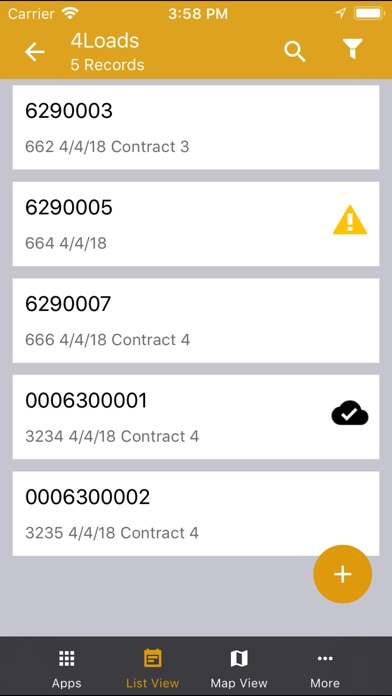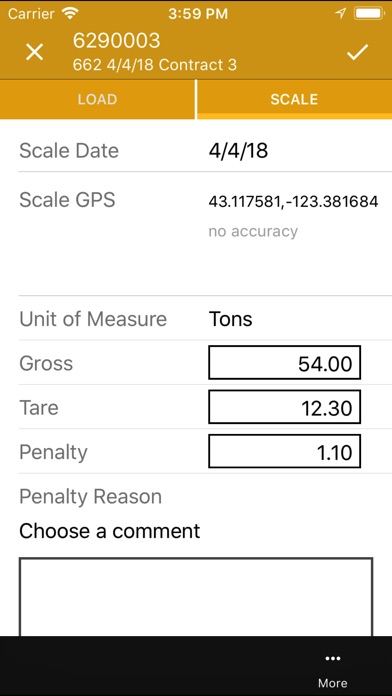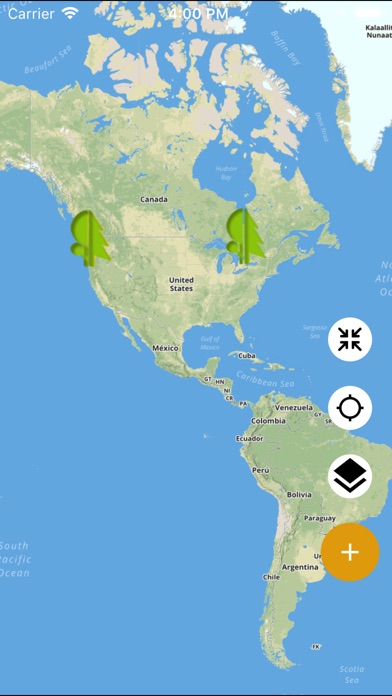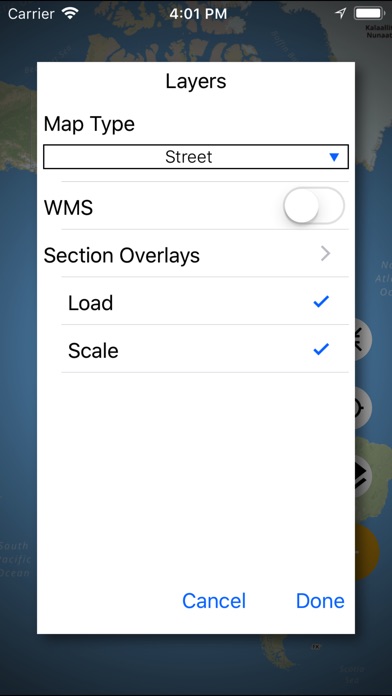Mobile Builder
Reduce your field data collection costs by improving data collection accuracy, decrease timelines for sharing field data, and adjust to
Mobile Builder para iPhone es un productividad aplicación especialmente diseñado para tener todas las funciones mobile aplicación.
iPhone Capturas de pantalla
Relacionados: Device Magic: Get Mobile Forms Collect field data offline
Why Trimble Forestry Mobile Builder? Simple! It has proven advantages over paper-based processes. Specifically, it reduces the need for data reconciliation; provides tighter control over harvest operations, inspections or surveys; and reduces data administration while improving data integrity from field to office.
Mobile Builder allows forestry clients to mobilize spatial and tabular business processes allowing workers access to the enterprise on handheld platforms. Portable field collection applications can be easily created to closely match any enterprise business process. Mobile Builder validates the field data before it gets uploaded to the enterprise, and automates the data exchange process for you so you don’t have to.
Administrators can quickly configure mobile forms for any type of business process that is better managed on the go and rapidly deploy to the user community. Mobile Builder can also integrate business processes directly with Trimble Forestry’s Land Resource Manager enterprise solution for improved accuracy and data validation.
It means getting your Saturday’s back!
Our premier hauling app - 4Loads™ is a mobile ticketing solution that simplifies the creation, access and sharing of harvested timber data for loggers, foresters and haulers. The solution provides forestry workers a simple way to enter and manage load data that eliminates manual tracking, provides instant access to the data online, and reduces time to summarize load financial information. Harvest operators enter load data on their mobile devices in the field, which automatically synchronizes with the Trimble Forestry cloud service for timely access to data via the Mobile Builder Website.
Forestry stakeholders can log into the mobile site to view data, run reports and customize mobile form menus. 4Loads provides real-time access to harvest load data that historically has been captured via slower manual processes that can take weeks or months to produce data. This real-time insight into remote operations can shorten reconciliation cycles and provide clear load traceability.
Key Benefits:
Improve timber security. Follow your timber through the supply chain to the mill
Know when, where and what was delivered
Determine cash flow from amount of timber removals
Ensure proper payments from timber harvesting company
Compare actual removals to forecasted removals
Real-time feedback on delivered loads
Quickly monitor weights of loads delivered
Eliminate duplicate data entry improving accuracy and timeliness
Eliminate risk of lost tickets; get paid for EVERY LOAD!
Centrally access all load tickets and scaled load data
Get near real-time load sheets
Quicker reconciliation of delivered mill receipts
Key Features:
Downloadable App
Configure any type of attribute
Manage drop down values centrally and access reports at the Trimble Forestry Mobile Website
Deploy changes centrally
Capture GPS locations
Map features
Configure signature panels
Link photos to records
Control security centrally
Does not require connectivity
Data synchronization back to server or enterprise
Descargar Mobile Builder gratis para iPhone y iPad
Para descargar archivos IPA, siga estos pasos.
Paso 1: descarga la aplicación Apple Configurator 2 en tu Mac.
Tenga en cuenta que deberá tener macOS 10.15.6 instalado.
Paso 2: Inicie sesión en su cuenta de Apple.
Ahora debe conectar su iPhone a su Mac mediante un cable USB y seleccionar la carpeta de destino.
Paso 3: Descargue el archivo Mobile Builder Archivo IPA.
Ahora puede acceder al archivo IPA deseado en la carpeta de destino.
Download from the App Store