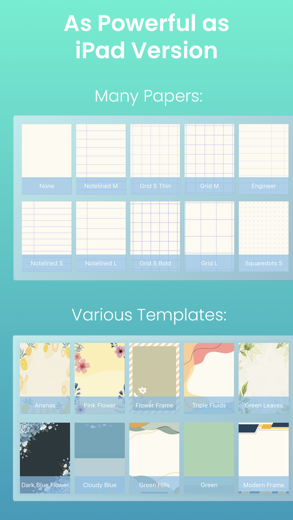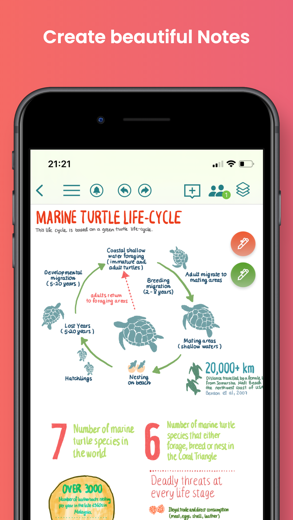CollaNote: Notas, Diario y PDF
CollaNote - La aplicación más potente para tomar notas, editar pdfs, usar como pizarra, tomar apuntes, agenda digital y bullet journal - Todo en uno
Versatile Toolset: Experience an extensive collection of 25 pens and brushes, surpassing other note-taking apps in options for creativity
CollaNote: Notas, Diario y PDF para iPhone es un productividad aplicación especialmente diseñado para tener todas las funciones educación aplicación.
iPhone Capturas de pantalla
- Versatile Toolset: Experience an extensive collection of 25 pens and brushes, surpassing other note-taking apps in options for creativity
- Enhanced Writing Perfection: Elevate your writing experience with CollaNote's cutting-edge ink engine and stabilizer, surpassing pen and paper in precision and stability
- Smart Dark Mode: Write your notes once and enjoy optimal visibility in both dark and light modes, ensuring comfort for your eyes.
- Calming Writing ASMR: Immerse yourself in a calming note-taking ambiance with soothing writing sound, creating a serene environment while you write.
- Audio Recording and Playback: Record audio while taking notes and watch as your handwritten words animate in sync with the audio playback, akin to karaoke text.
- Note Security: Safeguard your notes with password protection, ensuring the utmost security and privacy.
- PDF Integration: Seamlessly import PDFs, annotate or sign them, and effortlessly export your notes back to PDF format.
- Real-Time Collaboration: Collaborate with unlimited participants in real time, experiencing zero delays for smooth and efficient teamwork.
- Extensive Paper Selection: Choose from over 150 stunning paper designs and beautiful templates
- Media-Rich Notes: Personalize your notes with images, text, stickers, web widgets, and links, creating dynamic and interactive content.
- AI Shape Detection: Utilize CollaNote's AI-powered technology to effortlessly detect and draw perfect shapes with unmatched precision.
- Effortless Note Storage: CollaNote securely stores all your notes in the System Files app, providing seamless options for syncing, backing up, and restoring your valuable content
- Discover Countless Surprises: Delve into CollaNote and uncover a plethora of delightful surprises that await your exploration.
CollaNote's journey began with a student at Hamburg University, who now leads a dedicated team of individuals devoted to delivering the finest digital paper experience. We extend our heartfelt gratitude to our users for their unwavering support since the early days of CollaNote.
Relacionados: Kilonotes-Notes & PDF reading: Note-Taking &Markup PDF
CollaNote: Notas, Diario y PDF Tutorial de videos de guía 1. CollaNote 2.0 update | what you need to know
2. Best FREE (?!) Note-Taking App | CollaNote Tutorial Walk-Through
¿Esta bien?
Quoc Huy Nguyen se ha esforzado y diseñado un sofisticado good software. ¿Qué lo hace exitoso? Es muy fácil de usar para un sólido productividad aplicación con markup caracteristicas. Bueno, como un aplicación con una calificación general de 4.82 Solo puedo agregar lo que dice la gente que lo ha probado.
Estoy utilizando la App para emular cuadernos digitales, y tengo que decir que me encanta la cantidad de cosas que se pueden hacer, y lo bien implementadas que están. Como crítica constructiva estaría bien que mejorasen un poco la herramienta de líneas curvas, o bien añadir una herramienta de creación de gráficas para funciones matemáticas, ya que para los que tenemos asignaturas de este tipo, puede ser beneficioso y ahorrarnos mucho tiempo.
Me gustaria que se pudiera pasar las paginas de manera vertical como si fuera un libro por lo demas la app es muy completa la llevo usando casi desde que salio y a mejorado mucho encima es totalmente Gratuita
Descargar CollaNote: Notas, Diario y PDF gratis para iPhone y iPad
Para descargar archivos IPA, siga estos pasos.
Paso 1: descarga la aplicación Apple Configurator 2 en tu Mac.
Tenga en cuenta que deberá tener macOS 10.15.6 instalado.
Paso 2: Inicie sesión en su cuenta de Apple.
Ahora debe conectar su iPhone a su Mac mediante un cable USB y seleccionar la carpeta de destino.
Paso 3: Descargue el archivo CollaNote: Notas, Diario y PDF Archivo IPA.
Ahora puede acceder al archivo IPA deseado en la carpeta de destino.
Download from the App Store
¿Esta bien?
Quoc Huy Nguyen se ha esforzado y diseñado un sofisticado good software. ¿Qué lo hace exitoso? Es muy fácil de usar para un sólido productividad aplicación con markup caracteristicas. Bueno, como un aplicación con una calificación general de 4.82 Solo puedo agregar lo que dice la gente que lo ha probado.
Estoy utilizando la App para emular cuadernos digitales, y tengo que decir que me encanta la cantidad de cosas que se pueden hacer, y lo bien implementadas que están. Como crítica constructiva estaría bien que mejorasen un poco la herramienta de líneas curvas, o bien añadir una herramienta de creación de gráficas para funciones matemáticas, ya que para los que tenemos asignaturas de este tipo, puede ser beneficioso y ahorrarnos mucho tiempo.
Me gustaria que se pudiera pasar las paginas de manera vertical como si fuera un libro por lo demas la app es muy completa la llevo usando casi desde que salio y a mejorado mucho encima es totalmente Gratuita
Descargar CollaNote: Notas, Diario y PDF gratis para iPhone y iPad
Para descargar archivos IPA, siga estos pasos.
Paso 1: descarga la aplicación Apple Configurator 2 en tu Mac.
Tenga en cuenta que deberá tener macOS 10.15.6 instalado.
Paso 2: Inicie sesión en su cuenta de Apple.
Ahora debe conectar su iPhone a su Mac mediante un cable USB y seleccionar la carpeta de destino.
Paso 3: Descargue el archivo CollaNote: Notas, Diario y PDF Archivo IPA.
Ahora puede acceder al archivo IPA deseado en la carpeta de destino.
Download from the App Store