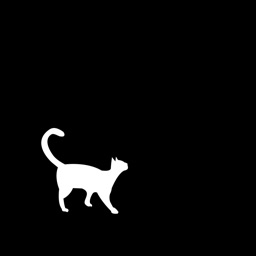
ServerCat
SSH Terminal Monitor & Shell & Automation
CPU usage per-core
ServerCat para iPhone es un herramientas de desarrollador aplicación especialmente diseñado para tener todas las funciones utilidades aplicación.
iPhone Capturas de pantalla
Relacionados: SSH Client: Terminal, Telnet Secure Putty, Powershell, Mosh
ServerCat makes it easy to monitor your server status on your mobile. It shows detail running status of your linux servers and docker containers.
It only needs an SSH account without any other dependencies. It will not install any tools to your system.
Free Features
Monitor detail status of your server including:
・CPU usage per-core
・GPU usage and running process
・Memory usage
・Network traffic/speed and TCP stats
・Docker containers and stats
・Disk blocks and IO per second
Premium Features
・ SSH Shell Terminal
・ Sync data across all your iOS devices
・ Create and Manage containers
・Background SSH
Security:
All SSH credentials are AES-encrypted and saved locally. The Cloud Sync uses iCloud to sync AES-encrypted data securely and nobody can inspect your data in the cloud.
Terms of Use
https://www.apple.com/legal/internet-services/itunes/dev/stdeula/
Privacy Policy
https://servercat.app/privacy
ServerCat Tutorial de videos de guía 1. YouTube ServerCat
2. ServerCat - Ubuntu (MacMini 2,1)
Descargar ServerCat gratis para iPhone y iPad
Para descargar archivos IPA, siga estos pasos.
Paso 1: descarga la aplicación Apple Configurator 2 en tu Mac.
Tenga en cuenta que deberá tener macOS 10.15.6 instalado.
Paso 2: Inicie sesión en su cuenta de Apple.
Ahora debe conectar su iPhone a su Mac mediante un cable USB y seleccionar la carpeta de destino.
Paso 3: Descargue el archivo ServerCat Archivo IPA.
Ahora puede acceder al archivo IPA deseado en la carpeta de destino.
Download from the App Store
Descargar ServerCat gratis para iPhone y iPad
Para descargar archivos IPA, siga estos pasos.
Paso 1: descarga la aplicación Apple Configurator 2 en tu Mac.
Tenga en cuenta que deberá tener macOS 10.15.6 instalado.
Paso 2: Inicie sesión en su cuenta de Apple.
Ahora debe conectar su iPhone a su Mac mediante un cable USB y seleccionar la carpeta de destino.
Paso 3: Descargue el archivo ServerCat Archivo IPA.
Ahora puede acceder al archivo IPA deseado en la carpeta de destino.
Download from the App Store





