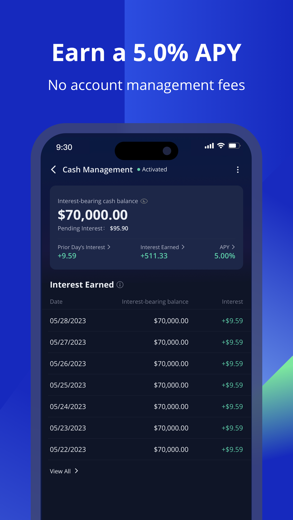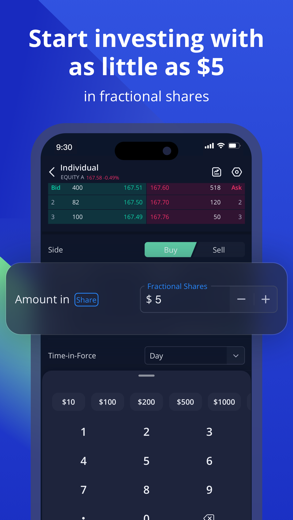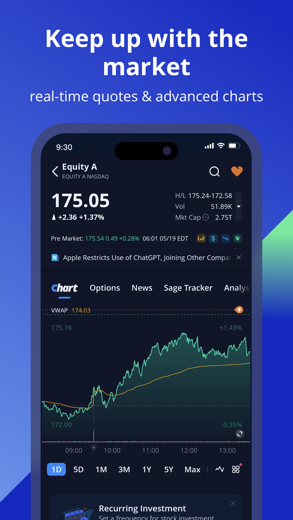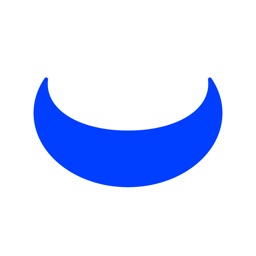
Webull
Investing & Trading Stocks, Options, and ETFs
ZERO commission when you trade stocks, ETFs, and options.
Webull para iPhone es un finanzas aplicación especialmente diseñado para tener todas las funciones negocio aplicación.
iPhone Capturas de pantalla
Relacionados: Webull: Top Trading App in SG^ Stocks, ETFs, Options & Funds
- ZERO commission when you trade stocks, ETFs, and options.
- ZERO minimum deposit requirements for brokerage accounts and IRAs.
EARN INTEREST ON UNINVESTED CASH
- Put your idle money to work. Webull Cash Management is offering 5.0% APY on your uninvested cash.
- FDIC insured. No fees to participate. No minimum balance required.
AUTOMATED INVESTING
- Automated portfolio generation, management, and rebalancing.
- AI-powered and expert-built portfolio customized to your needs.
EXPAND YOUR INVESTMENT PORTFOLIO
- Invest in your favorite companies and ETFs with as little as $5.
- Align your investment strategy with the market benchmarks through the dynamic recurring investment feature.
- Trade foreign stocks in the OTC markets with $0 commission.
JOIN & GET FREE STOCKS
- Get free stocks for a limited time when you open & fund a Webull brokerage account.
- Invite a friend, and get free stocks. More friends, more stocks.
INVESTING MADE EASIER
- Invest with precision with our trading assistant to ensure your portfolio stays on track.
- Sage Tracker: Get a detailed tracker for insights into institutional activities.
- Explore in-depth analysis and advanced charting. 50+ technical indicators and 17+ charting tools can help you analyze trends and decipher market information.
- Practice & explore trading methods without spending real money with Paper Trading.
- Available on mobile, tablet, desktop, and web platforms.
DISCLOSURES
*Index Option Contract Fees, Regulatory Fees, Exchange Fees and other Fees may apply. More info: webull.com/pricing.
**Participation in Bank Sweep prorgam required.
Securities trading is offered to self-directed customers by Webull Financial LLC, a broker dealer registered with the Securities and Exchange Commission (SEC). Webull Financial LLC is a member of the Financial Industry Regulatory Authority (FINRA), Securities Investor Protection Corporation (SIPC). Webull is not a bank. Rates subject to change. More info: www.webull.com/disclosures
Advisory accounts and services are provided by Webull Advisors LLC (also known as "Webull Advisors"). Webull Advisors is an Investment Advisor registered with and regulated by the SEC under the Investment Advisors Act of 1940. Registration does not imply a level of skill or training. See additional information on the Disclosures webpage. Trades in your Webull Advisors account are executed by Webull Financial LLC, a member of the Securities Investor Protection Corporation (SIPC). That means your assets are protected up to $500,000 in value, including $250,000 in any cash awaiting reinvestment.
Options trading entails significant risk and is not appropriate for all investors. Option investors can rapidly lose the value of their investment in a short period of time and incur permanent loss by expiration date. Losses can potentially exceed the initial required deposit. You need to complete an options trading application and get approval on eligible accounts. Please read the Characteristics and Risks of Standardized Options before trading options.
Address: 44 Wall Street, Ste 501, New York, NY 10005, United States.
Email: [email protected]
Subscription Descriptions
1. Subscription Services:
Nasdaq TotalView
OPRA Real Time Data
2. Subscription Cycle: Monthly
3. Subscription Pricing: $2.99 per month
4. You can enjoy 7 days' free trial for your first subscription.
5. Subscriptions automatically renew unless auto-renew is turned off at least 24-hours before the end of the current billing period. You can cancel your subscription from the iTunes Store/App Store. Upon cancellation, your subscription would be valid until the expiration date of your present order.
6. Your account will be billed 24 hours before the end of the subscription cycle.
7. Once a user purchases a subscription, they forfeit the remainder of their trial period (if any).
8. Privacy Policy:
www.webull.com/PrivacyPolicy.html
9. Service Agreement:
www.webull.com/ServiceAgreement.html
Relacionados: Stock Master: Investing Stocks stock market stocks investment
Webull Tutorial de videos de guía 1. Webull App Tutorial for COMPLETE Beginners! [DON'T FORGET THIS]
2. How to Trade Stock on Webull in 10 Minutes! [Beginner Tutorial 2023]
Descargar Webull gratis para iPhone y iPad
Para descargar archivos IPA, siga estos pasos.
Paso 1: descarga la aplicación Apple Configurator 2 en tu Mac.
Tenga en cuenta que deberá tener macOS 10.15.6 instalado.
Paso 2: Inicie sesión en su cuenta de Apple.
Ahora debe conectar su iPhone a su Mac mediante un cable USB y seleccionar la carpeta de destino.
Paso 3: Descargue el archivo Webull Archivo IPA.
Ahora puede acceder al archivo IPA deseado en la carpeta de destino.
Download from the App Store
Descargar Webull gratis para iPhone y iPad
Para descargar archivos IPA, siga estos pasos.
Paso 1: descarga la aplicación Apple Configurator 2 en tu Mac.
Tenga en cuenta que deberá tener macOS 10.15.6 instalado.
Paso 2: Inicie sesión en su cuenta de Apple.
Ahora debe conectar su iPhone a su Mac mediante un cable USB y seleccionar la carpeta de destino.
Paso 3: Descargue el archivo Webull Archivo IPA.
Ahora puede acceder al archivo IPA deseado en la carpeta de destino.
Download from the App Store