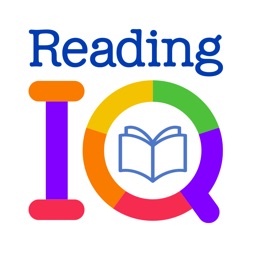
ReadingIQ
ReadingIQ est une bibliothèque numérique anglais complète pour enfants 2-12 ans, par les créateurs de ABCmouse Early Learning Academy
Une bibliothèque numérique anglaise immersive
ReadingIQ pour iPhone est un éducation application spécialement conçu pour être complet livres application.
iPhone Captures d'écran
En rapport: Disney Emoji Blitz Game: À vos marques. Prêts. Blitz !
ReadingIQ is the comprehensive digital learning library app for kids ages 2 to 12, designed by national education experts to perfectly align with your child’s reading ability and grade level. ReadingIQ features over 7,000 award-winning books and childhood classics your kids won’t want to put down from popular publishers such as National Geographic, Whitman, Charlesbridge, and Highlights, and includes the entire ABCmouse library as well as exclusive titles that aren’t available anywhere else.
ReadingIQ’s unique features intelligently organize titles to make it easy for your child to find the perfect book to match his or her interests, and books are constantly added so there’s always something new to discover. From beautifully illustrated picture books, popular series, and comic books, to chapter books, graphic novels, and books on every academic subject, ReadingIQ is the anywhere, anytime personal learning library that helps your child grow as a reader.
What Reading Experts Say
“Children who read more than 10 pages per day score 10% higher in reading proficiency.”
Source: NAEP, (2000). The Nation’s Report Card—Fourth Grade Reading Highlights.
“Reading for just 10 minutes per day increases the number of words a child reads in a year by more than half a million.”
Source: Adams, M. J. (2006). The promise of automatic speech recognition for fostering literacy growth in children and adults.
Unlock a learning adventure with ReadingIQ—the exciting daily reading library app for kids ages 2 to 12!
Features
・Unlimited access to 7,000+ premium books for learning on the iPad and iPhone
・Uses widely adopted standards for preschool through 6th grade, including Lexile® levels
・A complete online learning library created by the education experts of ABCmouse
・Expertly curated by teachers and librarians, with content across all genres
・Caldecott and Newbery Medal winners, well-known books, and exclusive ABCmouse titles
・Age-appropriate books that children love to read
・Learn to read with a vast collection of fiction and nonfiction titles
・Books on every academic subject
・Aligns with school curriculum and great for homeschooling
・Book recommendations and reading lists to build important reading skills
・Matches your child’s reading level to accelerate learning
・Comprehension quizzes to help measure your child’s reading skills
・Hundreds of books in Spanish for all reading levels
・Easy to track and monitor progress
・100% safe and kid-friendly environment to explore!
Subscription Options:
・This app offers two membership options: $7.99/month or $49.99/year
・Payment will be charged to your iTunes account at confirmation of purchase
・Subscription automatically renews unless auto-renew is turned off at least 24-hours before the end of the current period
・Account will be charged for renewal within 24-hours prior to the end of the current period, and identify the cost of the renewal
・Subscriptions may be managed by the user and auto-renewal may be turned off by going to the user's Account Settings after purchase
See our full Terms and Conditions at:
https://www.readingiq.com/terms-and-conditions
View our Privacy Policy at:
https://www.readingiq.com/privacy-policy
En rapport: Grace Digital: The Grace Digital Controller app works with the new Grace Digital Mondo+
ReadingIQ Procédure pas à pas critiques vidéo 1. ReadingIQ Walkthrough (ReadingIQ app) from a Mom and Former Educator
2. Tech Time With Ellie - Reading IQ
Télécharger ReadingIQ gratuit pour iPhone et iPad
Pour télécharger les fichiers IPA, suivez ces étapes.
Étape 1 : Téléchargez l'application Apple Configurator 2 sur votre Mac.
Notez que vous devrez avoir installé macOS 10.15.6.
Étape 2 : Connectez-vous à votre compte Apple.
Vous devez maintenant connecter votre iPhone à votre Mac via un câble USB et sélectionner le dossier de destination.
Étape 3 : Téléchargez le fichier ReadingIQ Fichier IPA.
Vous pouvez maintenant accéder au fichier IPA souhaité dans le dossier de destination.
Download from the App Store
Télécharger ReadingIQ gratuit pour iPhone et iPad
Pour télécharger les fichiers IPA, suivez ces étapes.
Étape 1 : Téléchargez l'application Apple Configurator 2 sur votre Mac.
Notez que vous devrez avoir installé macOS 10.15.6.
Étape 2 : Connectez-vous à votre compte Apple.
Vous devez maintenant connecter votre iPhone à votre Mac via un câble USB et sélectionner le dossier de destination.
Étape 3 : Téléchargez le fichier ReadingIQ Fichier IPA.
Vous pouvez maintenant accéder au fichier IPA souhaité dans le dossier de destination.
Download from the App Store



