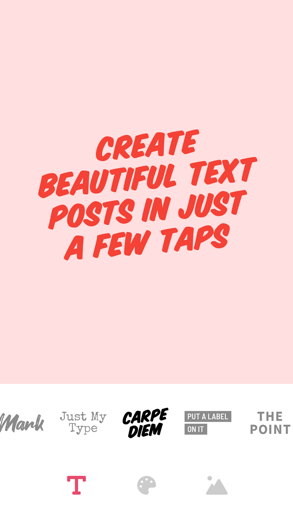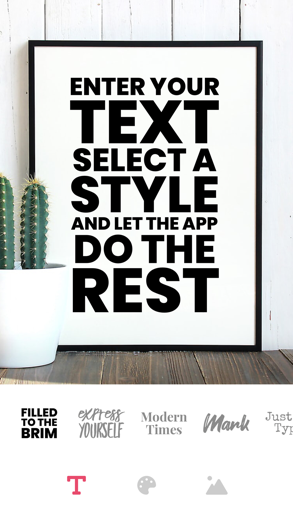Texte Art: Ecrire sur Photo
Créez des articles, des dépliants et des affiches magnifiques et professionnels avec Texte Art!
Polices choisies par le designer et combinaisons de mises en page
Texte Art: Ecrire sur Photo pour iPhone est un graphiques application spécialement conçu pour être complet conception application.
iPhone Captures d'écran
En rapport: TypiMage: Typography Editor Text art creator & flyer maker
With just a few taps, anyone can create eye-catching graphic design. Simply select a photo, enter a catchy caption, and choose between dozens of designer text styles. Every time you select a style, a new, unique design is generated just for you!
Whether you are looking to spice up your social media account or create professional flyers, Text Art is all you need. And if you plan to print your artworks, you'll be happy to learn that Text Art exports in the highest possible resolution.
What you'll get with Text Art:
- Designer-picked fonts and layout combinations
- Beautiful and unique text art generated just for you
- Hundreds of colors, gradients, and textures
- Million of free professional stock photos
- Large database of inspirational quotes
- Exporting in high resolution
-----------------
While Text Art is free to use, premium access to the app (including all premium text styles) requires a paid subscription. Please see the subscriptions details below.
- The subscription is automatically renewed every month or year until cancelled.
- Your payment will be charged to your iTunes Account as soon as you confirm your purchase.
- You can manage your subscriptions and turn off auto-renewal from your Apple ID account settings after the purchase.
- Your subscription will renew automatically, unless you turn off auto-renew at least 24 hours before the end of the current period.
- The cost of renewal will be charged to your account in the 24 hours prior to the end of the current period.
- When canceling a subscription, your subscription will stay active until the end of the period. Auto-renewal will be disabled, but the current subscription will not be refunded.
About Subscriptions - http://appostrophe.se/textart/subscriptions.html
Terms of Use - http://appostrophe.se/textart/terms.html
Privacy Policy - http://appostrophe.se/textart/privacy.html
En rapport: Typorama: Texte sur Photo: Vous cherchez une façon simple de créer des éléments visuels attrayants?
Texte Art: Ecrire sur Photo Procédure pas à pas critiques vidéo 1. Auto paste for Text art!
2. Doing text art!
Est-ce bien?
Appostrophe AB a déployé des efforts et conçu un sophistiqué. text ogiciel. Qu'est-ce qui fait son succès ? Il est très simple d'utilisation pour un tel solide graphiques app avec intégré typography caractéristiques. Eh bien, en tant que application avec une note globale de 4.77 Je ne peux qu'ajouter ce que disent les personnes qui l'ont essayé.
Excellente application et facile d’utilisation
Sympa et facile à utiliser. Je ne m’en lasse pas. Et pour le moment c’est gratuit.
Télécharger Texte Art: Ecrire sur Photo gratuit pour iPhone et iPad
Pour télécharger les fichiers IPA, suivez ces étapes.
Étape 1 : Téléchargez l'application Apple Configurator 2 sur votre Mac.
Notez que vous devrez avoir installé macOS 10.15.6.
Étape 2 : Connectez-vous à votre compte Apple.
Vous devez maintenant connecter votre iPhone à votre Mac via un câble USB et sélectionner le dossier de destination.
Étape 3 : Téléchargez le fichier Texte Art: Ecrire sur Photo Fichier IPA.
Vous pouvez maintenant accéder au fichier IPA souhaité dans le dossier de destination.
Download from the App Store
Est-ce bien?
Appostrophe AB a déployé des efforts et conçu un sophistiqué. text ogiciel. Qu'est-ce qui fait son succès ? Il est très simple d'utilisation pour un tel solide graphiques app avec intégré typography caractéristiques. Eh bien, en tant que application avec une note globale de 4.77 Je ne peux qu'ajouter ce que disent les personnes qui l'ont essayé.
Excellente application et facile d’utilisation
Sympa et facile à utiliser. Je ne m’en lasse pas. Et pour le moment c’est gratuit.
Télécharger Texte Art: Ecrire sur Photo gratuit pour iPhone et iPad
Pour télécharger les fichiers IPA, suivez ces étapes.
Étape 1 : Téléchargez l'application Apple Configurator 2 sur votre Mac.
Notez que vous devrez avoir installé macOS 10.15.6.
Étape 2 : Connectez-vous à votre compte Apple.
Vous devez maintenant connecter votre iPhone à votre Mac via un câble USB et sélectionner le dossier de destination.
Étape 3 : Téléchargez le fichier Texte Art: Ecrire sur Photo Fichier IPA.
Vous pouvez maintenant accéder au fichier IPA souhaité dans le dossier de destination.
Download from the App Store