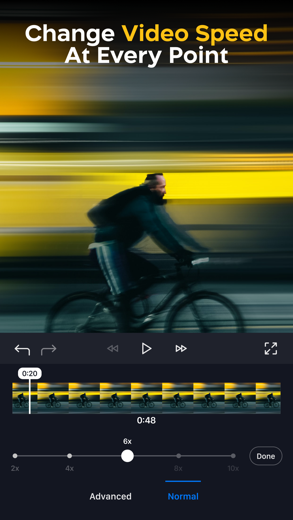FXMotion Slow Fast Video Maker
Slow Motion Video Editor
Create Super Slow-motion videos with the 0.1x speed
FXMotion Slow Fast Video Maker pour iPhone est un photo application spécialement conçu pour être complet vidéo application.
iPhone Captures d'écran
En rapport: Slo Mo Video: Editeur vitesse: Créez des vidéos au ralenti !
FXMotion is the best Motion Video Editor that allows you to create unique Slow and Fast Motion Videos. You can change the speed of recorded videos smoothly to make more professional-looking and amazing videos.
Outstanding features of the FXMotion: Slow & Fast Motion Video Speed Editor:
+ Create Super Slow-motion videos with the 0.1x speed
+ Edit video speed up 10x faster (time-lapse or Fast Motion video)
+ High-resolution video output
+ Quick processing time
+ Save your hilarious slow motion and fast motion videos to camera roll
+ Share your unique products created from the slow-fast motion video maker with your friends on social networks.
+ Simple user interface and easy to use
+ Unlock all Slow & Fast Motion Premiere Pro features in the Pro version
How to work:
1. Choose the video you want to change the speed from your camera roll or record a new one with the camera
2. At the speed bar, drag left to slow down or drag right to speed up the video (adjust the speed from 0.1x to 10x)
3. Select the output video resolution and export the video
4. Save the edited video to the gallery or share it on social networks.
With our FXMotion: Slow & Fast Motion Video Speed Editor, you can easily create cool motion videos like a pro film. Highlight the special moments on the video by changing the speed of the most important parts. Add speed variations to any sections of your video to make your video more vivid. Determine when the slow motion or fast motion effect starts and when it ends. Easily control the speed of the whole video in your way.
Now is the time to make your awesome slow motion & fast motion videos with FXMotion. Let’s try it out and share with us your experience!
Rate 5 stars for us if you love our app and continue to support us in the future. On behalf of our application development team, I would like to express my sincere thanks to the beloved users.
Terms of use and Privacy Policy
https://appsnemo.com/terms-conditions
https://appsnemo.com/policy
FXMotion Slow Fast Video Maker Procédure pas à pas critiques vidéo 1. Slow & Fast Motion - Video Speed Editor
2. Slow Motion - Video Speed Editor
Télécharger FXMotion Slow Fast Video Maker gratuit pour iPhone et iPad
Pour télécharger les fichiers IPA, suivez ces étapes.
Étape 1 : Téléchargez l'application Apple Configurator 2 sur votre Mac.
Notez que vous devrez avoir installé macOS 10.15.6.
Étape 2 : Connectez-vous à votre compte Apple.
Vous devez maintenant connecter votre iPhone à votre Mac via un câble USB et sélectionner le dossier de destination.
Étape 3 : Téléchargez le fichier FXMotion Slow Fast Video Maker Fichier IPA.
Vous pouvez maintenant accéder au fichier IPA souhaité dans le dossier de destination.
Download from the App Store
Télécharger FXMotion Slow Fast Video Maker gratuit pour iPhone et iPad
Pour télécharger les fichiers IPA, suivez ces étapes.
Étape 1 : Téléchargez l'application Apple Configurator 2 sur votre Mac.
Notez que vous devrez avoir installé macOS 10.15.6.
Étape 2 : Connectez-vous à votre compte Apple.
Vous devez maintenant connecter votre iPhone à votre Mac via un câble USB et sélectionner le dossier de destination.
Étape 3 : Téléchargez le fichier FXMotion Slow Fast Video Maker Fichier IPA.
Vous pouvez maintenant accéder au fichier IPA souhaité dans le dossier de destination.
Download from the App Store