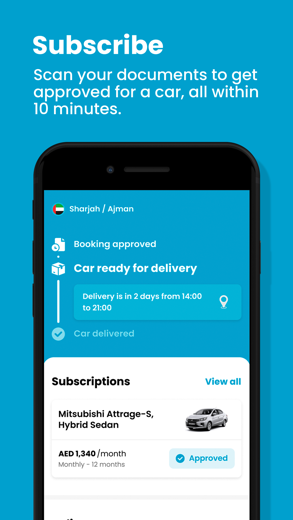invygo
monthly car rental Hire a car: all-inclusive fee!
Flexible monthly car hire subscription plans
invygo pour iPhone est un voyage application spécialement conçu pour être complet achats application.
iPhone Captures d'écran
En rapport: GS Car Rental: GS CAR RENTAL in Orlando is now offering rental by hour.
One fee, everything included! No hidden fees, no loan required to hire a car.
invygo is the smarter way to get a car! Our car subscription service gives you affordable access to a monthly car rental on your terms.
- Flexible monthly car hire subscription plans
- Cancel any time after your first month
- The longer you subscribe, the more you save
The monthly fee covers maintenance, insurance, 24/7 roadside assistance, mileage, and delivery. Stop wasting time and enjoy the best deals in town on high-quality cars. Download the invygo app and hire a car now!
Renting a car is easy and doesn't cost much. You can rent a car for 6 months with 600$ OFF or 9 months with 700$ OFF. The rate goes down the longer you rent for.
Download invygo and subscribe to an online rental car. We are a rental car service in Dubai, Abu Dhabi, Doha, Qatar and across UAE and KSA.
Are you tired of rental car service companies with hidden fees, bureaucracy, a lot of paper and terms that make you feel with hands tied? Choose invygo to rent a car and to know a world affordable, trustable, easy and with no hidden fees.
Subscribe to a car through your phone. Drive it for as little as one month or as long as you want – return it to us when you travel or buy it off of us – it’s all in your hands (literally).
We provide you with an online rental car service. Rent a car with insurance, security, and support 24/7 wherever you are.
Regardless of the car rental option you select, we offer you all you need to rent a car with tranquility.
INSTANT APPROVAL:
- No complicated paperwork
- No bank statements
- No salary certificate required
- No guarantor required
TRANSPARENT FINANCING:
- No deposit
- 0 penalties at cancellation
- all-inclusive fee: with one payment you get the car, insurance, maintenance, and roadside assistance
FREE DELIVERY
All in one app
How our online car rental service works:
1. Select the model that suits you best and we’ll deliver to you!
2. Subscribe to a monthly car rental: 1 month, 3 months, 6 months, or 9 months
3. Pay one all-inclusive fee
4. Get the exact car you select (down to the mileage)
After your 30 days – SWAP your car or DROP the car hire subscription
Rent a car online!
SUBSCRIBE TO OWN:
The first app to provide a car hire subscription-to-own model. We are 100% digital, fully transparent, and consumer-focused.
- Select the contract term you want (24 months or 36 months)
- Pay one all-inclusive fee
- At the end of your term – you have the option to close the amount and “buy the car”
Need to cancel half-way through? No worries, there’s no penalty here – simply return the car.
Better than traditional lease-to-own offerings - as the invygo price is all-inclusive (Maintenance, Servicing, and Accident Support)
We are a car rental service with some more benefits worthy of note:
- Add a second driver to any of our options
- Choose between full insurance or standard
- Select the mileage that suits you best
- All our cars are dealer certified
- 24/7 support team
Rent a car with insurance, security, and support 24/7. You can have an economy car rental at the place you are, and we deliver it to you.
There is not a better way to hire a car than invygo. Rental car service in Dubai, Abu Dhabi, Doha, Qatar and across the UAE and KSA.
We Keep You Moving.
invygo Procédure pas à pas critiques vidéo 1. Bottle Flip 3D,Jell Shift,Underdogs,Hit Master,Sushi Roll 3D,Going Balls,Sculpt People,Blob Runner
2. Clutch Lost Temple
Télécharger invygo gratuit pour iPhone et iPad
Pour télécharger les fichiers IPA, suivez ces étapes.
Étape 1 : Téléchargez l'application Apple Configurator 2 sur votre Mac.
Notez que vous devrez avoir installé macOS 10.15.6.
Étape 2 : Connectez-vous à votre compte Apple.
Vous devez maintenant connecter votre iPhone à votre Mac via un câble USB et sélectionner le dossier de destination.
Étape 3 : Téléchargez le fichier invygo Fichier IPA.
Vous pouvez maintenant accéder au fichier IPA souhaité dans le dossier de destination.
Download from the App Store
Télécharger invygo gratuit pour iPhone et iPad
Pour télécharger les fichiers IPA, suivez ces étapes.
Étape 1 : Téléchargez l'application Apple Configurator 2 sur votre Mac.
Notez que vous devrez avoir installé macOS 10.15.6.
Étape 2 : Connectez-vous à votre compte Apple.
Vous devez maintenant connecter votre iPhone à votre Mac via un câble USB et sélectionner le dossier de destination.
Étape 3 : Téléchargez le fichier invygo Fichier IPA.
Vous pouvez maintenant accéder au fichier IPA souhaité dans le dossier de destination.
Download from the App Store