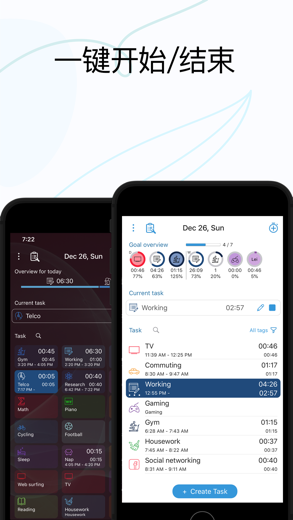ATracker - 每日时间管理
生命是宝贵的,你的时间也是如此。 ATracker帮助你记录你的时间。
工作中的不同任务和项目
ATracker - 每日时间管理 pour iPhone est un productivité application spécialement conçu pour être complet style de vie application.
iPhone Captures d'écran
ATracker is a simple yet very powerful time tracking app and productivity tool that allows you to use it with minimal setup. Having a track of your precious time has never been easier with our one-tap to start/stop time tracking. As the leading time tracking app, ATracker also offers bar or pie charts showcasing where your time went.
Lots of features for self-development
The fully customizable user interface allows you to turn this habit tracker into your own. The tracking app also comes with the option of categorizing tasks with tags; data export; sync data between multiple devices for the shortest path towards self-improvement and the perfect boost of productivity.
It's a fresh way to organize your day and make the most out of it … with just a few taps.
SCOPE
ATracker is a clean and minimalistic approach to,
• Track time of different tasks and projects at work
• Track time of School studies and projects
• Track time of Exercises
• Track time of Socializing
• Track time of Homemaking tasks
• Track time of Baby or child daily activities
• Hobby projects
• Or any activity people want to track and control
We believe that time tracking should be effortless.
Here are some of the key features ATracker offers
• Start and stop tracking a task with just one tap.
• Overview of today's time spending on the Today tab.
• Interactive goal system for self-improvement.
• Complete activity log. Show activities on any given date. Add missed or modify existing activity.
• Customization of activities with hundreds of unique icons to choose from. You can also color code the activities for a personalized time tracking experience.
• Ability to keep notes for each task entry.
• Statistics showed in bar charts and pie charts.
• Group tasks by tags and allow users to filter tasks by tag on the Today tab, as well as aggregate the data by tag in reporting.
• The activity timer does not stop even when the application is not running, or your mobile is in sleep mode.
• Set alarm for activities. The alarm will sound even when the app is not running.
• Widget to see your data on-screen at all times.
• Gesture support
• Full customization of UI with more skins and allow the user to use their own image as background.
PRO FEATURES
With an only one-time investment, you will get to enjoy,
- No Ads.
- Unlimited tasks
- Data export with PDF and CSV file.
- Able to keep notes for each task entry.
- Full customization of UI with more skins and allow user to use own image as background.
WEB SUBSCRIPTION
With web subscription, ATracker supports sync across multiple devices. It also provides web access to ATracker services besides the app. This add-on is optional.
• ATracker subscriptions purchased in-app renew monthly or yearly depending on your plan. Plan pricing may vary by country.
• Payment will be charged to iTunes Account at confirmation of purchase
• Subscription automatically renews unless auto-renew is turned off at least 24-hours before the end of the current period
• Account will be charged for renewal within 24-hours prior to the end of the current period, and identify the cost of the renewal
• Subscriptions may be managed by the user and auto-renewal may be turned off by going to the user's Account Settings after purchase
• Any unused portion of a free trial period, if offered, will be forfeited when the user purchases a subscription to that publication, where applicable
SUPPORT
Visit https://support.wonderapps.se or contact us at [email protected]
Terms of Service: https://atracker.pro/atracker_TOS.html
Privacy Policy: https://atracker.pro/atracker_policy.html
Life is precious and so is your Time. So, stop wasting your time and organize your life the right way NOW.
ATracker - 每日时间管理 Procédure pas à pas critiques vidéo 1. Create Extra Time with an App?? I'll Show You How! (ATracker App Explained)
2. Short video presentation for ATracker - Daily Task and Time Tracking (iOS ATracker 13.0)
Est-ce bien?
WonderApps AB a déployé des efforts et conçu un sophistiqué. tracker ogiciel. Qu'est-ce qui fait son succès ? Il est très simple d'utilisation pour un tel solide productivité app avec intégré daily caractéristiques. Eh bien, en tant que application avec une note globale de 4.67 Je ne peux qu'ajouter ce que disent les personnes qui l'ont essayé.
使用了1天就升级了专业版,软件涵盖了我想用的绝大多数功能,不过还是提点建议,希望能增加一些小功能。希望能够增加一个计划清单,这样就能对照计划清单进行计划每日时间,在任务中如果能添加子任务用于计时,并且子任务的使用时间能够分别进行统计,能够计算在母任务和单独的子任务中。同时能够在每天计划单中添加一个可以写简短总结的地方。希望软件能越做越好!!!
下载体验上手之后,立马升级了pro版,非常喜欢,正合我意!试过很多时间记录软件,都太麻烦了,这个软件大大简化了每天记录时间的步骤,提前设置好项目之后,开始和结束的时候只要点一下就可以了!赞!就算忘记了也可以手动添加时间段!小组件功能超棒!都不需要解锁手机就可以开始计时,赞!
Télécharger ATracker - 每日时间管理 gratuit pour iPhone et iPad
Pour télécharger les fichiers IPA, suivez ces étapes.
Étape 1 : Téléchargez l'application Apple Configurator 2 sur votre Mac.
Notez que vous devrez avoir installé macOS 10.15.6.
Étape 2 : Connectez-vous à votre compte Apple.
Vous devez maintenant connecter votre iPhone à votre Mac via un câble USB et sélectionner le dossier de destination.
Étape 3 : Téléchargez le fichier ATracker - 每日时间管理 Fichier IPA.
Vous pouvez maintenant accéder au fichier IPA souhaité dans le dossier de destination.
Download from the App Store
Est-ce bien?
WonderApps AB a déployé des efforts et conçu un sophistiqué. tracker ogiciel. Qu'est-ce qui fait son succès ? Il est très simple d'utilisation pour un tel solide productivité app avec intégré daily caractéristiques. Eh bien, en tant que application avec une note globale de 4.67 Je ne peux qu'ajouter ce que disent les personnes qui l'ont essayé.
使用了1天就升级了专业版,软件涵盖了我想用的绝大多数功能,不过还是提点建议,希望能增加一些小功能。希望能够增加一个计划清单,这样就能对照计划清单进行计划每日时间,在任务中如果能添加子任务用于计时,并且子任务的使用时间能够分别进行统计,能够计算在母任务和单独的子任务中。同时能够在每天计划单中添加一个可以写简短总结的地方。希望软件能越做越好!!!
下载体验上手之后,立马升级了pro版,非常喜欢,正合我意!试过很多时间记录软件,都太麻烦了,这个软件大大简化了每天记录时间的步骤,提前设置好项目之后,开始和结束的时候只要点一下就可以了!赞!就算忘记了也可以手动添加时间段!小组件功能超棒!都不需要解锁手机就可以开始计时,赞!
Télécharger ATracker - 每日时间管理 gratuit pour iPhone et iPad
Pour télécharger les fichiers IPA, suivez ces étapes.
Étape 1 : Téléchargez l'application Apple Configurator 2 sur votre Mac.
Notez que vous devrez avoir installé macOS 10.15.6.
Étape 2 : Connectez-vous à votre compte Apple.
Vous devez maintenant connecter votre iPhone à votre Mac via un câble USB et sélectionner le dossier de destination.
Étape 3 : Téléchargez le fichier ATracker - 每日时间管理 Fichier IPA.
Vous pouvez maintenant accéder au fichier IPA souhaité dans le dossier de destination.
Download from the App Store