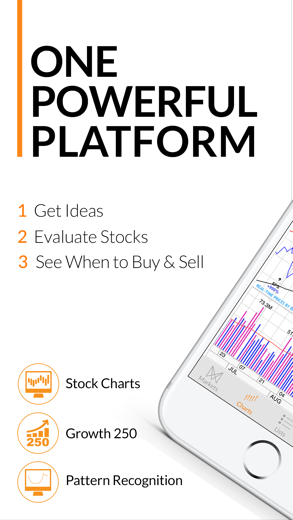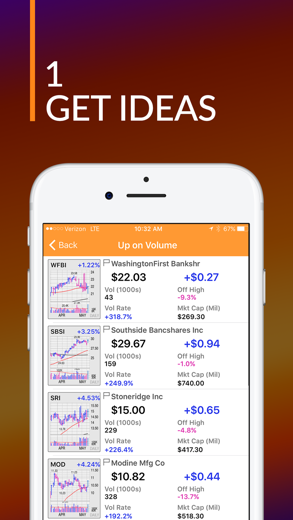MarketSmith
Stock Research
Growth 250 stock list uses 30 different screens to identify stocks with the best growth potential.
MarketSmith pour iPhone est un financer application spécialement conçu pour être complet entreprise application.
iPhone Captures d'écran
En rapport: Stocks Tracker:Real-time stock: Realtime stock quote & chart
MarketSmith is different—intuitive instead of complicated. It’s easy-to-use and, unlike other apps, you can talk to a MarketSmith product coach about features, strategies and smarter ways to find winning stocks. Try MarketSmith for $29.99 on first month and leave your old investing routine behind.
The MarketSmith app makes it easier and faster to:
GET IDEAS
• Growth 250 stock list uses 30 different screens to identify stocks with the best growth potential.
• Industry Group metrics track the best- and worst-performing stock groups.
• Read performance reports like Earnings Gap Up, Top-rated IPOs, Weekly New Highs, Fastest Growing Companies, Top EPS Rating Stocks and more.
• Screen for stocks using criteria of successful investors like William O'Neil and Warren Buffet.
• Jumpstart your stock research with free product coaching so you can maximize all of our app features.
EVALUATE STOCKS
• Detailed high-definition stock charts give constantly updated information on stocks, indexes, mutual funds and industry groups.
• Instant access to over 70 key technical and fundamental stock data points, such as earnings and sales histories, proprietary ratings, and institutional ownership data.
• Daily and weekly charts feature Earnings Per Share data at a glance, plus previous year EPS comparison with a single tap.
• Tap and hold for price tracker featuring historical earnings data, complete with snapshot percentage change over previous quarters.
• Set custom alerts to notify you if a stock you’re watching crosses into your buy zone or starts flashing sell signals.
SEE WHEN TO BUY AND SELL.
• Pattern Recognition provides color-coded zones showing optimal price ranges to take action: buy in the blue, take profits in the green and cut losses in the pink.
• Automatically finds and highlights base patterns as they form, giving data points that tell you the type of pattern, stage and pivot point.
• Integrates Growth 250 stock list with Pattern Recognition to create two premium categories: Breaking Out Today and Near Pivot (Buy) Point.
• Set alerts to be sent to your email and tablet based on pattern development.
The MarketSmith iOS app is free to download, comes with an introductory pricing of $29.99 for the first month and gives you unlimited access to our stock research and analysis across multiple devices—mobile, tablet, Mac and PC.
If you want to keep making more money with MarketSmith, you can subscribe to MarketSmith Premium for $149.99 per month.
• Payment will be charged to iTunes account at confirmation of purchase.
• Subscription automatically renews unless auto-renew is turned off at least 24-hours before end of current period.
• Subscriptions may be managed by the user. Auto-renewal may be turned off by going to Account Settings in iTunes after purchase.
• No cancellation of the current subscription is allowed during an active subscription period.
Terms of Use may be viewed at: https://www.investors.com/home/investors-business-daily-inc-terms-of-use/
If you have any questions about app functions or how to access to your subscription on other devices, please contact us at (800) 452-4422.
En rapport: Stock Scanner: Stock Market Stock Screener & Stocks Picker
MarketSmith Procédure pas à pas critiques vidéo 1. MarketSmith Mobile: Using MarketSmith on your iPad App
2. MarketSmith Review - A Look at IBD's Premium Stock Research Platform
Télécharger MarketSmith gratuit pour iPhone et iPad
Pour télécharger les fichiers IPA, suivez ces étapes.
Étape 1 : Téléchargez l'application Apple Configurator 2 sur votre Mac.
Notez que vous devrez avoir installé macOS 10.15.6.
Étape 2 : Connectez-vous à votre compte Apple.
Vous devez maintenant connecter votre iPhone à votre Mac via un câble USB et sélectionner le dossier de destination.
Étape 3 : Téléchargez le fichier MarketSmith Fichier IPA.
Vous pouvez maintenant accéder au fichier IPA souhaité dans le dossier de destination.
Download from the App Store
Télécharger MarketSmith gratuit pour iPhone et iPad
Pour télécharger les fichiers IPA, suivez ces étapes.
Étape 1 : Téléchargez l'application Apple Configurator 2 sur votre Mac.
Notez que vous devrez avoir installé macOS 10.15.6.
Étape 2 : Connectez-vous à votre compte Apple.
Vous devez maintenant connecter votre iPhone à votre Mac via un câble USB et sélectionner le dossier de destination.
Étape 3 : Téléchargez le fichier MarketSmith Fichier IPA.
Vous pouvez maintenant accéder au fichier IPA souhaité dans le dossier de destination.
Download from the App Store