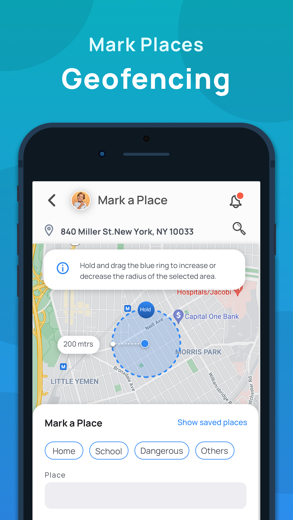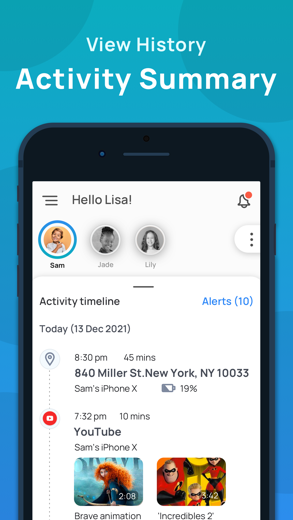Parental Control App - Mobicip
Keep Your Kids Safe Online
Social media monitor
Parental Control App - Mobicip pour iPhone est un style de vie application spécialement conçu pour être complet utilitaires application.
iPhone Captures d'écran
En rapport: Keep Calm Creator App: Keep Calm Creator allows you to create custom Keep Calm and Carry On posters
Mom’s Choice Gold Award Recipient
Use Mobicip parental control app to:
LIMIT SCREEN TIME: Set daily screen time within healthy limits
BLOCK SCHEDULES: Create schedules for activities like homework and sleep
LIMIT APPS: Limit the time spent on social media, games and videos. Block specific apps
BLOCK WEBSITES: Prevent access to specific websites and categories like adult content(porn, and other unsuitable content) for safe browsing
BLOCK TEXTING: Block texting apps
MONITOR SOCIAL MEDIA: Receive alerts on harmful conversations on Facebook and Instagram. Helps you prevent cyberbullying and predatory attacks
MONITOR YOUTUBE: Block access to Youtube or allow only safe content. View the videos watched by your child
FAMILY TIME: Lock devices for a device-free time
APP INSTALL ALERTS: Receive alerts when new apps are installed
GEOFENCING: Create GPS geofences around locations and receive alerts when your child leaves and arrives at home, school or any marked places
FIND MY FAMILY: Family locator allows to share location and view location history for the last 7 days
ACTIVITY SUMMARY: Keep track of how your child spends their time online with a 30-day reporting history
EXPERT ADVICE : Stay up-to-date on risky apps and teen safety from our cybersafety experts
UNINSTALL ALERT: Receive an alert when your child removes Mobicip from the device
Mobicip gives peace of mind and allows parents to decide how and when your child can access videos, games, and social media, track your kid’s location, block harmful content on web & apps and keep an eye on their online activity.
Mobicip allows you to seamlessly manage your child's screen time using daily screen time allowance, blocking specific apps, blocking specific websites, blocking texts, and creating daily screen time schedules that fit your child’s routine. Mobicip is perfect for families of any size for devices including iPhones, iPads, iPods, mac OS and other major operating systems.
Privacy and data protection is extremely important and taken seriously. No data whatsoever is sold to third parties. As the parent, only you are privy to your child’s device and social media usage history.
“For kids in preschool, elementary school & middle school, we believe the overall best parental control solution for DEVICES is Mobicip” - Protect Young Eyes.
“Mobicip is a powerful tool that lets you block inappropriate content, set time limits & track where your child is.” - TopTenReviews.
“Mobicip is designed for the modern multi-device family, and its range of supported platforms is impressive” - PCMag.
Download & enjoy premium features free for 7 days!
Mobicip Premium:
Protect 20 devices with all the features of Mobicip Standard, plus:
-Social media monitor
-App limits
-Expert advice on digital parenting
-Premium customer support
Mobicip Standard:
Protect 10 devices with the features of Mobicip Basic, plus:
-App blocker
-Daily screen time
-YouTube monitor
-Family locator
-Website blocker
-Activity schedules
-Lock devices
Mobicip Basic:
Manage and monitor a device by blocking websites/categories and pause the device instantly for family time. FREE for lifetime.
Payment is charged to your iTunes account upon purchase after the free trial ends. Your plan will renew automatically at the same cost unless auto-renew is turned off at least 24-hours before the end of the current period. To avoid being billed for an additional period, subscriptions must be canceled at least 24 hours before the end of the current period. You can manage your subscription and set auto-renewal off from “Settings” on your iPhone/iPad.
DISCLOSURE: Mobicip uses GPS occasionally for location tracking. Continued use of GPS running in the background can reduce battery life.
mobicip.com/terms
mobicip.com/privacy
Reach us - [email protected]
Parental Control App - Mobicip Procédure pas à pas critiques vidéo 1. Using Parental Controls without Alienating Your Kids
Télécharger Parental Control App - Mobicip gratuit pour iPhone et iPad
Pour télécharger les fichiers IPA, suivez ces étapes.
Étape 1 : Téléchargez l'application Apple Configurator 2 sur votre Mac.
Notez que vous devrez avoir installé macOS 10.15.6.
Étape 2 : Connectez-vous à votre compte Apple.
Vous devez maintenant connecter votre iPhone à votre Mac via un câble USB et sélectionner le dossier de destination.
Étape 3 : Téléchargez le fichier Parental Control App - Mobicip Fichier IPA.
Vous pouvez maintenant accéder au fichier IPA souhaité dans le dossier de destination.
Download from the App Store
Télécharger Parental Control App - Mobicip gratuit pour iPhone et iPad
Pour télécharger les fichiers IPA, suivez ces étapes.
Étape 1 : Téléchargez l'application Apple Configurator 2 sur votre Mac.
Notez que vous devrez avoir installé macOS 10.15.6.
Étape 2 : Connectez-vous à votre compte Apple.
Vous devez maintenant connecter votre iPhone à votre Mac via un câble USB et sélectionner le dossier de destination.
Étape 3 : Téléchargez le fichier Parental Control App - Mobicip Fichier IPA.
Vous pouvez maintenant accéder au fichier IPA souhaité dans le dossier de destination.
Download from the App Store