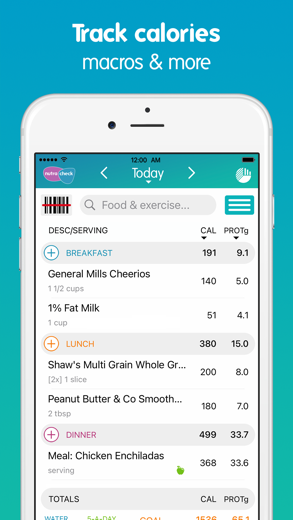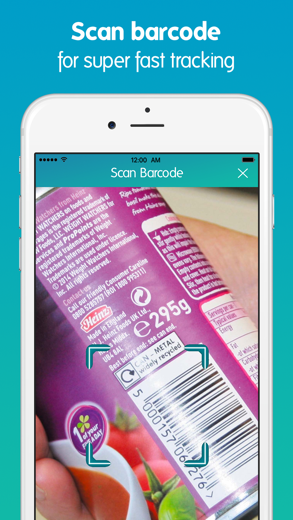Calorie Counter +
by Nutracheck. Food tracker
Suits all goals – weight loss, weight gain, maintenance, intermittent fasting
Calorie Counter + pour iPhone est un santé application spécialement conçu pour être complet forme physique application.
iPhone Captures d'écran
En rapport: Calorie-counter by Dine4Fit: Food: diary, nutricheck, diet Count calories and nutrients
Calorie Counter+ by Nutracheck also tracks macros and more. We’ve helped thousands of members achieve their weight loss and health goals. Whatever you want to track, this is your must-have app.
- Suits all goals – weight loss, weight gain, maintenance, intermittent fasting
- Set your own macros, nutrition targets and calorie deficit
- Check your sugar, saturated fat, sodium and fiber intake
- Includes a 5:2 Fasting Diet setting
- Huge food database - over 300,000 products with photos and logos
- Effortless exercise tracking – link your Fitbit, Garmin, or other devices (via Apple Health)
- iOS14 widgets track your progress in real-time
- Apple Watch App
MEMBERS SAY...
Brilliant app. So user friendly!*****
Have seen lots of calorie counting websites and apps. This is by FAR the best. No contest.
At last, a diet that works! *****
I’ve been trying to lose weight for the last two years, nothing worked. Until I
discovered this app.
The best app I’ve ever downloaded *****
It’s fantastic!...tells you exactly what you’re eating.
WHAT MAKES NUTRACHECK STAND OUT?
It’s super fast and easy to use. Scan barcodes to add food with a couple of taps -
photos of food and brand logos make it fast to spot what you ate. The database is curated for quality.
Help is on hand from our experienced support team.
WHAT’S INCLUDED?
FOOD DIARY WITH EXERCISE TRACKING
- Scan a barcode to add food
- Count calories and track fat, sat fat, carbs, sugar, fiber, protein and sodium
- Track fruit & veg, water and alcohol
- Check your natural vs added sugar intake
- Set reminders to prompt you to drink water and update your diary
- Compare your diet to healthy targets
- Sync your activity by linking your Fitbit, Garmin, or other devices (via Apple Health)
- Search over 1,000 exercises for calorie burn
- View your progress over time with graphs and charts
- Share and print your diary
MY MEALS
- Calorie count your favorite home-cooked meals (shows nutrient breakdown too)
- Save your recipes in your own recipe section
- Share recipes
PROGRESS
- Track your progress – over 13 different measures
- Receive awards for goals reached
FORUM
- Support from the Nutracheck community
- Take part in weight loss challenges
MORE
- Upgrade options
- Nutracheck Blog
- FAQs
- Contact details for our Customer Care Team
SUBSCRIPTION PRICES
Tap on 'More' in the menu bar > 'Upgrade Options' to see prices and select a subscription. Purchase in-app through your iTunes account:
In-app purchases are not available for Family Sharing.
Subscription purchase will be charged to your iTunes account. The 1-month subscription will automatically renew unless canceled at least 24-hours before the subscription period ends. Subscriptions can be managed and auto-renewal turned off in Account Settings in iTunes after purchase. Any unused portion of a free trial period will be forfeited when you purchase a subscription.
Read our full Terms of Use & Privacy Policy:
http://app.nutracheck.co.uk/MobileServer/HTML/Terms
Calorie Counter + Procédure pas à pas critiques vidéo 1. BEST Free Calorie Counter Apps To Track Macros For FAT LOSS
2. Best Calorie Counter App for the iPhone (2021)
Télécharger Calorie Counter + gratuit pour iPhone et iPad
Pour télécharger les fichiers IPA, suivez ces étapes.
Étape 1 : Téléchargez l'application Apple Configurator 2 sur votre Mac.
Notez que vous devrez avoir installé macOS 10.15.6.
Étape 2 : Connectez-vous à votre compte Apple.
Vous devez maintenant connecter votre iPhone à votre Mac via un câble USB et sélectionner le dossier de destination.
Étape 3 : Téléchargez le fichier Calorie Counter + Fichier IPA.
Vous pouvez maintenant accéder au fichier IPA souhaité dans le dossier de destination.
Download from the App Store
Télécharger Calorie Counter + gratuit pour iPhone et iPad
Pour télécharger les fichiers IPA, suivez ces étapes.
Étape 1 : Téléchargez l'application Apple Configurator 2 sur votre Mac.
Notez que vous devrez avoir installé macOS 10.15.6.
Étape 2 : Connectez-vous à votre compte Apple.
Vous devez maintenant connecter votre iPhone à votre Mac via un câble USB et sélectionner le dossier de destination.
Étape 3 : Téléchargez le fichier Calorie Counter + Fichier IPA.
Vous pouvez maintenant accéder au fichier IPA souhaité dans le dossier de destination.
Download from the App Store