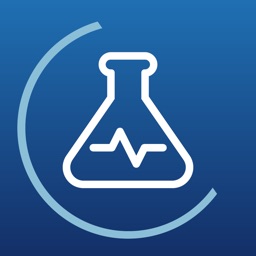
iRonfle
L’appli la plus populaire et la plus innovante de sa catégorie, iRonfle enregistre, mesure et effectue le suivi de vos ronflements et vous aide à découvrir des manières efficaces pour les atténuer
iRonfle pour iPhone est un médical application spécialement conçu pour être complet santé application.
iPhone Captures d'écran
En rapport: Sleep Baby Sleep: Sleep Baby Sleep is a FREE app to help your baby fall asleep faster and stay asleep longer
SnoreLab has monitored more than 50 million nights of sleep and has helped millions of people to better understand or even eliminate their snoring problem.
The app is very easy to use: simply set SnoreLab running next to your bed whilst you sleep. In the morning you will discover your Snore Score, exactly when and how loudly you snored, and listen to some highlights!
SnoreLab lets you log and track lifestyle factors and any snoring remedies so you can see how they impact your snoring.
SnoreLab is attracting endorsements from doctors, dentists and users alike. The app can be useful in medical consultations when investigating sleep disorders such as sleep apnea.
Are you a room shaker or a snorter? A buzz saw or a whistler? Or do you just purr like a kitten? Discover the truth with SnoreLab! What's your Snore Score?
'An ingenious app' - Mail Online
'Best Health App - Runner-up' - Best App Ever Awards 2014
FEATURES:
▷ Advanced snore detection algorithms
▷ Records sound samples of your snoring
▷ Measures snoring intensity (Snore Score)
▷ Compares snoring across nights
▷ Tests the effectiveness of any snoring remedies that you use
▷ Measures the impact of factors such as drinking alcohol on your snoring
▷ Records sleep statistics
▷ Optional full-night recording mode
▷ Email sound files
▷ Provides information about snoring remedies
▷ Easy to use, no calibration needed
▷ SnoreLab can integrate with Apple Health to record your sleep statistics and body stats.
▷ Top 10 Medical app in 30 countries
▷ "What's Hot" medical app in 33 countries
▷ Featured in Lifehacker, The Sunday Times, The Guardian, Quantified Self and others
▷ Recommended by top US doctors on HealthTap
SnoreLab has an average rating of 4.7 stars from over 10,000 user reviews. Here is a selection of some of our favourite reviews:
"App is truly amazing, I think it is a must have for every fellow man :)"
"Fascinating and helpful - I learned what's going on when I'm sleeping."
"This app is wonderful in that not only does it work, but its ease of use. This is a simple, effective tool to better health."
"Excellent app. This helped me to reduce my snoring by applying some of the remedies listed. My wife and I thank you, especially my Wife!"
"Take it from an MD... This program works and is a very useful tool to share with your doctor."
"This app is a revelation. For the first time I feel in control of my snoring problem. Thank you SnoreLab!"
"SnoreLab is the best sleep recorder I have tried. My snoring is down 40 plus percent in just two weeks."
The SnoreLab app is not a medical device and does not claim to diagnose, treat, or cure any disease.
Extended features such as Full Night Recording, Trends, and Cloud Backup require a SnoreLab Premium subscription.
The subscription period runs for 12 months.
SnoreLab Premium subscriptions purchased through the app will be charged to your iTunes account.
Your subscription can be cancelled or managed via your iTunes account settings. Your subscription will automatically renew unless you turn off auto-renewal at least 24-hours before the end of the subscription period.
SnoreLab is not a medical device, nor is it intended to replace professional medical advice and/or diagnosis. SnoreLab is not intended to diagnose or treat sleep apnea or any illness/medical condition. Please consult with a licensed medical practitioner before making any decisions or taking any actions that may affect your health, safety and wellbeing. Do not disregard professional advice because of anything you have seen, heard or read in the app. Always consult with a healthcare professional if you have any questions or concerns about your snoring or general health.
Terms of Use: https://www.snorelab.com/terms-of-use/
En rapport: Tracker de sommeil & Alarme: Savez-vous à quoi ressemble votre sommeil chaque nuit?
iRonfle Procédure pas à pas critiques vidéo 1. Can you Diagnose Sleep Apnea with an App?
2. How to use anti snore wearable when going to bed
Est-ce bien?
SnoreLab Ltd a déployé des efforts et conçu un sophistiqué. record ogiciel. Qu'est-ce qui fait son succès ? Il est très simple d'utilisation pour un tel solide médical app avec intégré snoring caractéristiques. Eh bien, en tant que application avec une note globale de 4.70 Je ne peux qu'ajouter ce que disent les personnes qui l'ont essayé.
Application qui m’a permis de comprendre que je faisais de l’apnée sévère du sommeil. J’ai consulté un spécialiste et j’essaie depuis bientôt 3 mois une orthèse d’avancée mandibulaire.
L’application m’a permis de vérifier que je ronfle moins bcp moins grâce à ce traitement....
Mais chose étonnante des fois je me réveillé en pensant que j’ai bien dormi mais mon score de ronflement est élevé. C’est à rien y comprendre.
Ce qui est amusant est également d’entendre le ronronnement de mon chat quelques fois quand elle dort tout près de moi.
Bref une application à recommander même en mode premium.
Après plusieurs enregistrements et beaucoup de ronflements enregistrés j’ai consulté un spécialiste du sommeil, j’ai fait une polysomnographie qui a confirmé les apnées et désormais je dors avec un appareil à pression positive continue. J’ai beaucoup moins d’apnées et surtout je suis bien moins fatigué au réveil et dans la journée. Je peux comparer les enregistrements de iRonfle avec les enregistrements de cet appareil et c’est très intéressant.
Télécharger iRonfle gratuit pour iPhone et iPad
Pour télécharger les fichiers IPA, suivez ces étapes.
Étape 1 : Téléchargez l'application Apple Configurator 2 sur votre Mac.
Notez que vous devrez avoir installé macOS 10.15.6.
Étape 2 : Connectez-vous à votre compte Apple.
Vous devez maintenant connecter votre iPhone à votre Mac via un câble USB et sélectionner le dossier de destination.
Étape 3 : Téléchargez le fichier iRonfle Fichier IPA.
Vous pouvez maintenant accéder au fichier IPA souhaité dans le dossier de destination.
Download from the App Store
Est-ce bien?
SnoreLab Ltd a déployé des efforts et conçu un sophistiqué. record ogiciel. Qu'est-ce qui fait son succès ? Il est très simple d'utilisation pour un tel solide médical app avec intégré snoring caractéristiques. Eh bien, en tant que application avec une note globale de 4.70 Je ne peux qu'ajouter ce que disent les personnes qui l'ont essayé.
Application qui m’a permis de comprendre que je faisais de l’apnée sévère du sommeil. J’ai consulté un spécialiste et j’essaie depuis bientôt 3 mois une orthèse d’avancée mandibulaire. L’application m’a permis de vérifier que je ronfle moins bcp moins grâce à ce traitement.... Mais chose étonnante des fois je me réveillé en pensant que j’ai bien dormi mais mon score de ronflement est élevé. C’est à rien y comprendre. Ce qui est amusant est également d’entendre le ronronnement de mon chat quelques fois quand elle dort tout près de moi. Bref une application à recommander même en mode premium.
Après plusieurs enregistrements et beaucoup de ronflements enregistrés j’ai consulté un spécialiste du sommeil, j’ai fait une polysomnographie qui a confirmé les apnées et désormais je dors avec un appareil à pression positive continue. J’ai beaucoup moins d’apnées et surtout je suis bien moins fatigué au réveil et dans la journée. Je peux comparer les enregistrements de iRonfle avec les enregistrements de cet appareil et c’est très intéressant.
Télécharger iRonfle gratuit pour iPhone et iPad
Pour télécharger les fichiers IPA, suivez ces étapes.
Étape 1 : Téléchargez l'application Apple Configurator 2 sur votre Mac.
Notez que vous devrez avoir installé macOS 10.15.6.
Étape 2 : Connectez-vous à votre compte Apple.
Vous devez maintenant connecter votre iPhone à votre Mac via un câble USB et sélectionner le dossier de destination.
Étape 3 : Téléchargez le fichier iRonfle Fichier IPA.
Vous pouvez maintenant accéder au fichier IPA souhaité dans le dossier de destination.
Download from the App Store



