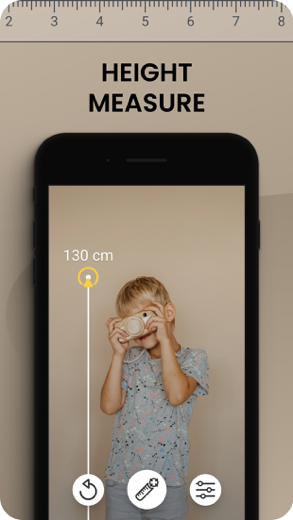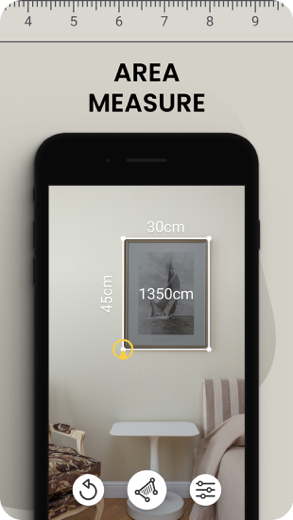Ruler AR - Regle Mesure Metre
NOUVEAU : le mode tactile ultra-précis est arrivé ! Essayez maintenant!
Déplacez votre téléphone autour de l'objet avec la vue de la caméra fixe pour détecter les environs
Ruler AR - Regle Mesure Metre pour iPhone est un utilitaires application spécialement conçu pour être complet style de vie application.
iPhone Captures d'écran
En rapport: AR 测量仪 - 尺子测量、测量尺、专业手机测量工具箱: 使用便捷的数字标尺测量任何物体,并为您的测量添加注释。
Use your iPhone as a tape measure in a revolutionary new way!
Ruler AR uses Apple ARKit and augmented reality technology to bring you the full experience of a real tape measure right out of the box.
Get precise sizes and dimensions of pretty much anything using only your iPhone camera.
How to use:
1. Move your phone around the object with camera view fixed to detect surroundings
2. Place the aiming mark at the start point, tap the measure button, move the mark to the endpoint and tap again
3. For more accurate measurements move the phone closer to the start and end points
4. Pick the area measure tool from the settings, then connect perimeter points of the shape from first to last
How to use Touch Mode:
1. Tap the Tools buttons and choose Touch Mode icon (with finger on it)
2. Place you iPhone right next to the starting measurement point
3. Tap anywhere on the screen - the starting measure point will be placed at the same plane your iPhone is and at the center of the iPhone screen
4. Move your iPhone to the end measurement point and tap again
Use Touch Mode for extra precise measurements
Features:
- Light and easy to design
- Measure distance, length, height, area, angles and more
- Measure in inches, meters, and centimeters
- Sliders to measure small objects accurately
- Save to Camera Roll in a single tap
SUBSCRIPTION PRICING AND TERMS
Subscription Options:
Premium Membership Weekly offers a $2.99/weekly subscription for premium functionally and removing ads.
* The price is for US customers. Pricing in other countries may vary and actual charges may be converted to your local currency depending on the country of residence.
* Free trial automatically converts to a paid subscription unless canceled at least 24-hours before the end of the trial period.
* Your subscription will automatically renew at the end of each term and your credit card will be charged through your iTunes account at confirmation of purchase.
* Account will be charged for renewal within 24-hours prior to the end of the current period, and identify the cost of the renewal.
* You can turn off auto-renew at any time from your iTunes account settings but refunds will not be provided for any unused portion of the term. The cancellation will take effect the day after the last day of the current subscription period, and you will be downgraded to the free service.
Terms of service https://measuretape.info/terms-of-service/
Privacy policy https://measuretape.info/privacy-policy-3/
Ruler AR - Regle Mesure Metre Procédure pas à pas critiques vidéo 1. How to Use The Measure App on iPhone
2. i-Ruler AR (iOS app)
Est-ce bien?
Alisher Suyunzhanov a déployé des efforts et conçu un sophistiqué. measure ogiciel. Qu'est-ce qui fait son succès ? Il est très simple d'utilisation pour un tel solide utilitaires app avec intégré measuring caractéristiques. Eh bien, en tant que application avec une note globale de 4.36 Je ne peux qu'ajouter ce que disent les personnes qui l'ont essayé.
Très pratique pour mesurer en cm ce que l’on veut
Super appli, qui est accessible avec le lecteur d'écran VoiceOver. Pour la précision je ne sais pas vraiment et de toute façon vu que je ne fais pas toujours des gestes bien droit ça peut fausser un peu le résultat, mais pour moi qui est souvent du mal à me représenter une distance, cette application va m'être d'une grande aide. Merci :)
Télécharger Ruler AR - Regle Mesure Metre gratuit pour iPhone et iPad
Pour télécharger les fichiers IPA, suivez ces étapes.
Étape 1 : Téléchargez l'application Apple Configurator 2 sur votre Mac.
Notez que vous devrez avoir installé macOS 10.15.6.
Étape 2 : Connectez-vous à votre compte Apple.
Vous devez maintenant connecter votre iPhone à votre Mac via un câble USB et sélectionner le dossier de destination.
Étape 3 : Téléchargez le fichier Ruler AR - Regle Mesure Metre Fichier IPA.
Vous pouvez maintenant accéder au fichier IPA souhaité dans le dossier de destination.
Download from the App Store
Est-ce bien?
Alisher Suyunzhanov a déployé des efforts et conçu un sophistiqué. measure ogiciel. Qu'est-ce qui fait son succès ? Il est très simple d'utilisation pour un tel solide utilitaires app avec intégré measuring caractéristiques. Eh bien, en tant que application avec une note globale de 4.36 Je ne peux qu'ajouter ce que disent les personnes qui l'ont essayé.
Très pratique pour mesurer en cm ce que l’on veut
Super appli, qui est accessible avec le lecteur d'écran VoiceOver. Pour la précision je ne sais pas vraiment et de toute façon vu que je ne fais pas toujours des gestes bien droit ça peut fausser un peu le résultat, mais pour moi qui est souvent du mal à me représenter une distance, cette application va m'être d'une grande aide. Merci :)
Télécharger Ruler AR - Regle Mesure Metre gratuit pour iPhone et iPad
Pour télécharger les fichiers IPA, suivez ces étapes.
Étape 1 : Téléchargez l'application Apple Configurator 2 sur votre Mac.
Notez que vous devrez avoir installé macOS 10.15.6.
Étape 2 : Connectez-vous à votre compte Apple.
Vous devez maintenant connecter votre iPhone à votre Mac via un câble USB et sélectionner le dossier de destination.
Étape 3 : Téléchargez le fichier Ruler AR - Regle Mesure Metre Fichier IPA.
Vous pouvez maintenant accéder au fichier IPA souhaité dans le dossier de destination.
Download from the App Store