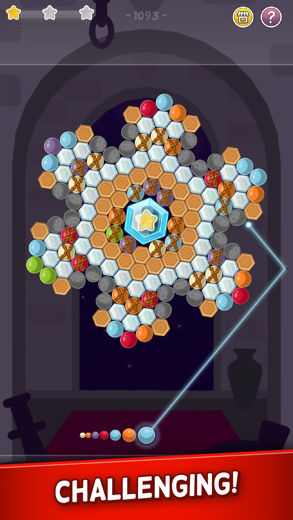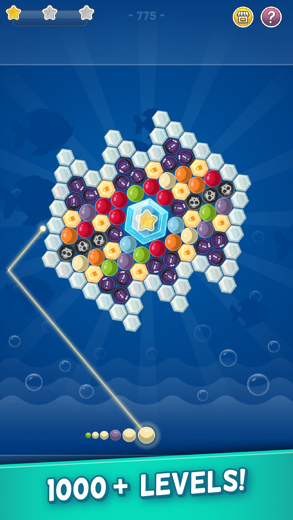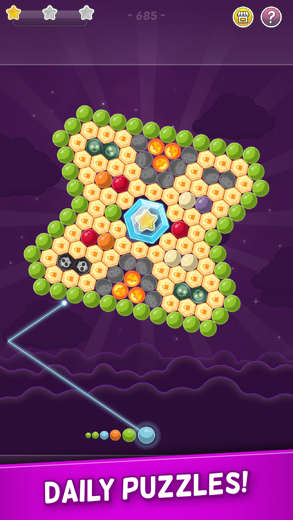Spinning Bubble Cloud: Match-3
Spinning Ball Shooter Puzzles!
Legendary Puzzle Game: The #1 spinning bubble shooting game since 2014!
Spinning Bubble Cloud: Match-3 pour iPhone est un jeux jeu spécialement conçu pour être complet divertissement jeu.
iPhone Captures d'écran
En rapport: Candy Riddles: Match 3 Puzzle The sweetest match 3 puzzle!
So simple, yet hard to master: Your goal in each level is to crush all bubbles on the board and collect as many stars as possible. Stars unlock amazing new worlds and powerful special boosters such as laser and super spin.
Highlights:
● Legendary Puzzle Game: The #1 spinning bubble shooting game since 2014!
● Unique Zen-like Gameplay: both relaxing and challenging!
● Game of Skill: become the master of precise bouncing off the walls!
● Train Your Brain: use strategic thinking to solve puzzles!
● 1000+ Levels: more added every 2 weeks!
● Fun Events: Daily puzzles, weekly challenges and seasonal events!
● Free: Free to play, absolutely NO ads!
What are you waiting for? Join millions of other players and make Bubble Cloud your new hobby!
---
Support: https://valas.media/support
Terms of Service: https://valas.media/terms
Privacy Notice: https://valas.media/privacy
Follow us on Instagram: @bubblecloud_official
Please note: This game is free to play and download but some optional in-game items will require payment. You can turn off the payment feature by disabling in-app purchases in your device’s settings. Also, under our Terms of Service and Privacy Notice, you must be at least 13 years of age to play or download this game. The game does not contain in-game ads.
En rapport: Bubble Classic Bubbles Shooter: Bubble Shooter: Match 3 & Pop!
Télécharger Spinning Bubble Cloud: Match-3 gratuit pour iPhone et iPad
Pour télécharger les fichiers IPA, suivez ces étapes.
Étape 1 : Téléchargez l'application Apple Configurator 2 sur votre Mac.
Notez que vous devrez avoir installé macOS 10.15.6.
Étape 2 : Connectez-vous à votre compte Apple.
Vous devez maintenant connecter votre iPhone à votre Mac via un câble USB et sélectionner le dossier de destination.
Étape 3 : Téléchargez le fichier Spinning Bubble Cloud: Match-3 Fichier IPA.
Vous pouvez maintenant accéder au fichier IPA souhaité dans le dossier de destination.
Download from the App Store