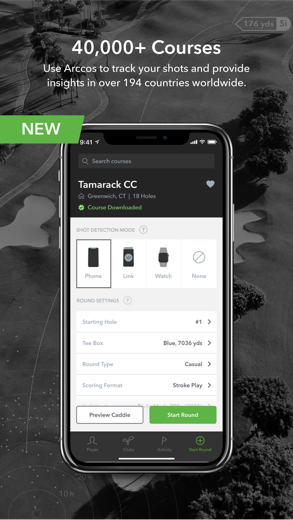Arccos Caddie
Optimisée avec vos données et une intelligence artificielle développée en partenariat avec Microsoft, l'appli Arccos Caddie vous permet de jouer avec le Caddie de golf le plus intelligent possible
Suivi automatique des coups : un relevé de données simple et performant sans besoin d'intervention de votre part,
Arccos Caddie pour iPhone est un sports application spécialement conçu pour être complet santé application.
iPhone Captures d'écran
En rapport: Walk歩数計で1日1万歩計量(1まんぽけいリょう): ランニング対応だいえっとアプリ!歩く距離をグラフ化
By simply pairing Arccos’ Smart Sensors with the Arccos Caddie App, golfers can automatically capture their on-course shots and receive personalized, tour-level data such as strokes gained analytics and smart club distances. Along with player-specific analytics, Arccos provides other powerful yet simple features including an A.I.-powered GPS rangefinder and custom caddie advice. By integrating automatic shot tracking and artificial intelligence Arccos can help golfers play smarter, shoot lower scores, and improve even faster. In fact, new members improve on average by 5.71 strokes within their first year.
Since its inception, Arccos members have collectively taken over 750 million shots across more than 16 million rounds, contributing to the largest on-course dataset in golf, which now encompasses an astounding 1.1 trillion unique data points.
The pioneer of big data and Artificial Intelligence for golf, Arccos Golf LLC is revolutionizing the golfing experience. Its automatic shot-tracking platform delivers unparalleled insights that help players maximize their potential. Players may track their shots using their phone, Arccos Link wearable or Apple Watch.
Listed among the “World’s Most Innovative Companies” by Fast Company, ranking #3 in the Sports category globally. Arccos’ official partners include PING, TaylorMade, Cobra Golf, Srixon / Cleveland Golf, Club Champion, Me And My Golf, EA Sports and Golf Digest.
Elevate your Arccos Experience with LINK:
The small, ultralight wearable allows Arccos players to capture their shot data without having to carry a phone on the course. LINK seamlessly pairs with the Arccos Caddie app and sensors. Worn on a player’s belt, waistband, or pocket, it tracks shots in real-time – including the club used and precise location – and automatically transfers the data to a player’s phone via Bluetooth, either during or after the round. This allows golfers to play the game their way, freeing them to keep their phone in a cart, bag, back pocket, or elsewhere.
En rapport: 1&1 Mail: Mit der 1&1 Mail App nutzen Sie Ihr 1&1 Postfach direkt auf Ihrem iPhone und iPad.
Arccos Caddie Procédure pas à pas critiques vidéo 1. Tips and Tricks for using Arccos | Welcome to Arccos
2. Arccos Caddie On Course Review | Improve Your Game With Arccos Golf
Est-ce bien?
Arccos Golf LLC a déployé des efforts et conçu un sophistiqué. caddie ogiciel. Qu'est-ce qui fait son succès ? Il est très simple d'utilisation pour un tel solide sports app avec intégré tracking caractéristiques. Eh bien, en tant que application avec une note globale de 4.60 Je ne peux qu'ajouter ce que disent les personnes qui l'ont essayé.
Application hyper puissante. Une fois familiarisé , on peut modifier soit sur le parcours soit après les données telles que les pénalités , Putt depuis le bord de green etc...
Mets en évidence les forces et les faiblesses de chaque joueur. Par contre, bien qu’on puisse utiliser l’Apple Watch sans avoir le téléphone dans la poche , ça vide la batterie quasiment totalement.
Depuis la derniere mise à jour, l’application marche très mal et « perd » la localisation plusieurs fois pendant la partie. Du coup ajout et correction des coups en mode manuel, trèsmauvais pour la concentration. Et aucune réponse satisfaisante du service client qui me demande » si mon téléphone est dans ma poche « ... alors que c’est la version 3.8.6. qui est bugée. Inacceptable
Télécharger Arccos Caddie gratuit pour iPhone et iPad
Pour télécharger les fichiers IPA, suivez ces étapes.
Étape 1 : Téléchargez l'application Apple Configurator 2 sur votre Mac.
Notez que vous devrez avoir installé macOS 10.15.6.
Étape 2 : Connectez-vous à votre compte Apple.
Vous devez maintenant connecter votre iPhone à votre Mac via un câble USB et sélectionner le dossier de destination.
Étape 3 : Téléchargez le fichier Arccos Caddie Fichier IPA.
Vous pouvez maintenant accéder au fichier IPA souhaité dans le dossier de destination.
Download from the App Store
Est-ce bien?
Arccos Golf LLC a déployé des efforts et conçu un sophistiqué. caddie ogiciel. Qu'est-ce qui fait son succès ? Il est très simple d'utilisation pour un tel solide sports app avec intégré tracking caractéristiques. Eh bien, en tant que application avec une note globale de 4.60 Je ne peux qu'ajouter ce que disent les personnes qui l'ont essayé.
Application hyper puissante. Une fois familiarisé , on peut modifier soit sur le parcours soit après les données telles que les pénalités , Putt depuis le bord de green etc... Mets en évidence les forces et les faiblesses de chaque joueur. Par contre, bien qu’on puisse utiliser l’Apple Watch sans avoir le téléphone dans la poche , ça vide la batterie quasiment totalement.
Depuis la derniere mise à jour, l’application marche très mal et « perd » la localisation plusieurs fois pendant la partie. Du coup ajout et correction des coups en mode manuel, trèsmauvais pour la concentration. Et aucune réponse satisfaisante du service client qui me demande » si mon téléphone est dans ma poche « ... alors que c’est la version 3.8.6. qui est bugée. Inacceptable
Télécharger Arccos Caddie gratuit pour iPhone et iPad
Pour télécharger les fichiers IPA, suivez ces étapes.
Étape 1 : Téléchargez l'application Apple Configurator 2 sur votre Mac.
Notez que vous devrez avoir installé macOS 10.15.6.
Étape 2 : Connectez-vous à votre compte Apple.
Vous devez maintenant connecter votre iPhone à votre Mac via un câble USB et sélectionner le dossier de destination.
Étape 3 : Téléchargez le fichier Arccos Caddie Fichier IPA.
Vous pouvez maintenant accéder au fichier IPA souhaité dans le dossier de destination.
Download from the App Store