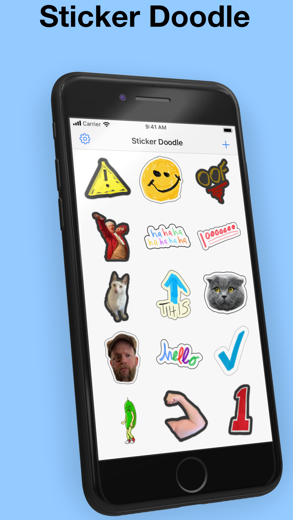Sticker Doodle - draw stickers
Envoyer des stickers à vos amis sur iMessage, c'est cool, mais savez-vous ce qui est encore plus cool
Dessinez la forme que vous voulez directement sur l'écran et celle-ci sera transformée en sticker.
Sticker Doodle - draw stickers pour iPhone est un utilitaires application spécialement conçu pour être complet divertissement application.
iPhone Captures d'écran
En rapport: Sticker Now - Emoji & Memes: Emoji & Memes Get funny stickers NOW!
Sticker Doodle is an app for creating your own stickers that can then be sent to anyone via iMessage. That's what Sticker Doodle is all about, and you're just a tap away from sending your very best finger paintings! Got an iPad? Get serious about your Sticker Doodles with an Apple Pencil, too. Want to turn your favorite photo into sticker? Sticker Doodle does that, too!
Whether you're sending finger-drawn masterpieces to your friends or in-jokes to your kids, Sticker Doodle unlocks your creativity and the means to share it with the world! That photo of your kid pulling a face can be the new sticker you send when you're happy! The App Store is already full of sticker packs, but none of them are as personal as the ones you create yourself. You can even export your doodles for use in WhatsApp, Telegram, Slack, and Discord, too!
Features include:
- The ability to turn any photo — or portion of a photo — into a sticker, including colorful borders and backgrounds.
- Support for using your finger to draw anything on-screen and turning it into a sticker.
- Apple Pencil support for those who want to get serious about their doodles.
- Create WhatsApp sticker packs.
- Create Telegram sticker packs.
- Discord support so you can export your doodles as Discord stickers.
- Slack support for exporting doodles as custom Slack emojis.
- iCloud syncing support, so you can share stickers between devices. Want to draw a sticker using an Apple Pencil and send it using your iPhone? Sticker Doodle has you covered!
- Editable images, so you can always make tweaks to your existing stickers as well as creating new ones.
- Full color palette support so the only limit to your creativity is your imagination.
- Support for the built-in iPhone and iPad drawing tools including a ruler and different pens, pencils, and more.
Creating a new photo sticker or doodle is quick and easy, and you'll be sending them to your friends and family in no time!
Create up to 5 stickers for free, then unlock unlimited stickers with a one-time in-app-purchase.
A note on privacy — Sticker Doodle does not collect any of your drawings or photos and the only people who will ever see your creations are you and the people you send them to.
Sticker Doodle - draw stickers Procédure pas à pas critiques vidéo 1. Sticker Doodle iPhone App Demo - Daily App Show
2. 50 DOODLES PARA BULLET JOURNAL | ÍCONOS FÁCILES para bujo.
Est-ce bien?
Charles Etzel a déployé des efforts et conçu un sophistiqué. photo ogiciel. Qu'est-ce qui fait son succès ? Il est très simple d'utilisation pour un tel solide utilitaires app avec intégré make caractéristiques. Eh bien, en tant que application avec une note globale de 4.74 Je ne peux qu'ajouter ce que disent les personnes qui l'ont essayé.
Enfin on va pouvoir utiliser des stickers fait par nous mêmes ! Merci
Au début je croyez que on pouvait en faire que 5 et après j’ai vue qu’il fallait payer donc j’étais un peu déçus et j’ai vue que ça coûté que 1,99€ donc je l’ai pris et je ne suis pas déçus.
Télécharger Sticker Doodle - draw stickers gratuit pour iPhone et iPad
Pour télécharger les fichiers IPA, suivez ces étapes.
Étape 1 : Téléchargez l'application Apple Configurator 2 sur votre Mac.
Notez que vous devrez avoir installé macOS 10.15.6.
Étape 2 : Connectez-vous à votre compte Apple.
Vous devez maintenant connecter votre iPhone à votre Mac via un câble USB et sélectionner le dossier de destination.
Étape 3 : Téléchargez le fichier Sticker Doodle - draw stickers Fichier IPA.
Vous pouvez maintenant accéder au fichier IPA souhaité dans le dossier de destination.
Download from the App Store
Est-ce bien?
Charles Etzel a déployé des efforts et conçu un sophistiqué. photo ogiciel. Qu'est-ce qui fait son succès ? Il est très simple d'utilisation pour un tel solide utilitaires app avec intégré make caractéristiques. Eh bien, en tant que application avec une note globale de 4.74 Je ne peux qu'ajouter ce que disent les personnes qui l'ont essayé.
Enfin on va pouvoir utiliser des stickers fait par nous mêmes ! Merci
Au début je croyez que on pouvait en faire que 5 et après j’ai vue qu’il fallait payer donc j’étais un peu déçus et j’ai vue que ça coûté que 1,99€ donc je l’ai pris et je ne suis pas déçus.
Télécharger Sticker Doodle - draw stickers gratuit pour iPhone et iPad
Pour télécharger les fichiers IPA, suivez ces étapes.
Étape 1 : Téléchargez l'application Apple Configurator 2 sur votre Mac.
Notez que vous devrez avoir installé macOS 10.15.6.
Étape 2 : Connectez-vous à votre compte Apple.
Vous devez maintenant connecter votre iPhone à votre Mac via un câble USB et sélectionner le dossier de destination.
Étape 3 : Téléchargez le fichier Sticker Doodle - draw stickers Fichier IPA.
Vous pouvez maintenant accéder au fichier IPA souhaité dans le dossier de destination.
Download from the App Store