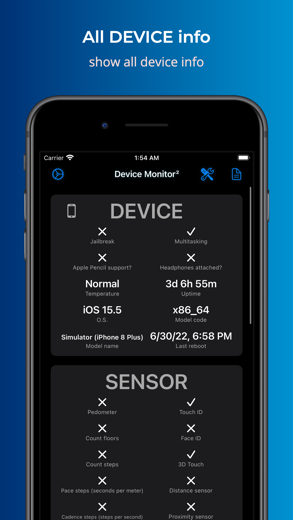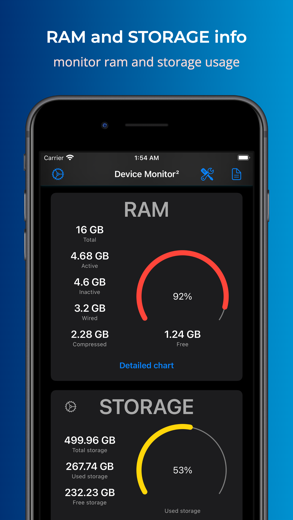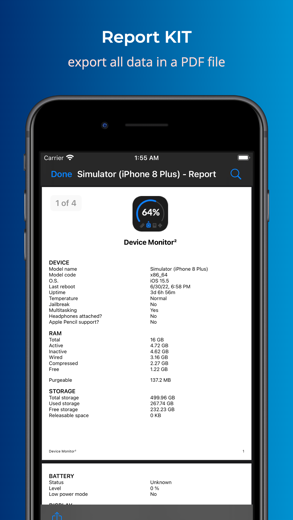Device Monitor²
System activity info
display of data in a simple and easy to understand form;
Device Monitor² pour iPhone est un outils de développement application spécialement conçu pour être complet utilitaires application.
iPhone Captures d'écran
Here are the main features that will prompt you to choose Device Monitor²:
• display of data in a simple and easy to understand form;
• information on the DEVICE;
• information on SENSORS;
• information on RAM (with the possibility of freeing it);
• information on STORAGE;
• information about the CPU;
• information on the NETWORK;
• information on the BATTERY;
• information on the DISPLAY;
• information on the CAMERA;
• widget for the Lock Screen (requires iOS 16), for the Home Screen (requires iOS 14) and for the Notification Center (iOS 13), with the possibility of customizing the interface;
• possibility to free the RAM with a simple button or using your voice thanks to Siri Shortcuts;
• hide the panels that don't interest you or rearrange them as you like.
In addition, thanks to in-app purchases you can have many other features available:
• PRO Kit:
- unlock all features available with other in-app purchases (present and future):
- RAM deep cleaning:
- copy&paste of the data displayed in the app;
• Test Kit:
- complete check-up of many sensors of your device, including:
→ GPS;
→ COMPASS;
→ ALTIMETER;
→ ACCELEROMETER;
→ MAGNETOMETER;
→ GYRO;
→ BAROMETER;
→ DEVICE MOTION;
→ MOTION COPROCESSOR;
→ PEDOMETER;
→ BLUETOOTH;
→ IBEACON;
→ MICROPHONE;
→ PROXIMITY SENSOR;
→ NFC;
→ TOUCH ID/FACE ID;
→ VIBRATION and HAPTIC FEEDBACK;
→ PING;
→ ACID3;
→ SPEED TEST;
→ NETWORK DEVICE SCANNER;
→ MULTITOUCH;
→ BRIGHTNESS;
→ SCREEN COLOR;
→ CAMERA;
→ FLASH;
• Report Kit:
- export of the data displayed inside the app in a convenient PDF document;
• Notification Kit:
- receive a notification every time the RAM memory is too full (parameter configurable from the app settings);
- receive a notification whenever the device temperature is too high (parameter configurable from the app settings);
• Ads Kit:
- no more advertising within the app.
We also want to tell you that the app does not collect any personal data, but not even non-personal data. Because? Simple, because we don't care!
Oh and let's not forget that the app is FREE.
Device Monitor² Procédure pas à pas critiques vidéo 1. Make Your iPhone Faster With ONE CLICK
2. Two ways to Speed Up iPhone in 2021
Télécharger Device Monitor² gratuit pour iPhone et iPad
Pour télécharger les fichiers IPA, suivez ces étapes.
Étape 1 : Téléchargez l'application Apple Configurator 2 sur votre Mac.
Notez que vous devrez avoir installé macOS 10.15.6.
Étape 2 : Connectez-vous à votre compte Apple.
Vous devez maintenant connecter votre iPhone à votre Mac via un câble USB et sélectionner le dossier de destination.
Étape 3 : Téléchargez le fichier Device Monitor² Fichier IPA.
Vous pouvez maintenant accéder au fichier IPA souhaité dans le dossier de destination.
Download from the App Store
Télécharger Device Monitor² gratuit pour iPhone et iPad
Pour télécharger les fichiers IPA, suivez ces étapes.
Étape 1 : Téléchargez l'application Apple Configurator 2 sur votre Mac.
Notez que vous devrez avoir installé macOS 10.15.6.
Étape 2 : Connectez-vous à votre compte Apple.
Vous devez maintenant connecter votre iPhone à votre Mac via un câble USB et sélectionner le dossier de destination.
Étape 3 : Téléchargez le fichier Device Monitor² Fichier IPA.
Vous pouvez maintenant accéder au fichier IPA souhaité dans le dossier de destination.
Download from the App Store