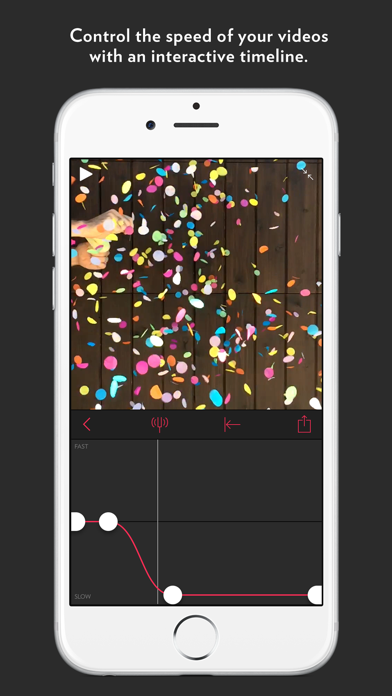Slow Fast Slow - Control the Speed of Your Videos
Control the Speed of Your Videos
Import videos from your Photo Library.
Slow Fast Slow - Control the Speed of Your Videos pour iPhone est un photo application spécialement conçu pour être complet vidéo application.
iPhone Captures d'écran
• Import videos from your Photo Library.
• 240 fps videos (iPhone 6 and 6 Plus) can be slowed down to 1/16 speed, which is twice as slow as the built in camera app.
• Pitch Control: Retain the correct audio pitch even when the video is sped up or slowed down.
• Backwards playback.
• Add and remove points to adjust the timeline.
• Export videos in the original ratio or square.
• Requires iOS 10.
En rapport: FXMotion Slow Fast Video Maker: Slow Motion Video Editor
Télécharger Slow Fast Slow - Control the Speed of Your Videos gratuit pour iPhone et iPad
Pour télécharger les fichiers IPA, suivez ces étapes.
Étape 1 : Téléchargez l'application Apple Configurator 2 sur votre Mac.
Notez que vous devrez avoir installé macOS 10.15.6.
Étape 2 : Connectez-vous à votre compte Apple.
Vous devez maintenant connecter votre iPhone à votre Mac via un câble USB et sélectionner le dossier de destination.
Étape 3 : Téléchargez le fichier Slow Fast Slow - Control the Speed of Your Videos Fichier IPA.
Vous pouvez maintenant accéder au fichier IPA souhaité dans le dossier de destination.
Download from the App Store