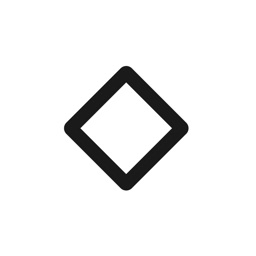
Slidebox - 写真オーガナイザー
iPhoneの写真をスライドボックスから直接管理。
Title of service: Slidebox
Slidebox - 写真オーガナイザー またはiPhoneはです 写真 アプリ フル機能を備えた特別に設計された ビデオ アプリ.
iPhone スクリーンショット
関連している: 1 Hour Photo: CVS Photo Prints CVS Photo, Walmart & more
- Delete: Trash unwanted photos with a swipe of a finger
- Organize: Sort photos into albums with a single tap
- Compare: Swipe similar photos back and forth to compare
- Favorite: Mark special photos as your favorites
Slidebox interacts directly with your Photos App, so any changes you make are reflected seamlessly on your iPhone and iCloud.
Get Slidebox now and start organizing!
----- More Features -----
- Undo last action
- Gif Support
- Print to Walgreens (available in select US cities)
----- In-App Purchases -----
We offer in-app purchases for Slidebox, which includes 10,000+ photos and album cloud storage and additional features. The amount will be charged to your iTunes account and will vary by plan and country. The total price will displayed prominently before completing your purchase.
Slidebox subscriptions purchased in the app renew monthly or yearly depending on your plan. The plan is priced at $4.99USD monthly (pricing may vary in countries outside U.S.). In order to avoid renewal, you must turn off auto-renew at least 24 hours before your subscription ends. This can be done at any time from your iTunes account settings. Slidebox does not offer any free trials for these subscriptions.
In-App Purchase Subscription Fine Details (US):
• Title of service: Slidebox
• Length of subscription: Annual Subscription (USD 49.99), Monthly Subscription (USD 4.99)
• Payment will be charged to iTunes Account at confirmation of purchase
• Subscription automatically renews unless auto-renew is turned off at least 24-hours before the end of the current period
• Account will be charged for renewal within 24-hours prior to the end of the current period, and identify the cost of the renewal
• Subscriptions may be managed by the user and auto-renewal may be turned off by going to the user's Account Settings after purchase
• Any unused portion of a free trial period, if offered, will be forfeited when the user purchases a subscription to that publication, where applicable
• A link to the terms of use: http://slidebox.co/terms.html
• A privacy policy link: http://slidebox.co/privacy.html
Additionally, users without backup can purchase the full version through our one-time in-app purchase to support future development and to get all the features in the future forever!
Terms of Service: http://slidebox.co/terms.html
Privacy Policy: http://slidebox.co/privacy.html
Contact: [email protected]
Slidebox - 写真オーガナイザー ウアルクスルービデオレビュー 1. How to use slidebox
2. Top 5 Best Gallery Apps for iPhone | Photos App Alternatives in 2019 | Guiding Tech
いいですか?
Slidebox LLC 努力を重ね、洗練されたを設計しました。 manager ソフトウェア。 何が成功するのですか? そのような固体のために非常に使いやすいです 写真 アプリ 組み込みの album 特徴。 さて、最高のパフォーマンスとして アプリ 全体的な評価はです4.82 私はそれを試した人が言っていることだけを追加することができます。
This app is a must have! It’s definitely the quickest way to go through your pictures and videos and delete the unnecessary ones.
とてもシンプルで使いやすい。
こんな写真アルバム待ってました!
ビデオは保存できないけど
逆にカメラロールの定期的なチェックになって
なおいい。
をダウンロードします Slidebox - 写真オーガナイザー iPhoneとiPadは無料
IPAファイルをダウンロードするには、次の手順に従います。
ステップ1:AppleConfigurator2アプリをMacにダウンロードします。
macOS10.15.6をインストールする必要があることに注意してください。
ステップ2:Appleアカウントにログインします。
次に、USBケーブルを介してiPhoneをMacに接続し、宛先フォルダを選択する必要があります。
ステップ3:をダウンロードします Slidebox - 写真オーガナイザー IPAファイル。
これで、宛先フォルダーにある目的のIPAファイルにアクセスできます。
Download from the App Store
いいですか?
Slidebox LLC 努力を重ね、洗練されたを設計しました。 manager ソフトウェア。 何が成功するのですか? そのような固体のために非常に使いやすいです 写真 アプリ 組み込みの album 特徴。 さて、最高のパフォーマンスとして アプリ 全体的な評価はです4.82 私はそれを試した人が言っていることだけを追加することができます。
This app is a must have! It’s definitely the quickest way to go through your pictures and videos and delete the unnecessary ones.
とてもシンプルで使いやすい。 こんな写真アルバム待ってました! ビデオは保存できないけど 逆にカメラロールの定期的なチェックになって なおいい。
をダウンロードします Slidebox - 写真オーガナイザー iPhoneとiPadは無料
IPAファイルをダウンロードするには、次の手順に従います。
ステップ1:AppleConfigurator2アプリをMacにダウンロードします。
macOS10.15.6をインストールする必要があることに注意してください。
ステップ2:Appleアカウントにログインします。
次に、USBケーブルを介してiPhoneをMacに接続し、宛先フォルダを選択する必要があります。
ステップ3:をダウンロードします Slidebox - 写真オーガナイザー IPAファイル。
これで、宛先フォルダーにある目的のIPAファイルにアクセスできます。
Download from the App Store



