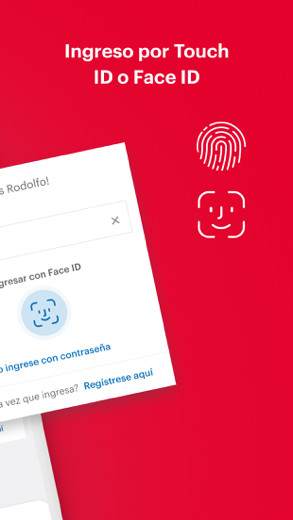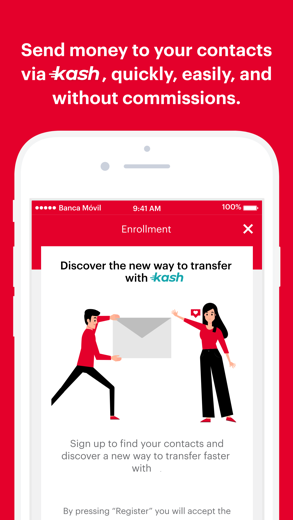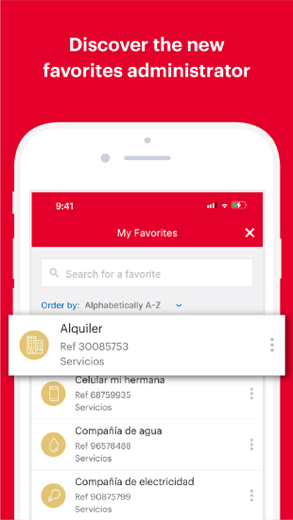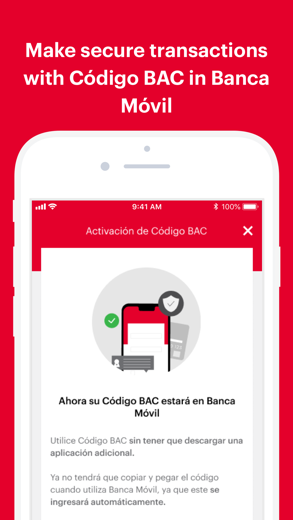Banca Móvil BAC
Keep control of your personal finances and enjoy an innovative experience
Banca Móvil BAC またはiPhoneはです ファイナンス アプリ フル機能を備えた特別に設計された ビジネス アプリ.
iPhone スクリーンショット
LEARN EVERYTHING YOU CAN DO WITH BAC MOBILE BANKING
Check balances:
[+] Check the balance of your bank accounts, cards, savings, loans, pension and investment funds on a single screen.
Bank accounts:
[+] Consult balances and movements.
[+] Share your account number easily.
[+] Use the "I want" menu for quick options.
[+] Verify retained transactions.
[+] Resend proof of past transactions.
[+] Quickly visualize your card data.
[+] Temporarily lock and unlock debit cards whenever you want.
Credit cards:
[+] View recent transactions, and transactions from previous months.
[+] Temporarily block and unblock when desired credit cards.
[+] View and redeem loyalty plan points for your cards.
[+] View Payment Dates and minimum and cash payment amounts.
[+] View financing details.
[+] Pay your card or third party cards with your bank accounts.
[+] Verify your payments made on the day.
Transfers:
[+] Transfer money between your accounts or to third party BAC accounts.
[+] Make transfers to other banks either SINPE or ACH.
[+] Make SINPE Mobile transfers (Costa Rica users).
[+] Send money with Kash (1).
[+] Share the voucher through third party messaging Apps (Ex: WhatsApp).
[+] Identify with a "star" the destination accounts that are secure favorites and do not require the use of a security device.
Cardless withdrawals:
[+] Withdraw money from ATM or Rapibac points only with a code created from the App.
[+] View historical withdrawals and pending withdrawals.
[+] Cancel withdrawal codes you no longer need to reintegrate the money immediately.
Payment of services:
[+] Add or remove payment favorites.
[+] Edit the name of your favorites.
[+] View service payment history.
[+] Sort your favorites according to the order you want.
My Finances:
[+] Review your product expenses and income.
[+] Recategorize payments according to your preferences.
Savings Goals: (2)
[+] Open new accounts and create new Goals.
[+] Consult the movements associated with savings.
[+] Make extraordinary savings to your BAC Objectives.
Requests:
[+] Manage issues related to your accounts, cards, etc., such as: claims, certification letters, redemption of points, among others.
[+] View the history of requests made.
Loans:
[+] Consult the total balance of personal, pledge, mortgage and leasing loans.
[+] Make the payment of your loans.
Other features:
[+] Activate your BAC Code and simplify.
[+] Login with Touch ID or Face ID.
[+] Make approvals of your transactions.
[+] Manage the devices from which you log in.
[+] Check the exchange rate.
[+] Change the PIN of your debit or credit card.
[+] Contact us via WhatsApp with the option in the "More" menu.
[+] Switch language between Spanish and English.
Considerations:
(1): Enabled in Guatemala, Honduras, El Salvador and Costa Rica.
(2): Functionality not enabled for Nicaragua.
Requirements for optimal operation:
[+] iOS 14 or higher, lower versions do not ensure proper operation.
[+] Requires a stable internet connection.
If your device has problems with the iOS version, we suggest using the website www.sucursalelectronica.com in your mobile browser.
If you have doubts or problems with any functionality you can visit: https://ayuda.baccredomatic.com/es
We are always innovating and improving. If you want to suggest improvements, please write us at [email protected]
関連している: Spendee Money & Budget Planner: Manage your personal finances Manage your personal finances
Banca Móvil BAC ウアルクスルービデオレビュー 1. Cómo activar Código BAC en Banca Móvil
2. Cómo instalar banca móvil de BAC
をダウンロードします Banca Móvil BAC iPhoneとiPadは無料
IPAファイルをダウンロードするには、次の手順に従います。
ステップ1:AppleConfigurator2アプリをMacにダウンロードします。
macOS10.15.6をインストールする必要があることに注意してください。
ステップ2:Appleアカウントにログインします。
次に、USBケーブルを介してiPhoneをMacに接続し、宛先フォルダを選択する必要があります。
ステップ3:をダウンロードします Banca Móvil BAC IPAファイル。
これで、宛先フォルダーにある目的のIPAファイルにアクセスできます。
Download from the App Store
をダウンロードします Banca Móvil BAC iPhoneとiPadは無料
IPAファイルをダウンロードするには、次の手順に従います。
ステップ1:AppleConfigurator2アプリをMacにダウンロードします。
macOS10.15.6をインストールする必要があることに注意してください。
ステップ2:Appleアカウントにログインします。
次に、USBケーブルを介してiPhoneをMacに接続し、宛先フォルダを選択する必要があります。
ステップ3:をダウンロードします Banca Móvil BAC IPAファイル。
これで、宛先フォルダーにある目的のIPAファイルにアクセスできます。
Download from the App Store