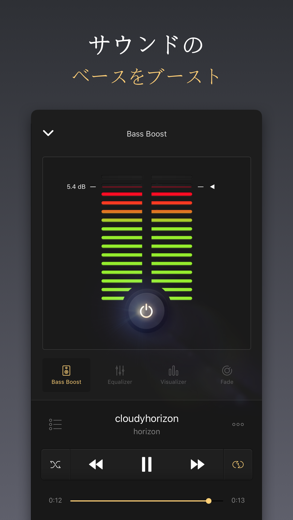Equalizer+ HD music player
Equalizer+はオールインワンの音楽プレーヤーです。 - イコライザー - バスブースターが素晴らしいサウンドクオリティを生み出し、お使いのヘッドフォンに合わせて自動調節されます。ミュージック・ライブラリー全てにアクセスできます:
cloud storages access: Dropbox, Google Drive & iCloud
Equalizer+ HD music player またはiPhoneはです 音楽 アプリ フル機能を備えた特別に設計された ユーティリティ アプリ.
iPhone スクリーンショット
関連している: MUSIC TUBE: MUSIC VIDEO MATE Music Tube Trending Player APP
iTunes、Google DriveおよびDropboxにオフライン・モードで- WiFiは必要ありません!
品質重視のEqualizer+ なら、あなたのトラックを思い通りにミックス、編集、カスタマイズでき、最適な環境でのリスニング体験ができます。歌の高音や低音調整をし、あなたのトラックにもっと深みを持たせる低音をブーストし、スペシャルDJトランジションでDJのようにプレイリトを再生、ミュージックビートをサウンドパルスで見ながら…あなたがサウンドをコントロールするのです!
ACCESS ALL YOUR FAVORITE TRACKS
- cloud storages access: Dropbox, Google Drive & iCloud
- offline mode: no internet or WiFi needed
- local music: all your iTunes tracks will automatically appear on Equalizer+
- import your iTunes playlists or directly create new ones on Equalizer+
- iTunes shared folder access: transfer your tracks between your computer and your device without having to synchronize with iTunes
- contextual search feature: gives results sorted by songs, artists, albums, or playlists
THE BEST ALL-IN-ONE MUSIC PLAYER
- 7-band equalizer (from bass to high) to tailor your songs to your taste
- 10 equalizer presets based on music genres (Flat, Pop, Rock, Electro, Dance, R&B, Hip hop, Jazz, Acoustic, Classical)
- all major audio formats supported: mp3, FLAC...
- possibility to save and edit your own custom presets
- powerful bass booster: control the depth of your tracks
- spectral representation of the sound: watch your sound pulse to the beat of the music thanks to awesome visualizers (Spectrum is FREE - other visualizers available in the premium version)
- Airplay compatibility: dedicated view for the visualizers, watch your sound move on your tv!
- Fade (DJ mode): access 6 predefined transition modes, and choose when to trigger the next track
- queue system: prepare your tracklist in advance
- 3-status 'repeat' function: repeat 1 song, repeat a whole playlist, no repetition
- shuffle function: play your songs in random mode
- music progression bar: easy navigation within your music
- iPad special landscape mode
- Sleep Timer: schedule the music stop, Equalizer+ will automatically stop when needed
MUSIC SOURCES INFORMATION
- Some tracks cannot be played for copyright reasons. It is the case for DRM-Protected tracks from the Apple Music application or some older tracks purchased on the iTunes Store with DRM protection.
- Equalizer+ can not access tracks from Spotify, Deezer or other streaming services.
The Pro subscription allows you to access all the present and upcoming Pro features such as the Bass Booster effect, the spectral representation catalog, the Pro DJ transition catalog. Pro subscribers can also access to unlimited playlists.
ABOUT EQUALIZER+
Privacy Policy & Terms of Service: http://equalizerpl.us/terms-of-use
Follow us :
www.equalizerpl.us
https://www.facebook.com/equalizerplus
Question? Suggestion? Want to say hi? Contact our team : [email protected]
関連している: Music Player ‣ Audio Player: The Best Player of the Year
Equalizer+ HD music player ウアルクスルービデオレビュー 1. Best Music player you should Try (Comptricks)
2. Farruko - Pepas (HD MUSIC 4K) Eka Saves Rama In Epic Car Chase The Raid 4k Remix (320kbps)
いいですか?
MWM 努力を重ね、洗練されたを設計しました。 bass ソフトウェア。 何が成功するのですか? そのような固体のために非常に使いやすいです 音楽 アプリ 組み込みの booster 特徴。 さて、最高のパフォーマンスとして アプリ 全体的な評価はです3.75 私はそれを試した人が言っていることだけを追加することができます。
これ、いいですね。今までの音は何だったのかと思うほどです。ただ残念なのは、1曲をくり返すリピートが機能しない時が有ります。
ios8になったら動作しなくなりました、おまけに再インストールしたら再度、一度払った課金の要求をして来ます。何とかして下さい。
あと一ヶ所不具合が有ります、一曲だけを繰り返しのモードで選曲すると選曲が一つずれています。他は以前と同じ様に完璧です。
why does this version sounds better and louder than the premium version? and i wish you guys can make playlist at the downloaded tracks, thanks from tokyo..😎👍
をダウンロードします Equalizer+ HD music player iPhoneとiPadは無料
IPAファイルをダウンロードするには、次の手順に従います。
ステップ1:AppleConfigurator2アプリをMacにダウンロードします。
macOS10.15.6をインストールする必要があることに注意してください。
ステップ2:Appleアカウントにログインします。
次に、USBケーブルを介してiPhoneをMacに接続し、宛先フォルダを選択する必要があります。
ステップ3:をダウンロードします Equalizer+ HD music player IPAファイル。
これで、宛先フォルダーにある目的のIPAファイルにアクセスできます。
Download from the App Store
いいですか?
MWM 努力を重ね、洗練されたを設計しました。 bass ソフトウェア。 何が成功するのですか? そのような固体のために非常に使いやすいです 音楽 アプリ 組み込みの booster 特徴。 さて、最高のパフォーマンスとして アプリ 全体的な評価はです3.75 私はそれを試した人が言っていることだけを追加することができます。
これ、いいですね。今までの音は何だったのかと思うほどです。ただ残念なのは、1曲をくり返すリピートが機能しない時が有ります。 ios8になったら動作しなくなりました、おまけに再インストールしたら再度、一度払った課金の要求をして来ます。何とかして下さい。 あと一ヶ所不具合が有ります、一曲だけを繰り返しのモードで選曲すると選曲が一つずれています。他は以前と同じ様に完璧です。
why does this version sounds better and louder than the premium version? and i wish you guys can make playlist at the downloaded tracks, thanks from tokyo..😎👍
をダウンロードします Equalizer+ HD music player iPhoneとiPadは無料
IPAファイルをダウンロードするには、次の手順に従います。
ステップ1:AppleConfigurator2アプリをMacにダウンロードします。
macOS10.15.6をインストールする必要があることに注意してください。
ステップ2:Appleアカウントにログインします。
次に、USBケーブルを介してiPhoneをMacに接続し、宛先フォルダを選択する必要があります。
ステップ3:をダウンロードします Equalizer+ HD music player IPAファイル。
これで、宛先フォルダーにある目的のIPAファイルにアクセスできます。
Download from the App Store