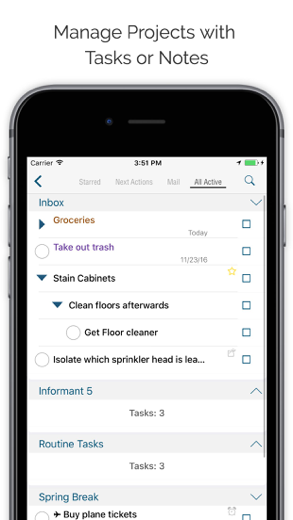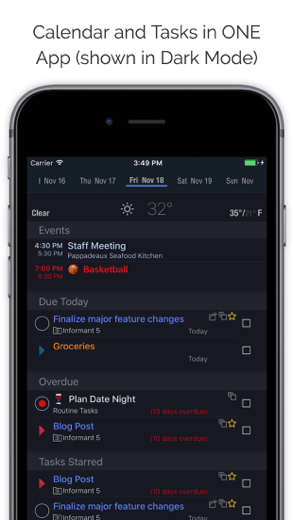Informant 5 Calendar
Your Life Organized
Improved Time selector: now using button pad input
Informant 5 Calendar またはiPhoneはです 生産性 アプリ フル機能を備えた特別に設計された ビジネス アプリ.
iPhone スクリーンショット
More than just a calendar app, Informant also organizes your tasks into projects, and has many options for your agenda organized. Informant is a planner in your pocket.
Free calendar app version or paid version unlocks more sync options and tasks, projects, and contacts.
It works with native Apple data including iCloud, Exchange, Outlook.com, Microsoft 365, Google Calendar, Yahoo, AOL and more.
Easy Immediate Setup. No account required. Use your current calendar accounts (free) or setup a Informant Sync account (paid feature).
NEWEST FEATURES:
-Improved Time selector: now using button pad input
-Use Siri to create tasks in Informant
-New weather feed
-Email-to-Task: View emails & easy turn emails into tasks.
MOST LOVED FEATURES:
-Customizable calendar layers & views: Use both local and iOS data calendars at the same time with direct sync options to various services.
-One purchase covers iPhone and iPad
-Show tasks and Calendar together on one view
-1 Day Daily Planner view
-7 Day Stacked Week calendar view
-30 Day monthly calendar view with tiny-text and emojis
-*Projects with Tasks, subtasks, and checklists
-Focus View: combines weather, and current day tasks and events
-*Sync: Informant Sync, Google sync, Native (iOS) data and more.
-*Triggers: create templates for frequently used appointments & tasks that you can trigger while typing event/task name
-*Saved Filters feature allows you to combine your calendars together into multiple display views while keeping the data separate.
-Powerful Customization of views, colors, tags, emoji, and sync options.
-Offline access. Access all your data, all the time. Internet connection only required for syncing.
-Trusted developer. Developing calendar & agenda apps for 21 years.
-TravelAssist: helps with scheduling appointments that will take place in other time zones.
-ForceTouch on App (when device supported) Icon for: Create new Task/Event/Note
- 3 Task Modes - Simple, GTD, or Franklin Covey. Manage your tasks in your own way!
-*Email integration. View emails & easy turn emails into tasks.
*CONNECT BUNDLE
(*Requires Subscription)
•Sync Options Include: Google Calendar & Tasks, Toodledo, and Informant Sync
• Weather and Email integration
Sync Options
Note: Informant can access Native Apple data calendars/reminders so you can set up iCloud, Exchange, 365, Outlook.com, AOL, Yahoo, and more..
2 WAYS TO USE
#1) FREE
• Essential Calendaring with Apple Calendar support
• No Tasks/Projects, Contacts
• No Connect Bundle
#2) Subscribe
• Full features Access including: Full Calendaring, Tasks, Contacts with access to Apple Events and Reminders
• Free Updates
• Connect Bundle (email, sync & weather)
• Choose:
-Monthly: (30 days)
-Reverts to Free version after subscription ends
-Quarterly: (90 days)
-Reverts to Free version after subscription ends
-Year: (365 days)
-Get a 7 Day trial of full version by selecting this option.
Subscription automatically renews and your account will be charged unless auto-renew is turned off at least 24-hours before the end of the current period. Subscriptions are billed through iTunes every 30/90/365 days (as selected by you) until cancelled. Manage subscriptions including cancel or auto-renew on/off in iTunes Account Settings after purchase. No cancellation of the current subscription is allowed during active subscription period.
SO MUCH MORE!
Visit https://www.pocketinformant.com/ for more information!
Our privacy Policy: https://www.pocketinformant.com/company-press/privacy/
Terms and Conditions: https://www.pocketinformant.com/tou/
Franklin Covey, GTD and Getting Things Done are Trademarks of their respective owners.
Informant 5 Calendar ウアルクスルービデオレビュー 1. Informant 5 - Introduction
2. Informant 5: for iPhone App Store Preview
をダウンロードします Informant 5 Calendar iPhoneとiPadは無料
IPAファイルをダウンロードするには、次の手順に従います。
ステップ1:AppleConfigurator2アプリをMacにダウンロードします。
macOS10.15.6をインストールする必要があることに注意してください。
ステップ2:Appleアカウントにログインします。
次に、USBケーブルを介してiPhoneをMacに接続し、宛先フォルダを選択する必要があります。
ステップ3:をダウンロードします Informant 5 Calendar IPAファイル。
これで、宛先フォルダーにある目的のIPAファイルにアクセスできます。
Download from the App Store
をダウンロードします Informant 5 Calendar iPhoneとiPadは無料
IPAファイルをダウンロードするには、次の手順に従います。
ステップ1:AppleConfigurator2アプリをMacにダウンロードします。
macOS10.15.6をインストールする必要があることに注意してください。
ステップ2:Appleアカウントにログインします。
次に、USBケーブルを介してiPhoneをMacに接続し、宛先フォルダを選択する必要があります。
ステップ3:をダウンロードします Informant 5 Calendar IPAファイル。
これで、宛先フォルダーにある目的のIPAファイルにアクセスできます。
Download from the App Store