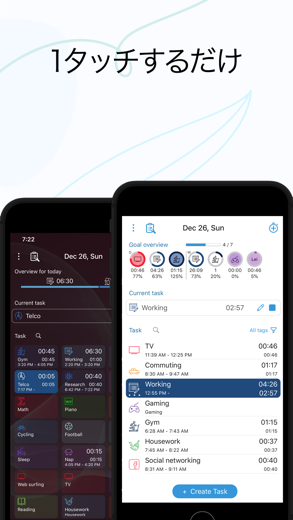ATracker - デイリータスクトラッキング
人生はかけがえのないものです、そしてあなたの時間もかけがえのないものです。ATrackerは、あなたの時間をトラッキングするのに役立ちます。
仕事場でのさまざまなタスクおよびプロジェクト
ATracker - デイリータスクトラッキング またはiPhoneはです 生産性 アプリ フル機能を備えた特別に設計された ライフスタイル アプリ.
iPhone スクリーンショット
関連している: Tally: Counter & Point Tracker: Daily tasks, goals & routines
ATracker is a simple yet very powerful time tracking app and productivity tool that allows you to use it with minimal setup. Having a track of your precious time has never been easier with our one-tap to start/stop time tracking. As the leading time tracking app, ATracker also offers bar or pie charts showcasing where your time went.
Lots of features for self-development
The fully customizable user interface allows you to turn this habit tracker into your own. The tracking app also comes with the option of categorizing tasks with tags; data export; sync data between multiple devices for the shortest path towards self-improvement and the perfect boost of productivity.
It's a fresh way to organize your day and make the most out of it … with just a few taps.
SCOPE
ATracker is a clean and minimalistic approach to,
• Track time of different tasks and projects at work
• Track time of School studies and projects
• Track time of Exercises
• Track time of Socializing
• Track time of Homemaking tasks
• Track time of Baby or child daily activities
• Hobby projects
• Or any activity people want to track and control
We believe that time tracking should be effortless.
Here are some of the key features ATracker offers
• Start and stop tracking a task with just one tap.
• Overview of today's time spending on the Today tab.
• Interactive goal system for self-improvement.
• Complete activity log. Show activities on any given date. Add missed or modify existing activity.
• Customization of activities with hundreds of unique icons to choose from. You can also color code the activities for a personalized time tracking experience.
• Ability to keep notes for each task entry.
• Statistics showed in bar charts and pie charts.
• Group tasks by tags and allow users to filter tasks by tag on the Today tab, as well as aggregate the data by tag in reporting.
• The activity timer does not stop even when the application is not running, or your mobile is in sleep mode.
• Set alarm for activities. The alarm will sound even when the app is not running.
• Widget to see your data on-screen at all times.
• Gesture support
• Full customization of UI with more skins and allow the user to use their own image as background.
PRO FEATURES
With an only one-time investment, you will get to enjoy,
- No Ads.
- Unlimited tasks
- Data export with PDF and CSV file.
- Able to keep notes for each task entry.
- Full customization of UI with more skins and allow user to use own image as background.
WEB SUBSCRIPTION
With web subscription, ATracker supports sync across multiple devices. It also provides web access to ATracker services besides the app. This add-on is optional.
• ATracker subscriptions purchased in-app renew monthly or yearly depending on your plan. Plan pricing may vary by country.
• Payment will be charged to iTunes Account at confirmation of purchase
• Subscription automatically renews unless auto-renew is turned off at least 24-hours before the end of the current period
• Account will be charged for renewal within 24-hours prior to the end of the current period, and identify the cost of the renewal
• Subscriptions may be managed by the user and auto-renewal may be turned off by going to the user's Account Settings after purchase
• Any unused portion of a free trial period, if offered, will be forfeited when the user purchases a subscription to that publication, where applicable
SUPPORT
Visit https://support.wonderapps.se or contact us at [email protected]
Terms of Service: https://atracker.pro/atracker_TOS.html
Privacy Policy: https://atracker.pro/atracker_policy.html
Life is precious and so is your Time. So, stop wasting your time and organize your life the right way NOW.
関連している: Habitify: 習慣と目標管理: Habitifyは、新しい習慣を作るお手伝いをする習慣トラッカーアプリです。アプリの特徴:
ATracker - デイリータスクトラッキング ウアルクスルービデオレビュー 1. Create Extra Time with an App?? I'll Show You How! (ATracker App Explained)
2. Short video presentation for ATracker - Daily Task and Time Tracking (iOS ATracker 13.0)
いいですか?
WonderApps AB 努力を重ね、洗練されたを設計しました。 tracker ソフトウェア。 何が成功するのですか? そのような固体のために非常に使いやすいです 生産性 アプリ 組み込みの daily 特徴。 さて、最高のパフォーマンスとして アプリ 全体的な評価はです4.67 私はそれを試した人が言っていることだけを追加することができます。
使い始めてまだまもないですが、自分が求めていたものに限りなく近いです。
求めていたのは、4点。
・手軽にタスクの時間を測れること。
・測った時間を棒グラフで見れること。
・見返した時に、前日までのグラフと比較できること。
・Apple Watchでスタート、ストップができ、他のデバイスでもほぼ同時に同期ができること。
これらを満たしてくれるアプリを見つけるのに約3年かかりました。
この系統のアプリはほとんどダウンロードして試し、お金を使ってきました。
このアプリでほぼ終止符が打たれそうです。
本当に感謝です!!
このまま、開発を続けていただくことを切に願っています!!
グラフ、タグ、タスク分け、時間制限等々、必要なものが揃ってます。
目標設定で、1日・週毎の達成具合も確認できます。これ本当助かる。
iPhoneのみでしか使わないので1回の課金で終わってますが、それだけでここまで使えるのは本当にすごい。課金して正解でした。
でも1回でいいですか?
開発続けていけますか?
もうちょい払いますよ?
でもあと一つ、目覚まし時計の様に指定した時間にアラームを鳴らすのを追加して欲しいです。
在宅ワークでこのアプリを使っているので、始業ベル的な感じに使いたく。
8/18追記
予定と実績の比較をしたいので、1日の予定を入れられるようにして欲しいです。
をダウンロードします ATracker - デイリータスクトラッキング iPhoneとiPadは無料
IPAファイルをダウンロードするには、次の手順に従います。
ステップ1:AppleConfigurator2アプリをMacにダウンロードします。
macOS10.15.6をインストールする必要があることに注意してください。
ステップ2:Appleアカウントにログインします。
次に、USBケーブルを介してiPhoneをMacに接続し、宛先フォルダを選択する必要があります。
ステップ3:をダウンロードします ATracker - デイリータスクトラッキング IPAファイル。
これで、宛先フォルダーにある目的のIPAファイルにアクセスできます。
Download from the App Store
いいですか?
WonderApps AB 努力を重ね、洗練されたを設計しました。 tracker ソフトウェア。 何が成功するのですか? そのような固体のために非常に使いやすいです 生産性 アプリ 組み込みの daily 特徴。 さて、最高のパフォーマンスとして アプリ 全体的な評価はです4.67 私はそれを試した人が言っていることだけを追加することができます。
使い始めてまだまもないですが、自分が求めていたものに限りなく近いです。 求めていたのは、4点。 ・手軽にタスクの時間を測れること。 ・測った時間を棒グラフで見れること。 ・見返した時に、前日までのグラフと比較できること。 ・Apple Watchでスタート、ストップができ、他のデバイスでもほぼ同時に同期ができること。 これらを満たしてくれるアプリを見つけるのに約3年かかりました。 この系統のアプリはほとんどダウンロードして試し、お金を使ってきました。 このアプリでほぼ終止符が打たれそうです。 本当に感謝です!! このまま、開発を続けていただくことを切に願っています!!
グラフ、タグ、タスク分け、時間制限等々、必要なものが揃ってます。 目標設定で、1日・週毎の達成具合も確認できます。これ本当助かる。 iPhoneのみでしか使わないので1回の課金で終わってますが、それだけでここまで使えるのは本当にすごい。課金して正解でした。 でも1回でいいですか? 開発続けていけますか? もうちょい払いますよ? でもあと一つ、目覚まし時計の様に指定した時間にアラームを鳴らすのを追加して欲しいです。 在宅ワークでこのアプリを使っているので、始業ベル的な感じに使いたく。 8/18追記 予定と実績の比較をしたいので、1日の予定を入れられるようにして欲しいです。
をダウンロードします ATracker - デイリータスクトラッキング iPhoneとiPadは無料
IPAファイルをダウンロードするには、次の手順に従います。
ステップ1:AppleConfigurator2アプリをMacにダウンロードします。
macOS10.15.6をインストールする必要があることに注意してください。
ステップ2:Appleアカウントにログインします。
次に、USBケーブルを介してiPhoneをMacに接続し、宛先フォルダを選択する必要があります。
ステップ3:をダウンロードします ATracker - デイリータスクトラッキング IPAファイル。
これで、宛先フォルダーにある目的のIPAファイルにアクセスできます。
Download from the App Store