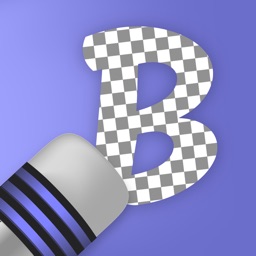
Background Remover ◦
ついに!写真を編集するためだけに複雑なアプリケーションを使用する必要はありません!背景除去アプリをダウンロードして、画像から背景を削除し、切り取った画像を保存します。次のような写真を編集するための一連のオプションを調べてください。
スマートバックグラウンドリムーバー
Background Remover ◦ またはiPhoneはです グラフィックス アプリ フル機能を備えた特別に設計された デザイン アプリ.
iPhone スクリーンショット
関連している: Background Eraser: Remove BG* Auto removal & photo editor
- Smart Background Remover
Remove or Change the background automatically in your photos in just one touch!
- Erase Manually
Opt for this option to remove the background manually from your images.
- Recover Brush
Helps you to recover the deleted area manually.
- Target Color
Remove the background by targeting a specific color that you want removed.
- Lasso Tool
Select manually and crop the particular area from the image with Precision.
- Customise Background
Add and Change backgrounds according to your requirements. You can also choose different backgrounds from our app’s collection, from the web, or your personal collection.
- Create Stickers
Convert the cut out image and create your own collection of stickers for iMessage.
- Blending Tools
Blend figures, stickers, images with your photos perfectly!
- Advanced Filter
Use multiple professional editing filters to further enhance your pictures.
- Save in Different Resolutions
Export images in high resolutions or any other based on your requirements.
- Fancy Patterns
Get access to all the Patterns available to complement your photos.
- Variety of Gradients
Get access to all Gradients to beautify your pictures.
Avail yourself the premium membership to unlock all the App benefits and more.
Subscription Plan:
$9.99/Year
- Payment will be charged to your iTunes Account at confirmation of purchase.
- Subscription automatically renews unless auto-renew is turned off for at least 24-hours before the end of the current period.
- Account will be charged for renewal within 24-hours prior to the end of the current period at the cost of the chosen package.
- Subscriptions may be managed by the user and auto-renewal may be turned off by going to the user's Account Settings after purchase.
- No cancellation of the current subscription is allowed during the active subscription period
- Any unused portion of a free trial period, if offered, will be forfeited when the user purchases a subscription to that publication.
- Prices are equal to the value that "Apple's App Store Matrix" determines is the equivalent of the subscription price in $USD.
Privacy Policy: https://maximaapps.com/policy/privacy_policy.html
Terms of Use: https://maximaapps.com/policy/terms_of_use.html
CONNECT WITH US:
Have any questions/requests while using our application? Feel free to reach us by email at [email protected]. It would be our pleasure to assist you in any way we can!
We'd be delighted to hear from you!
関連している: Daily Stickers: Sticker Maker Daily stickers, sticker maker
Background Remover ◦ ウアルクスルービデオレビュー 1. iPhone Tricks You Didn’t Know Exist (NEW 2022)
2. Removing Backgrounds in Photoshop
をダウンロードします Background Remover ◦ iPhoneとiPadは無料
IPAファイルをダウンロードするには、次の手順に従います。
ステップ1:AppleConfigurator2アプリをMacにダウンロードします。
macOS10.15.6をインストールする必要があることに注意してください。
ステップ2:Appleアカウントにログインします。
次に、USBケーブルを介してiPhoneをMacに接続し、宛先フォルダを選択する必要があります。
ステップ3:をダウンロードします Background Remover ◦ IPAファイル。
これで、宛先フォルダーにある目的のIPAファイルにアクセスできます。
Download from the App Store
をダウンロードします Background Remover ◦ iPhoneとiPadは無料
IPAファイルをダウンロードするには、次の手順に従います。
ステップ1:AppleConfigurator2アプリをMacにダウンロードします。
macOS10.15.6をインストールする必要があることに注意してください。
ステップ2:Appleアカウントにログインします。
次に、USBケーブルを介してiPhoneをMacに接続し、宛先フォルダを選択する必要があります。
ステップ3:をダウンロードします Background Remover ◦ IPAファイル。
これで、宛先フォルダーにある目的のIPAファイルにアクセスできます。
Download from the App Store



