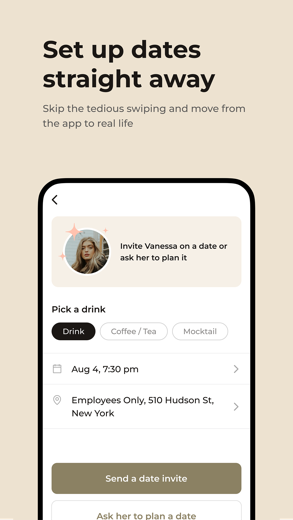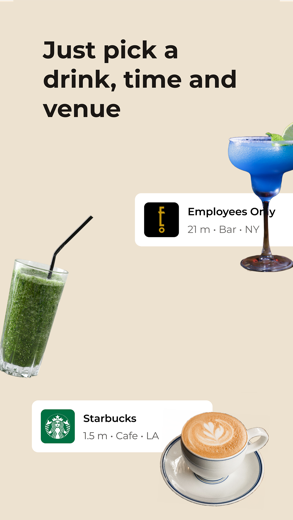FROME
First Round's On Me
Plan your date within the app
FROME またはiPhoneはです ライフスタイル アプリ フル機能を備えた特別に設計された フード アプリ.
iPhone スクリーンショット
関連している: First Baptist Clemson: Welcome to the official mobile app for First Baptist Clemson.
FROME’S THREE DIFFERENTIATORS:
● Plan your date within the app
● Chat enabled only 12 hours before your date
● One date per day
HERE’S HOW IT WORKS:
1. Invite: see someone you like. Send them a date invite directly through our app. Choose your favorite place for a drink (coffee, tea, cocktail, or mocktail), pick the date and time.
2. Accept/Decline/Modify: have a date request? Accept, decline, or modify the invitation and only chat with your date 12 hours before you meet.
3. The rest is up to you!
FROME’s UNIQUE FEATURES:
1. Simplified Date Setup: Select drink, day & time, and venue for your invite – setting up that first date is a breeze!
2. One Date a Day: Avoid overwhelming matches and small talk. Cherish each connection with one confirmed date daily.
3. Timed Chat: Chat opens 12 hours before the date. Real-life connections matter – meet in person, not through screens!
4. Calendar Block Off: let potential dates know when you’re available to meet.
5. Simplified Date Setup: Select drink, day & time, and venue for your invite – setting up that first date is a breeze!
6. One Date a Day: Avoid overwhelming matches and small talk. Cherish each connection with one confirmed date daily.
7. Timed Chat: Chat opens 12 hours before the date. Real-life connections matter – meet in person, not through screens!
8. Express Interest: if you’re not ready to ask someone out yet, let them know you are interested by asking them to plan a date. (You can also see who is interested in you by clicking the heart icon in your calendar tab).
The SKINNY ON FROME
“Our mission is to help people actually connect in real life,” FROME’s CEO told us. “In today’s world, we have a lot of virtual connections, but human beings are becoming more isolated and lonely, which is ironic. I think that is because we forgot how important it is to connect in real life.” http://DatingAdvice.com “The app, which is designed to ensure users meet in person, is inspired by a time when people met organically instead of primarily on dating apps. With FROME, users get off their phones and together in real life.” http://Yahoo.com
*FROME is free to use, but we offer premium subscription options which give you a few perks, such as the ability to chat 24 hours before your date starts and the ability to save a profile for later.*
—
SUBSCRIPTION INFO
You may purchase an auto-renewing subscription through an in-app purchase. Auto-renewable subscription
Olive Subscription ($9.99)/month
Blush Pink Subscription ($14.99)/month
Terracotta Subscription ($24.99)/month
Your subscription will be charged to your iTunes account at confirmation of purchase and will automatically renew (monthly) unless auto-renew is turned off at least 24 hours before the end of the current period.
Current subscriptions may not be canceled during the active subscription period; however, you can manage your subscription and/or turn off auto-renewal by visiting your iTunes Account Settings after purchase.
–
Terms of use: https://firstroundsonme.co/copy-of-privacy/
Privacy policy: https://firstroundsonme.co/copy-of-survey/
[email protected]
[email protected]
[email protected]
All photos are of models and are used for illustrative purposes only.
FROME ウアルクスルービデオレビュー 1. how to get ios 16 frome ios 15 in 2 min
2. file transfer frome itunes to iphone
をダウンロードします FROME iPhoneとiPadは無料
IPAファイルをダウンロードするには、次の手順に従います。
ステップ1:AppleConfigurator2アプリをMacにダウンロードします。
macOS10.15.6をインストールする必要があることに注意してください。
ステップ2:Appleアカウントにログインします。
次に、USBケーブルを介してiPhoneをMacに接続し、宛先フォルダを選択する必要があります。
ステップ3:をダウンロードします FROME IPAファイル。
これで、宛先フォルダーにある目的のIPAファイルにアクセスできます。
Download from the App Store
をダウンロードします FROME iPhoneとiPadは無料
IPAファイルをダウンロードするには、次の手順に従います。
ステップ1:AppleConfigurator2アプリをMacにダウンロードします。
macOS10.15.6をインストールする必要があることに注意してください。
ステップ2:Appleアカウントにログインします。
次に、USBケーブルを介してiPhoneをMacに接続し、宛先フォルダを選択する必要があります。
ステップ3:をダウンロードします FROME IPAファイル。
これで、宛先フォルダーにある目的のIPAファイルにアクセスできます。
Download from the App Store