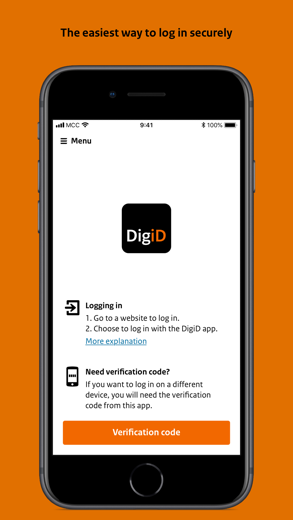DigiD
Mobile login with DigiD app
On your phone or tablet you log in with just a pin code.
DigiD またはiPhoneはです 生産性 アプリ フル機能を備えた特別に設計された ファイナンス アプリ.
iPhone スクリーンショット
Activate the DigiD app first. Open the DigiD app and follow the steps in the app.
Need help with activation? Look at: www.digid.nl/digid-app
How do I log in with the DigiD app?
Logging in with the DigiD app can be done in two ways:
1. On your phone or tablet you log in with just a pin code.
2. Or log in on a computer using the app. You take over a verification code, scan a QR code and then enter your pin code.
DATA PROCESSING & PRIVACY
The DigiD app processes the IP address, the name and version of the operating system of your smartphone or tablet, the unique identifier of the mobile device, your mobile phone number and the 5-digit PIN code you select. When performing the ID check, DigiD processes the document number / driver's license number, date of birth and validity.
By downloading and using the DigiD app you agree to this processing, which is also subject to the following provisions.
1. The user's personal data will be processed in accordance with applicable privacy legislation. In the privacy statement you will find who is responsible for the processing of personal data for DigiD, which personal data of the DigiD user is processed and for what purpose. The processing of personal data by DigiD and rules on the operation, security and reliability of DigiD are included in legislation and regulations. The privacy statement and legislation and regulations can be found at www.digid.nl.
2. Logius has taken appropriate technical and organizational security measures against loss or unlawful processing of the user's personal data.
3. The DigiD app complies with security measures that are comparable to the security measures of DigiD. DigiD also uses the security mechanisms of the operating system.
4. The user is responsible for the security of his mobile device.
5. For the DigiD app, updates can be automatically downloaded and installed every now and then via the app store. These updates are intended to improve, expand or further develop the DigiD app and may consist of solutions for program errors, advanced functions, new software modules or completely new versions. Without these updates the DigiD app will possibly not function or not function properly.
6. Logius reserves the right to (temporarily) stop offering the DigiD app in the app store or to (temporarily) stop the operation of the DigiD app without stating reasons.
DigiD ウアルクスルービデオレビュー 1. Instructievideo | DigiD app activeren met ID-check
2. FIRST FEW WEEKS AFTER MOVING HERE - Register for DigiD
をダウンロードします DigiD iPhoneとiPadは無料
IPAファイルをダウンロードするには、次の手順に従います。
ステップ1:AppleConfigurator2アプリをMacにダウンロードします。
macOS10.15.6をインストールする必要があることに注意してください。
ステップ2:Appleアカウントにログインします。
次に、USBケーブルを介してiPhoneをMacに接続し、宛先フォルダを選択する必要があります。
ステップ3:をダウンロードします DigiD IPAファイル。
これで、宛先フォルダーにある目的のIPAファイルにアクセスできます。
Download from the App Store
をダウンロードします DigiD iPhoneとiPadは無料
IPAファイルをダウンロードするには、次の手順に従います。
ステップ1:AppleConfigurator2アプリをMacにダウンロードします。
macOS10.15.6をインストールする必要があることに注意してください。
ステップ2:Appleアカウントにログインします。
次に、USBケーブルを介してiPhoneをMacに接続し、宛先フォルダを選択する必要があります。
ステップ3:をダウンロードします DigiD IPAファイル。
これで、宛先フォルダーにある目的のIPAファイルにアクセスできます。
Download from the App Store