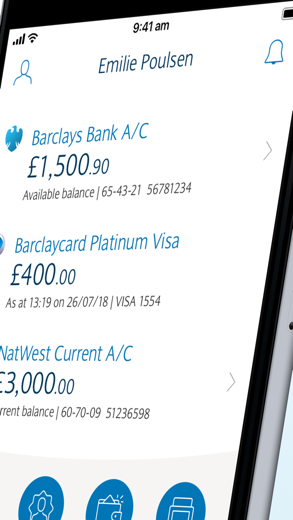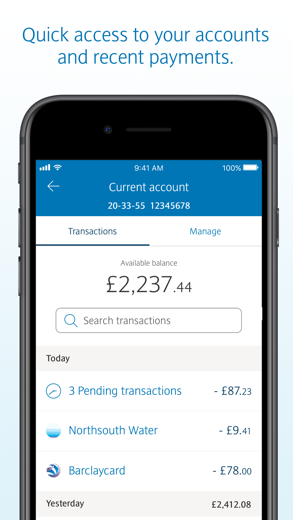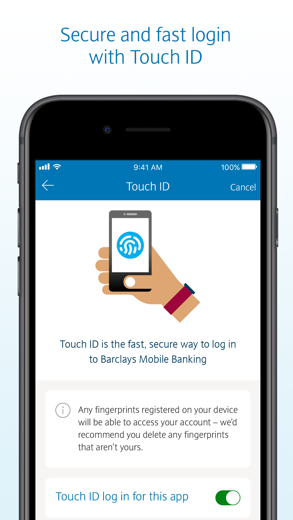Barclays
Manage your money on the go
Log in quickly and securely when you set up access through Touch ID or Face ID
Barclays またはiPhoneはです ファイナンス アプリ フル機能を備えた特別に設計された ユーティリティ アプリ.
iPhone スクリーンショット
HOW TO REGISTER
If you’re 16 or over and you have a UK-registered mobile number and a Barclays current account or Barclaycard, you can register for the app. You’ll need the 16 digit number off your card, then follow the onscreen instructions. Some customers may be required to verify their identity with PINsentry or at a Barclays cash machine.
If you’ve got an activation code, follow the onscreen steps to register (you won’t need PINsentry for this).
After you’re set up, you’ll only need your 5-digit passcode to log in. Then you can set up Touch ID or Face ID to log in faster in future.
THE BENEFITS
• Log in quickly and securely when you set up access through Touch ID or Face ID
• Manage your personal, business and corporate accounts, including your Barclaycard accounts, and view your Barclays mortgage account
• See recent transactions and check your balances
• Make payments to new and existing payees, transfer money between accounts or transfer a balance to your Barclaycard
• Delete Direct Debits
• Set up, edit and delete standing orders using your app
• Join Barclays Blue Rewards and earn rewards just for banking with us
• Store your documents securely with Barclays Cloud It
• Find your nearest branch or cash machine
• Use Mobile PINsentry. It can take up to 4 days for this feature to be activated in the app while we complete some security checks
• Call us straight from the app to speak to an adviser
• No need to log in to lots of apps - view your current accounts held with other banks, safely and securely, in your app
• Our iPhone app has been accredited by AbilityNet – the charity that assesses digital services for accessibility
Terms and conditions apply. You must be aged 16 or over to use the Barclays app.
FOR BUSINESS ACCOUNTS
You can only use the app if you’re a sole-signatory Barclays Business current account holder. You can’t register your Barclaycard business or corporate credit cards.
This app is provided by either Barclays Bank UK PLC or Barclays Bank PLC depending on the entity you may have contracted with for banking services. Please refer to your bank documents (terms and conditions, statements, etc) to confirm the legal entity that provides banking services to you.
Copyright © Barclays 2023. Barclays is a registered trade mark of Barclays plc, used under licence.
Barclays Bank UK PLC. Authorised by the Prudential Regulation Authority and regulated by the Financial Conduct Authority and the Prudential Regulation Authority (Financial Services Register No. 759676).
Registered in England. Registered No. 9740322 Registered Office: 1 Churchill Place, London E14 5HP.
Barclays Bank PLC. Authorised by the Prudential Regulation Authority and regulated by the Financial Conduct Authority and the Prudential Regulation Authority (Financial Services Register No. 122702).
Registered in England. Registered no. 1026167 Registered Office: 1 Churchill Place, London E14 5HP.
Barclays ウアルクスルービデオレビュー 1. The Barclays app | How to register on a new device
2. How to bypass Barclays & other banking apps iOS 13.5 jailbreak detection
をダウンロードします Barclays iPhoneとiPadは無料
IPAファイルをダウンロードするには、次の手順に従います。
ステップ1:AppleConfigurator2アプリをMacにダウンロードします。
macOS10.15.6をインストールする必要があることに注意してください。
ステップ2:Appleアカウントにログインします。
次に、USBケーブルを介してiPhoneをMacに接続し、宛先フォルダを選択する必要があります。
ステップ3:をダウンロードします Barclays IPAファイル。
これで、宛先フォルダーにある目的のIPAファイルにアクセスできます。
Download from the App Store
をダウンロードします Barclays iPhoneとiPadは無料
IPAファイルをダウンロードするには、次の手順に従います。
ステップ1:AppleConfigurator2アプリをMacにダウンロードします。
macOS10.15.6をインストールする必要があることに注意してください。
ステップ2:Appleアカウントにログインします。
次に、USBケーブルを介してiPhoneをMacに接続し、宛先フォルダを選択する必要があります。
ステップ3:をダウンロードします Barclays IPAファイル。
これで、宛先フォルダーにある目的のIPAファイルにアクセスできます。
Download from the App Store