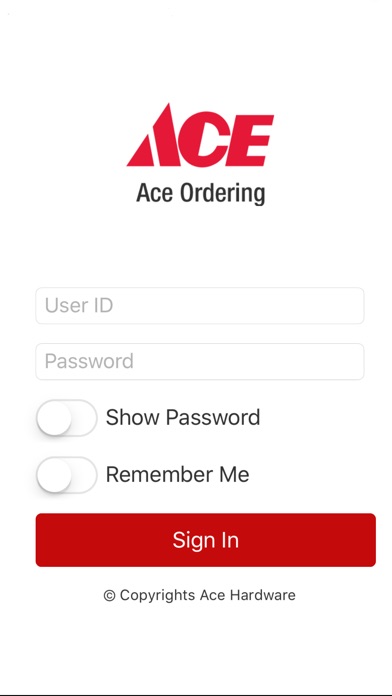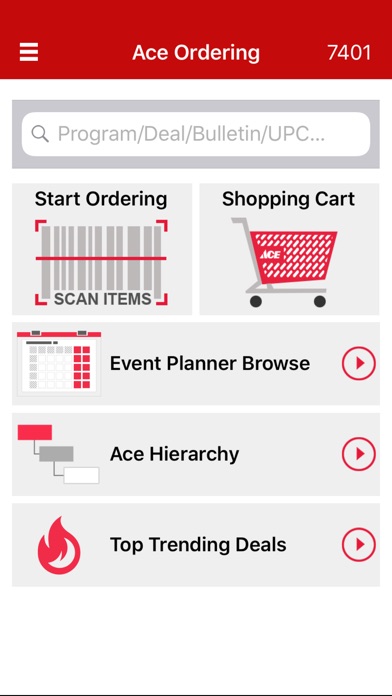Ace Ordering
With the Ace retailer ordering app, you are provided with the capability to search, evaluate, and order product and offers currently
PRODUCT SEARCH: Search all products available in the RSCs
Ace Ordering iPhone의 경우 입니다 쇼핑 앱 모든 기능을 갖추도록 특별히 설계된 ordering 앱.
iPhone 스크린샷
관련된: Moduurn Order Manager: Order Manager App for managing orders in the moduurn back office.
Main features include:
- PRODUCT SEARCH: Search all products available in the RSCs
- STOCK RESERVE: Submit stock reserve orders after viewing the product details.
- CATALOG BROWSE: Displays offer details inclusive of offer cost, regular cost, image, order multiple, savings and expected ship date.
- DEAL SCANNING: This feature is useful at the show to quickly review and order offers including: Event Planner offers, Power Buys, Saving Showcase, Discovery Programs, and Clearance.
- SHOPPING CART: Review and edit items in cart prior to checking out.
Download the app now to take advantage of all these capabilities offered by Ace Hardware Corporation.
다운로드 Ace Ordering iPhone 및 iPad용 무료
IPA 파일을 다운로드하려면 다음 단계를 따르세요.
1단계: Apple Configurator 2 앱을 Mac에 다운로드합니다.
macOS 10.15.6이 설치되어 있어야 합니다.
2단계: Apple 계정에 로그인합니다.
이제 USB 케이블을 통해 iPhone을 Mac에 연결하고 대상 폴더를 선택해야 합니다.
3단계: Ace Ordering IPA 파일.
이제 대상 폴더에서 원하는 IPA 파일에 액세스할 수 있습니다.
Download from the App Store