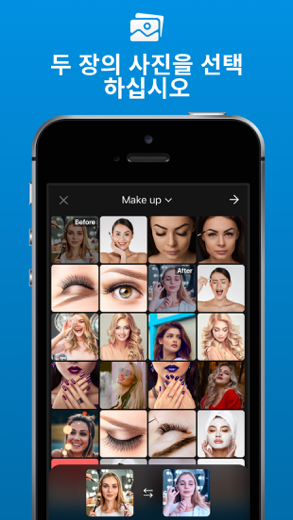Before After 전 후 비디오 콜라주
Diff – 비디오 편집기 전후. 두 장의 사진으로 빠르고 쉬운 전후 비디오를 만듭니다. 사진을 비교하십시오. 두 장의 사진을 선택하고, 애니메이션과 크기를 사용자 정의하고, 비디오를 다운로드하거나 Instagram에서 공유하십시오. 단 3 번의
도서관에서 사진 사용
Before After 전 후 비디오 콜라주 iPhone의 경우 입니다 사진 앱 모든 기능을 갖추도록 특별히 설계된 비디오 앱.
iPhone 스크린샷
Create fast and easy Before & After video of two photos. Compare your photos.
Choose two photos, customize animation and size, download video or share on Instagram.
Create absolutely stunning before and after animation with just 3 clicks!
Features:
- use photos from library
- choose video render size
- compare photos and change positions
- customize animation: repeats count and duration.
- adding music in your video
- save the video to Photos
- projects history list
Create your Diff Video now!
Important information about subscriptions:
– You can purchase a Diff Premium
- Subscriptions periods are 1 week, 1 year and lifetime purchase.
- Prices are 3.99 USD for 1 week, 19.99 USD for 1 year, and 39,99 USD for a lifetime purchase.
- Subscription automatically renews for the same price and duration period as the original package unless auto-renew is turned off at least 24-hours before the end of the current period
- Payment will be charged to iTunes Account at confirmation of purchase
- Subscriptions may be managed by the user and auto-renewal may be turned off by going to the user's Account Settings after purchase
- If you have any inquiries please contact us via email [email protected]
* Link to Privacy Policy: https://docs.google.com/document/d/15uELnRIzNjj4OvLJ20YeVk2Kqy3UR3ek3UcvD3ZvKbo/preview
* Link to Terms of use: https://docs.google.com/document/d/1UhMSjPMY5LvKAmphiEGupvgEWILGFfL7o-ni0i1Men0/preview
관련된: SuperFX: Effects Video Editor: Effects Video Editor Video Maker With Cool Effects
Before After 전 후 비디오 콜라주 연습 비디오 리뷰 1. Some before and after photos
2. How to do SCREEN REPLACEMENTS in AE and Premiere | Video Editing Tutorials
다운로드 Before After 전 후 비디오 콜라주 iPhone 및 iPad용 무료
IPA 파일을 다운로드하려면 다음 단계를 따르세요.
1단계: Apple Configurator 2 앱을 Mac에 다운로드합니다.
macOS 10.15.6이 설치되어 있어야 합니다.
2단계: Apple 계정에 로그인합니다.
이제 USB 케이블을 통해 iPhone을 Mac에 연결하고 대상 폴더를 선택해야 합니다.
3단계: Before After 전 후 비디오 콜라주 IPA 파일.
이제 대상 폴더에서 원하는 IPA 파일에 액세스할 수 있습니다.
Download from the App Store
다운로드 Before After 전 후 비디오 콜라주 iPhone 및 iPad용 무료
IPA 파일을 다운로드하려면 다음 단계를 따르세요.
1단계: Apple Configurator 2 앱을 Mac에 다운로드합니다.
macOS 10.15.6이 설치되어 있어야 합니다.
2단계: Apple 계정에 로그인합니다.
이제 USB 케이블을 통해 iPhone을 Mac에 연결하고 대상 폴더를 선택해야 합니다.
3단계: Before After 전 후 비디오 콜라주 IPA 파일.
이제 대상 폴더에서 원하는 IPA 파일에 액세스할 수 있습니다.
Download from the App Store