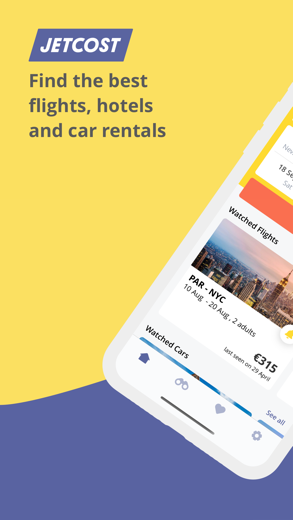Jetcost
flights, hotels, cars Find and book your best trip
Jetcost iPhone의 경우 입니다 여행 앱 모든 기능을 갖추도록 특별히 설계된 내비게이션 앱.
iPhone 스크린샷
관련된: KAYAK: 항공권, 호텔, 렌터카: KAYAK은 여러분의 수고를 덜어드릴 수 있도록 수백 개의 여행 사이트를 검색해드립니다
The Jetcost App allows you to search and compare the different rates of flights, hotels and rental cars, anytime and wherever you are, from your mobile device totally free! Book your plane ticket, your hotel or your car at the best price by comparing the available offers in total comfort and at no additional cost of any kind.
The Jetcost App will help you save time and money by finding exactly what you are looking for in seconds. You will not miss the perfect opportunity for your trip.
FLIGHT SEARCH ENGINE
COMPARE PRICES OF AIRLINES AND AGENCIES
Compare hundreds of offers from online travel agencies like Trip.com, and major airlines like American Airlines, Delta Air Lines, Frontier Airlines,JetBlue,Southwest Airlines.
CUSTOMIZE YOUR SEARCH
Quickly find your flight by filtering the search by your preferred criteria, such as flight duration, airlines, stopovers, travel class, departure and arrival times and much more.
BOOK
Select the perfect flight for you in a few seconds: compare offers and complete the purchase directly on the company or agency website. Not ready to book yet? No problem, save your results for later review or share them via email or message with whoever you want.
SAVE MONEY
Using our app, you can take advantage of exclusive offers and competitive prices. Set a Price Alert to know when prices are going down or up, so you can book without drilling into your budget.
HOTELS & HOLIDAY HOMES: COMPARE PRICES FOR BEST ACCOMMODATION
COMPARE THE BEST OFFERS
Compare offers of hotels, apartments, hostels and more from the best booking sites like Booking.com, Agoda and many more.
FIND THE IDEAL HOTEL OR HOME
Find the structure that best suits your needs by browsing the photo gallery and reading the reviews of other users. Check the amenities that matter most to you: free cancellation, wi-fi, and many others.
FIND THE CHEAPEST CAR RENTAL
SEARCH CAR RENTAL
Quickly find your ideal car rental. Choose where and when to pick up your rental car and our search engine will show you all the offers and affordable prices available.
CUSTOMIZE YOUR SEARCH
You can use filters to search by vehicle type, gearbox, fuel type, available seats and other features.
BOOK IN A FEW SECONDS
Choose the best car for your trip and book it at the right price. Compare offers and complete the purchase directly on the website of the company and the agency without wasting time.
SEE THE TRAVEL STORIES
Can’t decide on your next travel destination? Be inspired by travel stories. Explore new opportunities. Click on each of the sliding elements and discover the destinies of the moment, the perfect destinations for the season, and trendy places in every corner of the world, and take inspiration for your next holiday.
GENERAL FEATURES OF THE APPLICATION
RECENT AND FAVORITE SEARCHES
You can quickly access your search history and all your favorite search options. Resume the search from where you stopped or save the offer in your favorites so you don’t miss it.
You can see the flights and searches you decide to keep an eye on in a dedicated section.
NOTIFICATIONS
Find the best flights and get updates and advice with our notifications. Try the price notification feature: click on the bell, create an alert and relax! To notify you of each price change we will take care of it!
FREE RESERVATIONS
No extra cost or booking, no hidden cost, only the prices of the best airlines and travel agencies.
Download the Jetcost App and compare the best deals for Low Cost Flights, Hotels and Car Rentals!
관련된: Wego 항공편 및 호텔: • 중동, 아시아 태평양 및 인도에서 최고의 여행 앱
Jetcost 연습 비디오 리뷰 1. How to enable notifications in Jetcost?
2. 🗣FRAUDES CON AGENCIAS DE VIAJE POR INTERNET 😡✈️ eDreams ó eNigthmares #anndyviajera
다운로드 Jetcost iPhone 및 iPad용 무료
IPA 파일을 다운로드하려면 다음 단계를 따르세요.
1단계: Apple Configurator 2 앱을 Mac에 다운로드합니다.
macOS 10.15.6이 설치되어 있어야 합니다.
2단계: Apple 계정에 로그인합니다.
이제 USB 케이블을 통해 iPhone을 Mac에 연결하고 대상 폴더를 선택해야 합니다.
3단계: Jetcost IPA 파일.
이제 대상 폴더에서 원하는 IPA 파일에 액세스할 수 있습니다.
Download from the App Store
다운로드 Jetcost iPhone 및 iPad용 무료
IPA 파일을 다운로드하려면 다음 단계를 따르세요.
1단계: Apple Configurator 2 앱을 Mac에 다운로드합니다.
macOS 10.15.6이 설치되어 있어야 합니다.
2단계: Apple 계정에 로그인합니다.
이제 USB 케이블을 통해 iPhone을 Mac에 연결하고 대상 폴더를 선택해야 합니다.
3단계: Jetcost IPA 파일.
이제 대상 폴더에서 원하는 IPA 파일에 액세스할 수 있습니다.
Download from the App Store