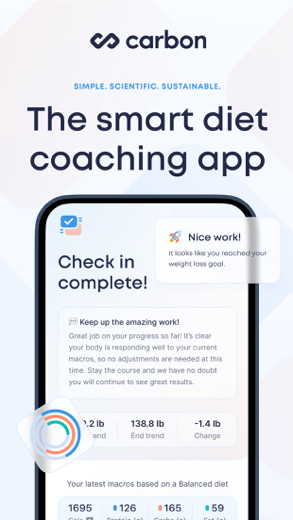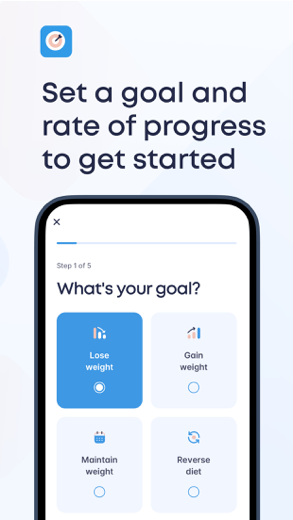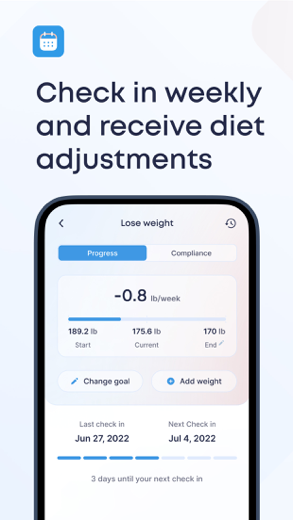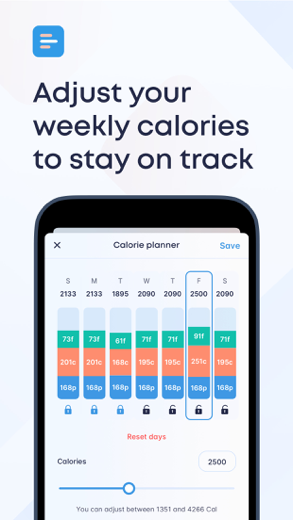Carbon
Smart Diet Coach Nutrition Coach & Food Tracker
Carbon iPhone의 경우 입니다 건강 앱 모든 기능을 갖추도록 특별히 설계된 피트니스 앱.
iPhone 스크린샷
관련된: Calorie Counter: Food Tracker Stay in shape: Nutrition coach
Carbon Diet Coach is a science-based nutrition app designed by renowned nutrition coaches Dr. Layne Norton (Ph.D. Nutritional Sciences), Holly Baxter (MS Dietetics), and Registered Dietitian Keith Kraker (BS Dietetics).
It does everything a normal nutrition coach would but at a fraction of the cost. Simply select your goal, answer a few short questions, and it does the rest! You will get a customized nutrition plan based on YOUR goals and metabolism.
What's more, Carbon will adjust the plan as you progress to optimize your results. If you hit a plateau or stall, Carbon will make adjustments to keep you progressing towards your goal, just like any good coach would. Our coaching system uses the latest techniques in nutrition science to make sure you get the best results possible.
All you need to do is follow these simple steps:
∙ Log your food using the built-in food tracker
∙ Log your body weight
∙ Check-in each week
Do that and Carbon does the rest!
Carbon Diet Coach can do things other nutrition coaching apps can’t do. For example, your nutrition plan can be tailored to your diet preference:
∙ Balanced
∙ Low Carb
∙ Low Fat
∙ Ketogenic
∙ Plant-Based
Each setting is completely customizable so that you receive a plan that is sustainable for YOU!
Another feature that makes Carbon unique is the diet planner. Want high and low-calorie days rather than eating the same foods every day? Use the diet planner to set up your week and stay on track. Overate on one day and not sure what to do with your nutrition plan for the rest of the week? Adjust the diet planner to account for what you overate and Carbon does the rest!
Other coaching features include:
∙ Adjustable check-in days
∙ Check-in explanations so you're never left wondering why the app did or didn’t make a change
∙ Check-in history so you can look back and see why the app made various adjustments
∙ Charts showing your weight, body fat, lean body mass, calorie intake, protein intake, carbohydrate intake, fat intake, and metabolic rate
∙ Early check-in feature for those who can’t always check in on their specified day
∙ Goal tracker so you can see the progress you’ve made and how close you are to your goal
∙ Recommendations after you reach a goal so you can plan for what's next and KEEP your results
∙ Integrates with Apple Health to automatically read Body Weight and Body Fat values
Already know what you are doing with nutrition and don’t need Carbon to coach you? No problem, you can enter your nutrition targets and simply use the food tracker. Beyond the amazing coaching features of this app is a food tracker that's excellent in its own right. Its features include:
∙ A huge food database
∙ Barcode scanner
∙ Quick add macros
∙ Copy meals
∙ Favorite foods
∙ Create custom foods
∙ Create custom recipes
No matter what your goal is, Carbon Diet Coach is your solution.
Simple. Scientific. Sustainable.
App Subscriptions:
∙ Monthly
∙ 6 Months
∙ Yearly
The subscription period will automatically renew unless auto-renew is turned off at least 24 hours before the end of the current subscription period. To turn this function off, simply go to your iTunes account and turn off auto-renew. Renewal payments will differ depending on subscription and pricing at the time of renewal. Your iTunes account will be charged when the purchase is confirmed.
Food database powered by FatSecret:
https://fatsecret.com
Terms and Conditions:
https://joincarbon.com/terms-and-conditions/
Privacy Policy:
https://joincarbon.com/privacy-policy/
관련된: Avatar Nutrition: Macros Diet Smart Coach & Macro Tracker
Carbon 연습 비디오 리뷰 1. DIY iPhone Carbon Fiber SKIN - R.I.P My iPhone😂 #Shorts
2. How To Use Carbon Kit In Swift 5
다운로드 Carbon iPhone 및 iPad용 무료
IPA 파일을 다운로드하려면 다음 단계를 따르세요.
1단계: Apple Configurator 2 앱을 Mac에 다운로드합니다.
macOS 10.15.6이 설치되어 있어야 합니다.
2단계: Apple 계정에 로그인합니다.
이제 USB 케이블을 통해 iPhone을 Mac에 연결하고 대상 폴더를 선택해야 합니다.
3단계: Carbon IPA 파일.
이제 대상 폴더에서 원하는 IPA 파일에 액세스할 수 있습니다.
Download from the App Store
다운로드 Carbon iPhone 및 iPad용 무료
IPA 파일을 다운로드하려면 다음 단계를 따르세요.
1단계: Apple Configurator 2 앱을 Mac에 다운로드합니다.
macOS 10.15.6이 설치되어 있어야 합니다.
2단계: Apple 계정에 로그인합니다.
이제 USB 케이블을 통해 iPhone을 Mac에 연결하고 대상 폴더를 선택해야 합니다.
3단계: Carbon IPA 파일.
이제 대상 폴더에서 원하는 IPA 파일에 액세스할 수 있습니다.
Download from the App Store