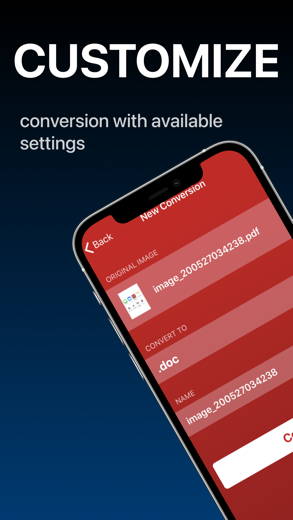PDF Converter
Word to PDF Photo to PDF maker app
Select your input file
PDF Converter iPhone의 경우 입니다 생산성 앱 모든 기능을 갖추도록 특별히 설계된 유틸리티 앱.
iPhone 스크린샷
관련된: CamScanner - 문서 스캔 & PDF 변환: iPhone에서 CamScanner로 문서를 무료로 스캔.
1. Select your input file
2. Choose output format from available ones
3. Convert! It will take only a few seconds
It's just as easy as it sounds! No need for overcomplicated apps with dozens of nonsense features.
With PDF Converter app you can convert your documents to pdf or create pdf files from images in a matter of seconds.
-- ADD --
You may chose between different sources like iCloud, gallery or just capture a new photo.
You may also share file from other apps.
-- SHARE --
Share all your converted files right from the app. Send via iMessage, Open in other apps, Print or save it to Files app on iPhone.
-- RETURN --
Access your conversion history - there is a related tab in the app.
There you may also repeat sharing of converted files or delete those you don't need anymore.
-- FORMATS --
Supported file formats:
pdf, jpg, png, doc, docx, txt, rtf, svg, xls, xlsm, xlsx, xps, epub, fb2
csv, djvu, docm, eml, eps, msg, odp, ods, odt, pps, ppsx, ppt, pptm, pptx, ps,
heic, ai, cdr, emf, odg, pcx, psd, tga, wbmp, webp, wmf, bmp, gif, tiff,
pub, wpd, wps, lit, mobi and more to come!
(not all variations for initial and target file formats are available)
Some conversions are done on a secure cloud server so you must have an internet connection to use this app. You should be aware that by using this app, you agree that your files will be sent over the internet from the app to the cloud server for conversion.
Note: price may vary depending on location.
Information about the auto-renewal of subscription:
- Payment will be charged to iTunes Account at confirmation of purchase;
– Subscriptions are billed weekly, monthly, quarterly, or annually at the rate based on the subscription plan
- Subscription automatically renews unless auto-renew is turned off at least 24-hours before the end of the current period;
- The account will be charged for renewal within 24-hours before the end of the current period. The cost depends on the selected plan;
- Subscriptions may be managed by the user and auto-renewal may be turned off by going to the user’s Account Settings after purchase;
Privacy Policy: https://converterz.app/pdf/privacy
Terms of Use: https://converterz.app/pdf/terms
For any questions or inquiries, please get in touch: [email protected]
관련된: PDF Converter: Word to PDF app Photos PDF Editor Scanner Scan
PDF Converter 연습 비디오 리뷰 1. 3 Free ways to make PDF on iPhone #shorts
2. How To Create PDF File On iPhone
다운로드 PDF Converter iPhone 및 iPad용 무료
IPA 파일을 다운로드하려면 다음 단계를 따르세요.
1단계: Apple Configurator 2 앱을 Mac에 다운로드합니다.
macOS 10.15.6이 설치되어 있어야 합니다.
2단계: Apple 계정에 로그인합니다.
이제 USB 케이블을 통해 iPhone을 Mac에 연결하고 대상 폴더를 선택해야 합니다.
3단계: PDF Converter IPA 파일.
이제 대상 폴더에서 원하는 IPA 파일에 액세스할 수 있습니다.
Download from the App Store
다운로드 PDF Converter iPhone 및 iPad용 무료
IPA 파일을 다운로드하려면 다음 단계를 따르세요.
1단계: Apple Configurator 2 앱을 Mac에 다운로드합니다.
macOS 10.15.6이 설치되어 있어야 합니다.
2단계: Apple 계정에 로그인합니다.
이제 USB 케이블을 통해 iPhone을 Mac에 연결하고 대상 폴더를 선택해야 합니다.
3단계: PDF Converter IPA 파일.
이제 대상 폴더에서 원하는 IPA 파일에 액세스할 수 있습니다.
Download from the App Store