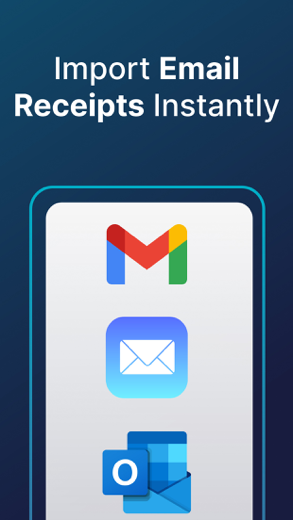SimplyWise Receipt Scanner
Business Expense Tracker
Unlimited receipt digitization & storage.
SimplyWise Receipt Scanner iPhone의 경우 입니다 금융 앱 모든 기능을 갖추도록 특별히 설계된 사업 앱.
iPhone 스크린샷
관련된: Tiny Scanner App: PDF Scanner Document Scanner - Cam Scanner
SIMPLYWISE RECEIPT SCANNER FEATURES
The SimplyWise Smart Filing Cabinet is the all-in-one document scanner that gets your receipts and bills in one place. Organize receipts and documents with SimplyWise Receipt Scanner, so you can find what you need, when you need it - from anywhere.
• Unlimited receipt digitization & storage.
• Turn receipts and documents into PDFs and spreadsheets organized by expense category.
• One-tap filing organizes receipts by expense category.
• Instantly search for receipts when you need them (by expense category, store, or note).
SIMPLE ORGANIZATION
• Instantly scan and file receipts, bills, and documents.
• Digitize receipts and documents so you can actually find them when you need them. We even capture every line item of the receipt.
• Do your own bookkeeping by scanning and keeping all your receipts on file.
PDF SCANNER
• Take a photo of any document or receipt and convert it to a PDF file in seconds with scanner feature.
UNLIMITED CLOUD STORAGE
• SimplyWise Receipt Scanner stores your expenses and documents in a secure cloud, so they don’t take up storage space on your iPhone.
• Access your documents from any mobile device, using your secure credentials. Even if something happens to your phone, your documents are safe.
INSTANT SEARCH
• Sort paperwork, expenses, bills and receipts into folders like “Tax Deductions”, “Returns”, or “Restaurants receipts”.
• Easily find receipts when you need them. Try searches like “All Medical Bills” or “Laptop” to pull up your purchases!
EASY SHARE
• Share receipt and document scans via text or email with just a tap.
• Send scans of documents as PDFs or JPEGs - or send an Excel spreadsheet of your receipt data.
TURN RECEIPTS TO SPREADSHEETS
• Turn receipts and bills into an Excel (or Numbers) spreadsheet. Make reconciling, expense reporting, and taxes easier than ever. Spreadsheets include every expense, organized by category, totaled both by month and for the year.
• Export receipt images out of the app with 1-click, organized by date & expense category.
NEVER MISS A RETURN DATE
• Scan receipts with SimplyWise and our camera scanner finds the store’s return policy and alerts you whenever a return deadline is approaching.
RECONCILING A BUDGET MADE SIMPLE
• Track your total monthly and yearly spending by category.
SERIOUS SECURITY
• All documents are stored in a secure cloud with 256-bit encryption (the same that banks use).
• We will NEVER share or sell any of your information to ANY third parties.
• We will NEVER spam you.
To learn more, visit our Terms of Service at https://www.simplywise.com/terms.
--
“This bill and receipt organizer makes it easy to actually find receipts for returns or tax time. Plus it helps you share PDFs of your documents with your spouse or accountant with just one click.” - Lisa, SimplyWise user since Oct 2020
관련된: Hurdlr Mileage, Expenses & Tax: Business Expense Tracker Track expenses, taxes and more
SimplyWise Receipt Scanner 연습 비디오 리뷰 1. Categorize Receipts After Uploading in SimplyWise 🧾
2. SimplyWise Promo
다운로드 SimplyWise Receipt Scanner iPhone 및 iPad용 무료
IPA 파일을 다운로드하려면 다음 단계를 따르세요.
1단계: Apple Configurator 2 앱을 Mac에 다운로드합니다.
macOS 10.15.6이 설치되어 있어야 합니다.
2단계: Apple 계정에 로그인합니다.
이제 USB 케이블을 통해 iPhone을 Mac에 연결하고 대상 폴더를 선택해야 합니다.
3단계: SimplyWise Receipt Scanner IPA 파일.
이제 대상 폴더에서 원하는 IPA 파일에 액세스할 수 있습니다.
Download from the App Store
다운로드 SimplyWise Receipt Scanner iPhone 및 iPad용 무료
IPA 파일을 다운로드하려면 다음 단계를 따르세요.
1단계: Apple Configurator 2 앱을 Mac에 다운로드합니다.
macOS 10.15.6이 설치되어 있어야 합니다.
2단계: Apple 계정에 로그인합니다.
이제 USB 케이블을 통해 iPhone을 Mac에 연결하고 대상 폴더를 선택해야 합니다.
3단계: SimplyWise Receipt Scanner IPA 파일.
이제 대상 폴더에서 원하는 IPA 파일에 액세스할 수 있습니다.
Download from the App Store