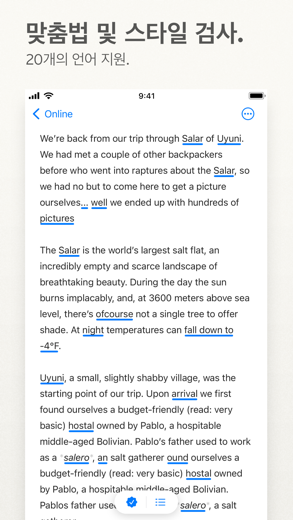Ulysses · 글쓰기 앱
Ulysses는 Mac과 iPhone, iPad를 위한 통합 글쓰기 환경입니다
Apple Design Award 2016 수상 ++
Ulysses · 글쓰기 앱 iPhone의 경우 입니다 생산성 앱 모든 기능을 갖추도록 특별히 설계된 라이프스타일 앱.
iPhone 스크린샷
관련된: OurFamilyWizard Co-Parent App: The Best Co-Parenting App
++ Apple Design Award Winner 2016 ++
“The app is amazing. An absolute delight to use. Well done.”
– David Hewson, Bestselling Author (The Killing)
### A Text Production Powerhouse
Ulysses’ markup-based, distraction-free editor lets you focus on your most important task: Write, edit, and write some more. Formatting is kept for later, so you can completely immerse yourself in the text. Ulysses’ uniquely streamlined toolset covers the entire writing process, and its clean and simple interface will boost your productivity. From first to final draft, from prologue to closing chapter – Ulysses keeps you in the flow, so you can get stuff done.
### All Your Texts, All the Time
Everything you’ll ever write is stored in Ulysses’ unified library. You can manage projects of all kinds and sizes, be it novels, diaries or study notes – they are always saved, and automatically in sync. And since Ulysses offers feature parity across macOS and iOS, it doesn’t matter where you are or when inspiration hits: All its tools, and all your texts, are always at your fingertips.
### Built-In Proofreader and Editing Assistant
Write with confidence, thanks to Ulysses’ integrated grammar and style check. Available for over 20 languages, it analyzes your text and offers informed suggestions for capitalization, punctuation, semantics, redundancy, style and more.
### Create eBooks, DOCX, PDFs and HTML
Ulysses’ export is flexible enough to cover any writer’s needs: Transform your text into beautiful PDFs, Word documents or eBooks. Or export HTML code, ready to be used anywhere on the web. You can even choose between a variety of pre-made formatting styles for all kinds of purposes, or create your own and share it with other users.
### Publish to WordPress, Ghost & More
Do you blog? Ulysses’ offers best-in-class publishing to WordPress, Ghost, Medium, and Micro.blog. You can post to WordPress, Ghost and Micro.blog from right within the app – complete with images, tags, categories etc. Publishing to Medium works just as easy, and all four offer a built-in preview to proofread before submission.
### Pricing
Ulysses requires a subscription. We offer monthly and yearly subscription plans. They include a fully functional trial, so you can test Ulysses (including export and sync). There’s also a special discount for students.
All plans unlock the app on Mac, iPhone and iPad, and feature full synchronization.
### Questions
Please visit ulysses.app for more information. You can also reach us via [email protected] or on Twitter @ulyssesapp – we’re happily awaiting your feedback!
Terms of Use: https://ulysses.app/app-terms-of-service
Privacy Policy: https://ulysses.app/app-privacy-policy
관련된: Werdsmith: Writing App Write poetry, scripts, books Get motivated to write
Ulysses · 글쓰기 앱 연습 비디오 리뷰 1. Getting Started With Ulysses | Ulysses Tutorial
2. Ulysses: Best Mac/iOS Writing App?! 🦋
좋은가요?
Ulysses GmbH & Co. KG 노력을 기울여 세련된 를 제작했습니다write 소프트웨어. 무엇이 성공하는가? 그런 단단한 를 위해 아주 사용하기 쉽습니다 생산성 앱 가 내장되어 있습니다 책 특징. 글쎄, 최고 실적으로 앱 전체 평점은 입니다 4.45 나는 그것을 시도한 사람들이 말하는 것만 추가할 수 있습니다..
스크리브너, 아이라이터, 베어 등등 다른 유료 앱도 많이 사용해봤는데 이것처럼 아이클라우드 동기화로 패드와 폰 간에 자유롭게 글을 이어 쓸 수 있는, 무엇보다 '잘' 쓸 수 있는 앱은 이게 유일.
하지만 중간 중간 글을 쓰다보면 간헐적으로 앱이 튕김. 그러면서 마지막 한 줄이 날라감. ...이게 사람 미치게 하네요. 사용감은 5점을 줘도 부족하지만 폭탄을 안고 작업해야한다는 점에선 1점도 후하네요.. 그러니 중간쯤 3점 드립니다.
하지만 진짜 오래전에 남긴 글에도 답변 달아주시고.. 이미 구독 할인 기간이 끝났음에도 불구하고 문의하자 다시 이전 구입에 대한 구독 할인을 해주신 점은 정말 감사드립니다 :) 게다가 개발자님 답변까지. 보다 나아지리란 믿음에 별점 하나 더 올립니다
I’ve used several markdown editor applications in iPad, I think that Ulysses is the best app ever! And I wish that GitHub Flavored Markdown is supported in Ulysses. It is very popular markdown! (Maybe table should be implemented in app...)
다운로드 Ulysses · 글쓰기 앱 iPhone 및 iPad용 무료
IPA 파일을 다운로드하려면 다음 단계를 따르세요.
1단계: Apple Configurator 2 앱을 Mac에 다운로드합니다.
macOS 10.15.6이 설치되어 있어야 합니다.
2단계: Apple 계정에 로그인합니다.
이제 USB 케이블을 통해 iPhone을 Mac에 연결하고 대상 폴더를 선택해야 합니다.
3단계: Ulysses · 글쓰기 앱 IPA 파일.
이제 대상 폴더에서 원하는 IPA 파일에 액세스할 수 있습니다.
Download from the App Store
좋은가요?
Ulysses GmbH & Co. KG 노력을 기울여 세련된 를 제작했습니다write 소프트웨어. 무엇이 성공하는가? 그런 단단한 를 위해 아주 사용하기 쉽습니다 생산성 앱 가 내장되어 있습니다 책 특징. 글쎄, 최고 실적으로 앱 전체 평점은 입니다 4.45 나는 그것을 시도한 사람들이 말하는 것만 추가할 수 있습니다..
스크리브너, 아이라이터, 베어 등등 다른 유료 앱도 많이 사용해봤는데 이것처럼 아이클라우드 동기화로 패드와 폰 간에 자유롭게 글을 이어 쓸 수 있는, 무엇보다 '잘' 쓸 수 있는 앱은 이게 유일. 하지만 중간 중간 글을 쓰다보면 간헐적으로 앱이 튕김. 그러면서 마지막 한 줄이 날라감. ...이게 사람 미치게 하네요. 사용감은 5점을 줘도 부족하지만 폭탄을 안고 작업해야한다는 점에선 1점도 후하네요.. 그러니 중간쯤 3점 드립니다. 하지만 진짜 오래전에 남긴 글에도 답변 달아주시고.. 이미 구독 할인 기간이 끝났음에도 불구하고 문의하자 다시 이전 구입에 대한 구독 할인을 해주신 점은 정말 감사드립니다 :) 게다가 개발자님 답변까지. 보다 나아지리란 믿음에 별점 하나 더 올립니다
I’ve used several markdown editor applications in iPad, I think that Ulysses is the best app ever! And I wish that GitHub Flavored Markdown is supported in Ulysses. It is very popular markdown! (Maybe table should be implemented in app...)
다운로드 Ulysses · 글쓰기 앱 iPhone 및 iPad용 무료
IPA 파일을 다운로드하려면 다음 단계를 따르세요.
1단계: Apple Configurator 2 앱을 Mac에 다운로드합니다.
macOS 10.15.6이 설치되어 있어야 합니다.
2단계: Apple 계정에 로그인합니다.
이제 USB 케이블을 통해 iPhone을 Mac에 연결하고 대상 폴더를 선택해야 합니다.
3단계: Ulysses · 글쓰기 앱 IPA 파일.
이제 대상 폴더에서 원하는 IPA 파일에 액세스할 수 있습니다.
Download from the App Store