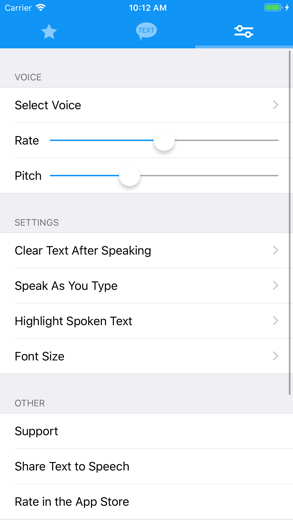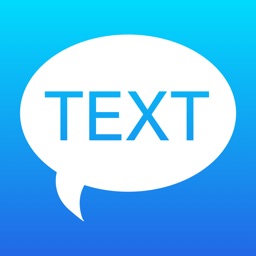
Text to Speech!
Create Natural Sounding Speech
78 Different voices to choose from
Text to Speech! iPhone의 경우 입니다 생산성 앱 모든 기능을 갖추도록 특별히 설계된 유틸리티 앱.
iPhone 스크린샷
Features
-------------------------
- 178 Different voices to choose from
- Voices are available in 63 different accents & languages
- No internet required
- The ability to adjust the pitch and rate
- Speak as you type
- Highlight spoken text
- Star your favourite phrases
- Group starred phrases into folders
- Export speech into audio files
- Mix speech into your phone calls
- Supports personal voices (requires iOS 17)
Voices
-------------------------
Arabic (World)
Basque (Spain)
Bengali (India)
Bhojpuri (India)
Bulgarian (Bulgaria)
Catalan (Spain)
Chinese (China mainland)
Chinese (Hong Kong)
Chinese (Liaoning, Mainland China)
Chinese (Shaanxi, Mainland China)
Chinese (Sichuan, Mainland China)
Chinese (Taiwan)
Croatian (Croatia)
Czech (Czechia)
Danish (Denmark)
Dutch (Belgium)
Dutch (Netherlands)
English (Australia)
English (India)
English (Ireland)
English (Scotland, UK)
English (South Africa)
English (United Kingdom)
English (United States)
Finnish (Finland)
French (Belgium)
French (Canada)
French (France)
Galician (Spain)
German (Germany)
Greek (Greece)
Hebrew (Israel)
Hindi (India)
Hungarian (Hungary)
Indonesian (Indonesia)
Italian (Italy)
Japanese (Japan)
Kannada (India)
Korean (South Korea)
Malay (Malaysia)
Marathi (India)
Norwegian Bokmål (Norway)
Persian (Iran)
Polish (Poland)
Portuguese (Brazil)
Portuguese (Portugal)
Romanian (Romania)
Russian (Russia)
Shanghainese (China mainland)
Slovak (Slovakia)
Slovenian (Slovenia)
Spanish (Argentina)
Spanish (Chile)
Spanish (Colombia)
Spanish (Mexico)
Spanish (Spain)
Swedish (Sweden)
Tamil (India)
Telugu (India)
Thai (Thailand)
Turkish (Turkey)
Ukrainian (Ukraine)
Vietnamese (Vietnam)
Notes
-------------------------
- More voices are available in system settings
Go Settings -> Accessibility -> Spoken Content -> Voices
관련된: Text Number-Phone Text Message: 2nd Number Text:Texting Me Now
Text to Speech! 연습 비디오 리뷰 1. How to have your iPhone or iPad read text to you | Apple Support
2. How to Use Text to Speech on iPhone or iPad
다운로드 Text to Speech! iPhone 및 iPad용 무료
IPA 파일을 다운로드하려면 다음 단계를 따르세요.
1단계: Apple Configurator 2 앱을 Mac에 다운로드합니다.
macOS 10.15.6이 설치되어 있어야 합니다.
2단계: Apple 계정에 로그인합니다.
이제 USB 케이블을 통해 iPhone을 Mac에 연결하고 대상 폴더를 선택해야 합니다.
3단계: Text to Speech! IPA 파일.
이제 대상 폴더에서 원하는 IPA 파일에 액세스할 수 있습니다.
Download from the App Store
다운로드 Text to Speech! iPhone 및 iPad용 무료
IPA 파일을 다운로드하려면 다음 단계를 따르세요.
1단계: Apple Configurator 2 앱을 Mac에 다운로드합니다.
macOS 10.15.6이 설치되어 있어야 합니다.
2단계: Apple 계정에 로그인합니다.
이제 USB 케이블을 통해 iPhone을 Mac에 연결하고 대상 폴더를 선택해야 합니다.
3단계: Text to Speech! IPA 파일.
이제 대상 폴더에서 원하는 IPA 파일에 액세스할 수 있습니다.
Download from the App Store