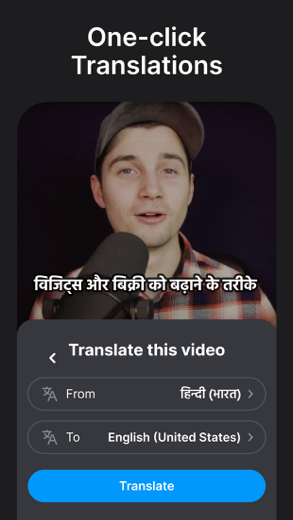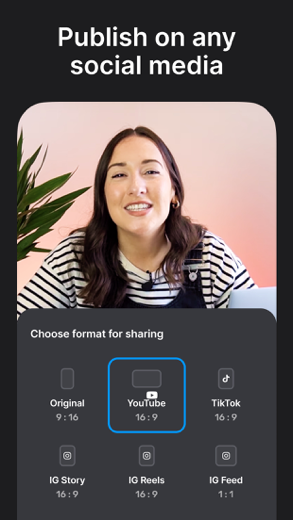VEED - Captions for videos
Subtitle & translate video
Import or record your video
VEED - Captions for videos iPhone의 경우 입니다 사진 앱 모든 기능을 갖추도록 특별히 설계된 비디오 앱.
iPhone 스크린샷
관련된: Talk & Translate Translator: Talk & Translate는 실시간 음성 및 문자 번역기입니다.
1. Import or record your video
2. Automatically generate captions
3. Fix any words or misspellings, quick and easy
4. Pick the right style
5. Boom! Great-looking captions, ready to be shared anywhere
WHY ADD SUBTITLES?
Subtitles (or captions) help you reach more people with your video, and increase engagement. With captions, everyone can watch your video, even if they are hard of hearing or have their sound muted.
FEATURES
- Automatically add subtitles to your videos
- Captions are available in 50 different languages!
- Quickly edit any words
- Make your captions stand out with styles
- Use an existing video, or record a new one
- No need to upload your files, just import them from your storage
- Trim your videos
- Change the aspect ratio of your video so it’s ready to be shared to any platform
ABOUT VEED.IO
VEED.IO is the fastest way to create great-looking videos on the web, now we are bringing that same power to your iPhone. To start, we’re focusing on our famous auto-captions feature, but we won’t stop there! We want to make the best mobile video editing app around, so we’ll be eagerly listening to your feedback to help take this app to the next level.
We are excited about this new step, and we hope you are too!
VEED - Captions for videos 연습 비디오 리뷰 1. How to Add Subtitles to a Video on iPhone automatically (for FREE) 📱
2. Create subtitles on every videos! | iPhone Veed Captions
다운로드 VEED - Captions for videos iPhone 및 iPad용 무료
IPA 파일을 다운로드하려면 다음 단계를 따르세요.
1단계: Apple Configurator 2 앱을 Mac에 다운로드합니다.
macOS 10.15.6이 설치되어 있어야 합니다.
2단계: Apple 계정에 로그인합니다.
이제 USB 케이블을 통해 iPhone을 Mac에 연결하고 대상 폴더를 선택해야 합니다.
3단계: VEED - Captions for videos IPA 파일.
이제 대상 폴더에서 원하는 IPA 파일에 액세스할 수 있습니다.
Download from the App Store
다운로드 VEED - Captions for videos iPhone 및 iPad용 무료
IPA 파일을 다운로드하려면 다음 단계를 따르세요.
1단계: Apple Configurator 2 앱을 Mac에 다운로드합니다.
macOS 10.15.6이 설치되어 있어야 합니다.
2단계: Apple 계정에 로그인합니다.
이제 USB 케이블을 통해 iPhone을 Mac에 연결하고 대상 폴더를 선택해야 합니다.
3단계: VEED - Captions for videos IPA 파일.
이제 대상 폴더에서 원하는 IPA 파일에 액세스할 수 있습니다.
Download from the App Store